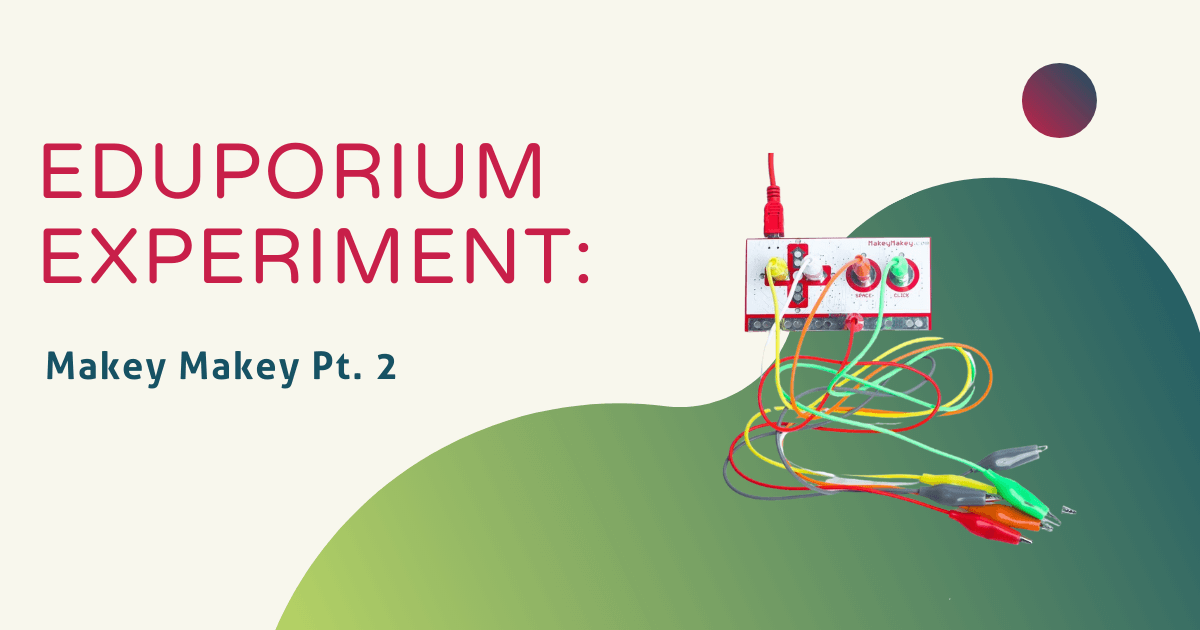The Makey Makey board, created by the JoyLabz team, is one of the most well-known STEAM tools in K–12 education. What exactly is it, though? Your Makey Makey works just like a keyboard or mouse, sending signals to a computer to execute the functions of clicking a mouse, space bar, and arrow keys. When kids close a circuit using the alligator clips and a conductive object, the Makey Makey board sends a signal to the computer, just as if someone pressed a button on the keyboard or mouse.
Why not just use a regular keyboard or mouse, then? By experimenting with the Makey Makey, kids will get firsthand experience with relevant electronics concepts like conductivity and also circuitry. Not every object has conductivity, however, so they'll have to use trial and error to learn what works. Along the way, kids will grow to understand why some objects conduct electricity, learning fundamentals of chemistry and physics.
Not only can kids find creative ways to test conductivity with their Makey Makey but they can also program by using the back of their board. With Scratch, in particular, they can create online games, make music, or even write their own applications that are compatible with their device. For example, students can connect the alligator clips to a toy made of conductive fabric, then use Scratch to program the commands. Perhaps touching one part of the toy could trigger a sound to play or an LED to turn on!
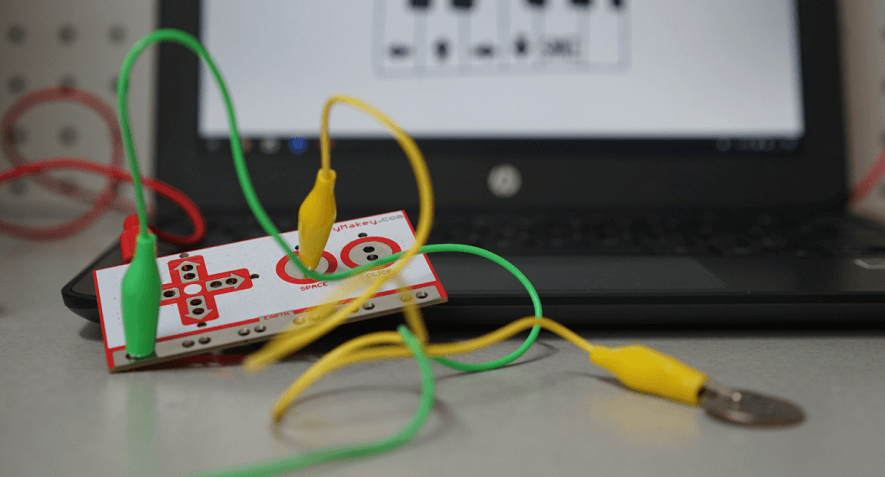
Getting started with the Makey Makey
In this box is everything kids could possibly need to get started with fun experimentation. The kit includes the Makey Makey board itself, a USB cable, seven alligator clips, six connector wires, 20 stickers, and one very helpful instruction guide. All they have to do is gather a few objects to test for conductivity and they’re ready to go! First, I connected the Makey Makey board to my laptop to give the device power. I then used the alligator clips to clip one end to the holes on the front side of the board. I connected one clip directly to the “Earth” section, then held the other end of that clip to ground myself before attaching more clips to the space, click, and arrow slots. Then, I attached the other end of each clip to various items I had around me.
How to play the Makey Makey piano
To test the items' conductivity, I pulled up the Makey Makey piano platform on my laptop. When the device is connected to a computer and alligator clips are connected to both your board and a conductive external object, the piano will play. This happens because people have conductivity inside them, meaning that they can complete the circuit when they hold the grounded wire right in their hand. While holding the grounded alligator clip, I could tap the connected items to see if they would play the piano.
I tested a quarter, a plant, and a glass of water from the sink in our office. I'd expected all to be conductive, but only the quarter and the water got my piano to play. (Perhaps the plant was too dry!) It was super fun to try various items, though, and the educational experience was definitely unique to this EdTech tool. There's even rumors that only non-distilled water is conductive, so, if you have a chance, try this with both distilled and non-distilled water and see what happens!
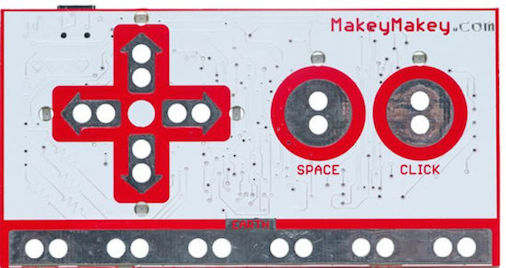
Classroom resources
The educational activities for the Makey Makey are certainly not limited to testing conductivity, however. Students can use the connector wires with the back of the board to learn programming! The Makey Makey truly helps educators cover key aspects of STEAM, like crafting, exploration, or hands-on experimentation. As such, students can learn all about circuits, electricity, conductivity, and even coding along the way.
Most importantly, the Makey Makey team offers supportive teacher guides and many sample lesson plans online. Through the Makey Makey Labz system, teachers may assign projects, keep track of progress, and find example activities for inspiration. They also offer workshops for teachers to bolster their Makey Makey skills to ensure they unlock its highest potential.
To purchase a single Makey Makey or STEM Pack for your classrooms, makerspaces, or home, visit the Eduporium store. Don't forget to follow us on Twitter and Instagram for more!