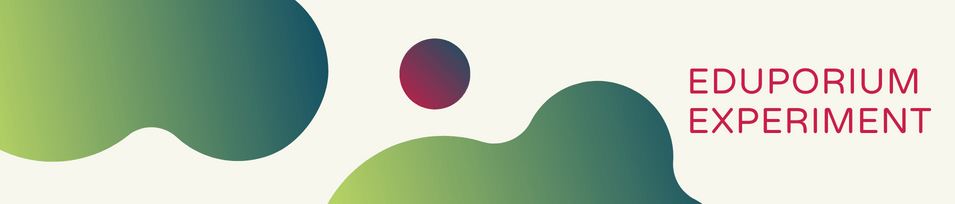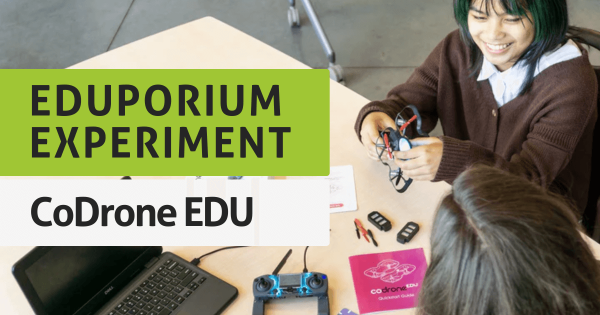Although DJI recently discontinued the Tello EDU and RoboMaster drones, educational drones offer a solid path to teaching programming and piloting skills in your classroom. We spent time with our new addition, the CoDrone EDU, learning to fly and program. Compatible with Blockly and Python, the CoDrone EDU is a top coding companion for kids in a range of grades.
Eduporium Experiment
Our Eduporium Experiment series is one of our longest running blogs. Whenever we add new STEAM solutions to our store, we try it out so we can learn all about it. Over the years, we've covered dozens of top STEAM teaching tools, offering our first-hand insights and tidbits for educators. We believe this content gives K–12 teachers valuable information when it comes to using various STEAM solutions with their students. Our team analyzes products from different points of view and even considers implementation strategies in different educational environments. Whether it's most useful in the makerspace, library, or in the general classroom, we're happy to continue providing these helpful guides. You'll even find classroom-ready STEAM projects to try with your students. Browse through the posts or use the search bar on the left to find exactly what you're looking for.
In each 'experiment,' we provide key background information on the STEAM tool being featured. From there, we explore an actual project. This allows us to discover subtle tricks and hints that are extremely helpful for educators to know. Whether it's a coding tool, educational robotics solution, or even an engineering kit, we do our best to cover everything educators are investigating. As the Eduporium Experiment series has expanded, we've come a pretty long way. Now, you can find dozens of helpful articles that may include step-by-step project guides, troubleshooting suggestions, and even our thoughts on what makes each STEAM tool worthwhile for 21st century students. Find our insights on integrating STEM tools like the Bee–Bot, Finch 2.0, Ozobot Evo, micro:bit V2, and so many more!
-
Eduporium Experiment | How To Use Unruly Splats
Unruly Splats are interactive buttons designed for students to stomp, jump, and play upon. With pre-coded, standards-aligned activities and their own custom games, students get out of their seats while learning programming principles and SEL skills like working together. Play games for any subject, including math, ELL, special ed, art, physical education, and more!
-
Eduporium Experiment | How To Use databot 2.0
Like the original databot Robot, the databot 2.0 is square in shape but it is not a perfect cube unlike that original model. The newer databot is shorter in height, making it a much more compact robotics tool. More importantly, it’s also outfitted with 16 powerful on-board sensors that students can use to measure anything from light levels to air pressure and humidity.
-
Eduporium Experiment | The Discover Drones Premium Kits
Their two equally valuable Premium Kits are both key cogs for the Discover Drones STEAM line. They are simply referred to as the 7-pack and 10-pack and every bundle has the same drones that we’ve seen in other editions of the Discover Drones kits. What makes these ones unique, however, is that they’re catered directly to middle, high school, and even CTE students.
-
Eduporium Experiment | The Matter And Form 3D Scanner
The Matter and Form 3D scanner is a tool well suited for the older students who would like to add more complex objects to their virtual toolbox quickly and easily. In this hands-on edition of the Eduporium Experiment, we’re set to explore the imaging resolution of the Matter and Form 3D scanner along with many of its other most important features and capabilities.
-
Eduporium Experiment | Coding With The micro:bit V2
The always-popular micro:bit V2 comes with many noteworthy technology features, like a built-in speaker, built-in microphone, and a touch-sensitive logo that’s also programmable. Students can try numerous projects when programming the micro:bit with MakeCode and incorporate these unique tech features in their programs, adding interactive invention to STEM.
-
Eduporium Experiment | 3Doodler PRO+ 3D Printing Pen
Sometimes, makers simply feel completely inspired to bring STEM projects to another level. Oftentimes, 3D design and creation fit right into facilitating such experiences for students of all ages but those who’ve mastered some of the basics tend to crave new challenges. And, that’s perfectly fine since, as we’ll learn, the 3Doodler PRO+ pen provides that extra power.
-
Eduporium Experiment | STEAM And The Hummingbird Bit
By combining the powerful brain of the micro:bit V2 with its flexible robotic core and modular parts, the Hummingbird Bit can help you lead classroom STEAM experiences that are one par with teaching using some of the more extravagant robots out there. The kits are actually real affordable, however, and offer a ton of versatility and value for kids throughout the K-12 grades.
-
Eduporium Experiment | Makey Makey Pt. 2
The Makey Makey kit from JoyLabz has long been among the most widely used and respected STEAM tools for K–12 education. What exactly does it do, though? Technically, the Makey Makey acts like keyboards or a mouse, sending signals to a computer to execute functions like clicking a mouse’s buttons or the space bar, right arrow, left arrow, up arrow, or down arrow.
-
Eduporium Experiment | iRobot Create 3 Robot
Although it’s a more advanced robotics tool, the Create 3 is certainly viable for any classroom. The biggest differentiator between the Create 3 and the Root Robots comes with its programming functionalities, which are almost entirely centered on text-based programming in Python but teachers could also, however, use it to introduce students to the world of ROS 2.