Coding education continues to be a crucial element in the future of work. It’s so important, in fact, that school leaders, often in conjunction with state officials, are constantly looking for ways to bring more relevant coding experiences to students of all ages. Since many students missed out on furthering their computer science development during the remote learning brought on by the pandemic, online coding environments began booming in popularity as educators looked for alternative options to ensure students didn't fully lose the skills they’d developed from previous coding experiences. One of those online coding tools is Robotify and it’s the subject of this week’s Rising Resources post—starting with its value in helping kids learn to code by controlling virtual robots.
Robotify is an online platform for students as young as six years old to learn coding by running 3D robot simulations. As cool as that sounds, Robotify was created to address the increasing need for computer science professionals and it helps young kids develop the skills they’ll need to embark on a future career in coding. Built using a gamified model, Robotify helps kids dive into the real world of coding. Not only that, the environment truly immerses them in authentic experiences, encourages them to explore new hobbies, and can even potentially help them discover new career options.
Get to know the Robotify platform.
Robotify has some free elements but it's also a paid service. The content they offer is very in-depth and they're always adding new features. All in all, there's over 100 hours of coding content on Robotify—enough to keep students interested and engaged throughout longer units. The entire Robotify curriculum aligns with CSTA and ISTE standards and features the Blockly language to get kids programming virtual robots. Even in the last year or so alone, the Robotify offerings have been updated a great deal. With changes to how both students and teachers use the platform, Robotify has evolved a lot in a short time.
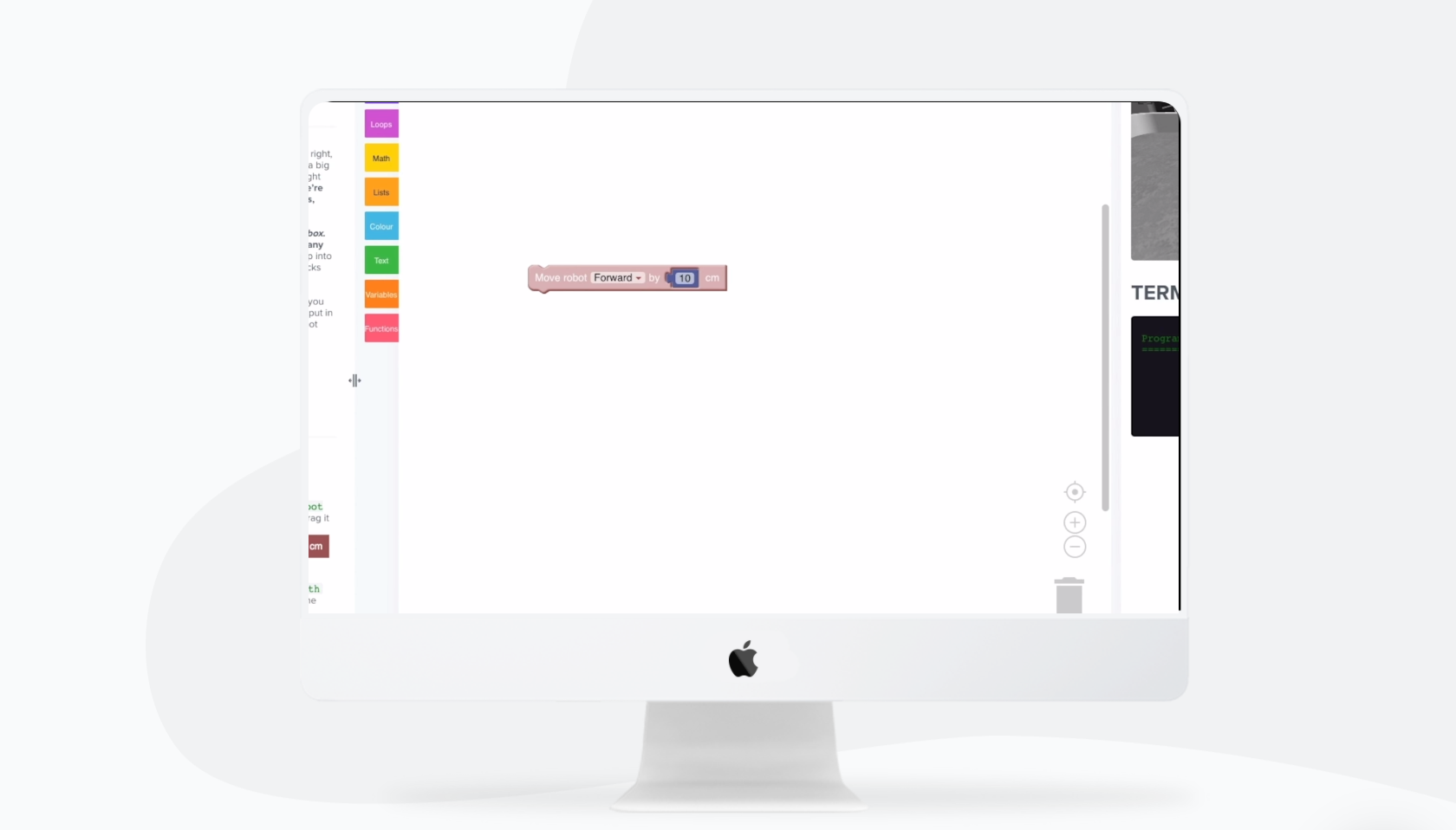
It empowers students to program authentic (but virtual) robots in a very real way. Since students benefit from creating greater connections to what they’re programming, the opportunities within Robotify allow them to directly control the actions of a character. Each of the courses within the platform, unsurprisingly, revolves around controlling the movements of a robot. As students progress through the courses, they’ll see that there is more to Robotify than just learning how to code. In fact, they wind up becoming fully engrossed with the story behind the games they’re controlling. And, this helps create social and emotional connections as they're building coding skills.
The curriculum and compatibility.
As for the curricular courses, there's currently over 100 hours worth of content kids could explore. They also release new courses every month, providing fresh, relevant, and standards-aligned learning opportunities for students. In each of the courses, students can write block-based programs right in their own programming field. The Robotify system rewards them when they get things right and helps them recognize and correct mistakes in code, too. It's designed to function without the need for a physical robot, which is valuable in today's educational climate. The Robotify learning experience also involves narrated learning and the chance for students to try different team-based roles.
Robotify is made to function well on all tablet devices and computers. Whatever system you have, it should work with Robotify, which is ideal for students who may be accessing the software in different learning environments. The interactive nature of the Robotify environment allows students to fine tune their programming skills. Plus, the real-time feedback helps add value at the same time—even as they move through the lessons at their own pace. The Robotify EDU programming curriculum also enables students to participate in learning experiences that are completely gamified.

The Robotify system and STEM learning.
As for classroom use, Robotify makes it easy for teachers to create classrooms with profiles for each student. Here, they can track student progress with key metrics to learn more about what they’re excelling at or struggling with. Teachers can also benefit from the automatic assessments within Robotify. These provide key insights and save them time when it comes to designing and administering assessments on their own. Also, depending on class sizes, educators can request Robotify licenses for as little as a handful of students or as many as over 400. Since students from ages 6-14 can use Robotify, this helps educators potentially integrate it in multiple grade levels simultaneously.
When it comes to pricing, the Premium Plan is ideal for educators since there is just one annual payment. Details about what that entails can be found on the Robotify website. It includes access to 12 different programming courses, the Create Community (for students to share projects), early access to new courses, over 800 coding activities, unlimited projects, and more. Plus, students and teachers get access to a whole fleet of personal robots. It's free to start and, from there, students can learn key programming skills through block coding as well as how to apply coding principles to solve real-life challenges. As they progress through the challenges, the narrations help them better understand what they’re learning. They also get to take on different roles and enjoy the rewards as they accomplish more and more.
Coding and educator resources.
The Robotify coding curriculum helps educators supplement classroom coding that’s already been put in place. Since it provides students with a visual coding experience, they're constantly implementing new ideas and experimenting with different programming strategies. In turn, this helps them quickly grow into confident innovators and skilled programmers who are ready to take on the next challenges. Students can then use Robotify for extra practice while they’re out of the classroom. Thanks to the STEM courses, they can work to supplement their skills in an interactive, project-based environment and teachers can also offer in-depth support.
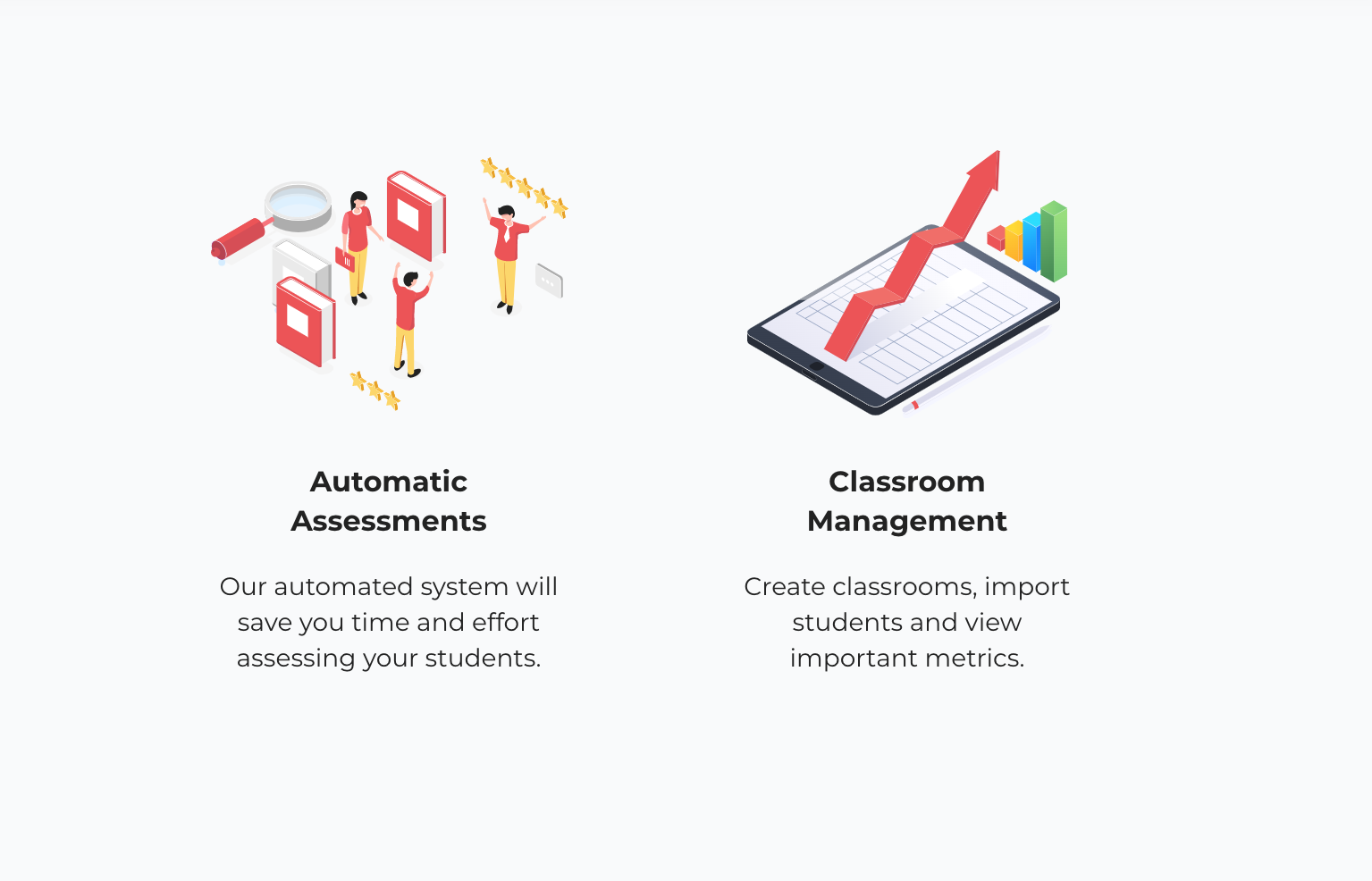
As you may know, however, the Robotify team has also really beefed up their educator resources. Over the last year or so, the've improved their offerings and the ways in which teachers can utilize the platform. Of course, the end goal is creating a seamless instructional experience but also an efficient way for educators to manage coding education and evaluate student progress. The three main resources that are now available include the Educator Resource Pack, classroom management tools, and automatic assessment tools. Starting with the Educator Resource Pack, this provides teachers with a guide book and specialized educator assistance. The guide book includes documents with detailed explanations for each coding challenge. And, the assistance involves tips for helping students move forward if they encounter struggles.
Additional Robotify resources.
The classroom management tools include extremely comprehensive features for helping educators import and manage data. They can import student data they've previously accumulated in other platforms, including Clever and Google Classroom. Plus, they can easily view, organize, and interpret it to help tailor assignments and coding experiences to what students need to succeed. Finally, the Robotify automatic assessments feature provides built-in quizzes to help reinforce key topics. Educators can use these at the end of each coding module for reviewing each important topic. They're also able to view student quiz results, progress metrics, and how effectively kids have mastered key topics.
If any teachers are looking for something new to try, Robotify could be a potential solution. They even offer 24/7 professional development and support for teachers. To learn more about the Robotify platform and extensive features that come with it, we’d encourage you to check out their website! Be sure to visit our store, too, for all of the latest and greatest physical STEM tools for teaching coding. Follow us on Twitter and Instagram as well for all our updates!




Yes there is. We have a virtual classroom for every teacher to closely monitor each of their students progress. You will also be equipped with the knowledge for how to assist those you see struggling with certain tasks and those who are excelling. There is a whole suite of educator tools that we provide and we have an educator training course too to help you get the most out of your Robotify experience. Upon successful completion of this professional development course, each educator receives credentials through Accredible that they can then add to their LinkedIn account.