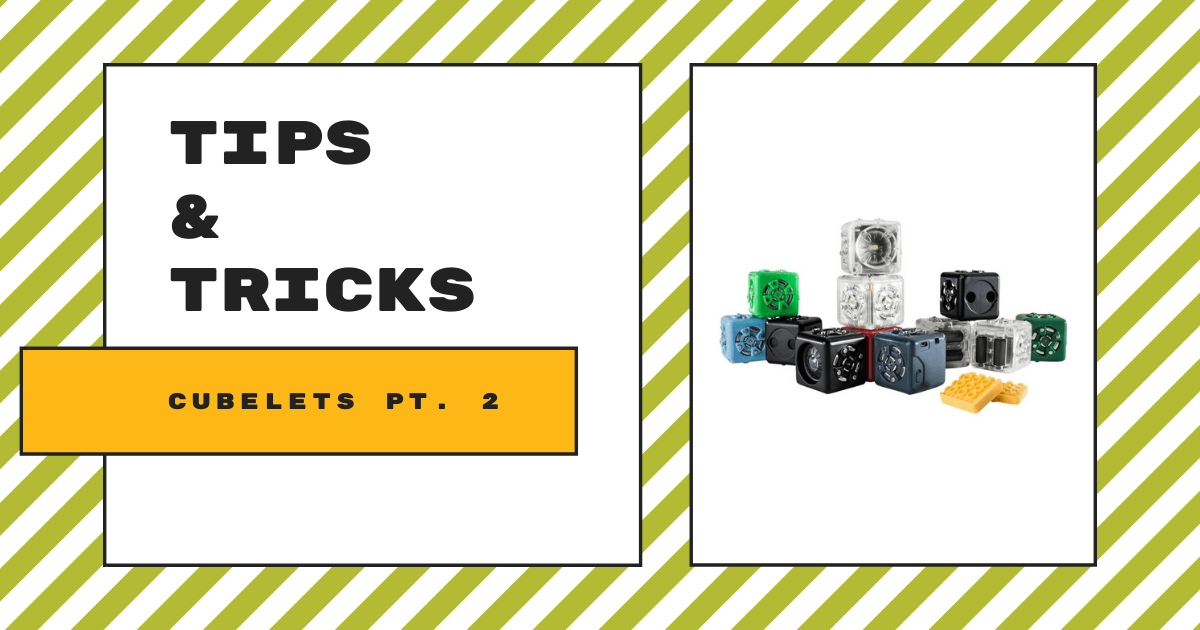| Cubelets provide students with a hands-on way to engineer robotics systems with magnetic blocks and learn to program them.
1. Cubelets are robot blocks that connect together with on-board magnets. |
Cubelets can be used in just about any grade from PK-12 due to their versatility. For the younger students, it is recommended to begin with the Sense and Action blocks to help them recognize the cause-and-effect relationship between the inputs and outputs. Once mastered, it is then recommended to introduce the Think blocks, like the Inverse, for example, to allow them to build more complex systems that affect the inputs and outputs of the Sense and Action blocks. Next, the Bluetooth Hat can be implemented for greater control of the blocks.
To connect the Bluetooth Hat to a device, the device will need to be running iOS, Android, or FireOS, and students will need to download the Cubelets Discovery app. They do not need to go to the Bluetooth settings within the device to pair to Cubelets. Just ensure the Bluetooth on the device is turned on and head to the app. Hold the Hat close to your device and it should connect easily. The new Bluetooth Hat will only pair with the Cubelets Discovery app (orange/red icon), not the previous Cubelets app. If you have the previous Bluetooth block, it will connect to both the previous Cubelets app and the new Cubelets Discovery app.

To power on their robot creations, students need to use the Battery block. It charges via a micro USB cable that is included in the kit, but you can use any micro USB—it just may increase charging time. When the LED light next to the charge port on the battery is yellow, that means it is charging. When the LED turns off while plugged in, this means it is done charging. When the LED next to the charge port is green, the battery is powered on and, when the LED on the opposite side of the battery is green, that means it is not plugged in but is powered on! The Battery will take 60-90 minutes to charge fully.
It’s important to take care of the blocks to prolong their use. Using a dry cloth to wipe down the blocks, including the lenses and the magnets, will ensure nothing is blocking the sensors or stuck to the magnets. If you would like to disinfect the blocks after use, disinfectant wipes will work well, but make sure the blocks are disconnected from each other and that the Battery block is turned off. The wipe should just be damp—not wet, as excess moisture will damage the blocks. And, ensure blocks are fully dry before connecting them. Lastly, it’s important to check the wheels on the Drive blocks for debris or other fibers that may have gotten stuck. If you find any, carefully pull them out. Using the Drive block on hard surfaces may prevent this!
With tons of guides, activities, and lessons, Cubelets is backed by educators everywhere! Check out the variety of Cubelets Kits on the Eduporium store. Depending on how many students you are supporting, you can choose from the Brilliant Builder Pack all the way up to the Intrepid Inventors Pack! If you have any questions regarding your Cubelets, contact us at support@eduporium.com and follow us on Twitter and Instagram for more EdTech Tips & Tricks!