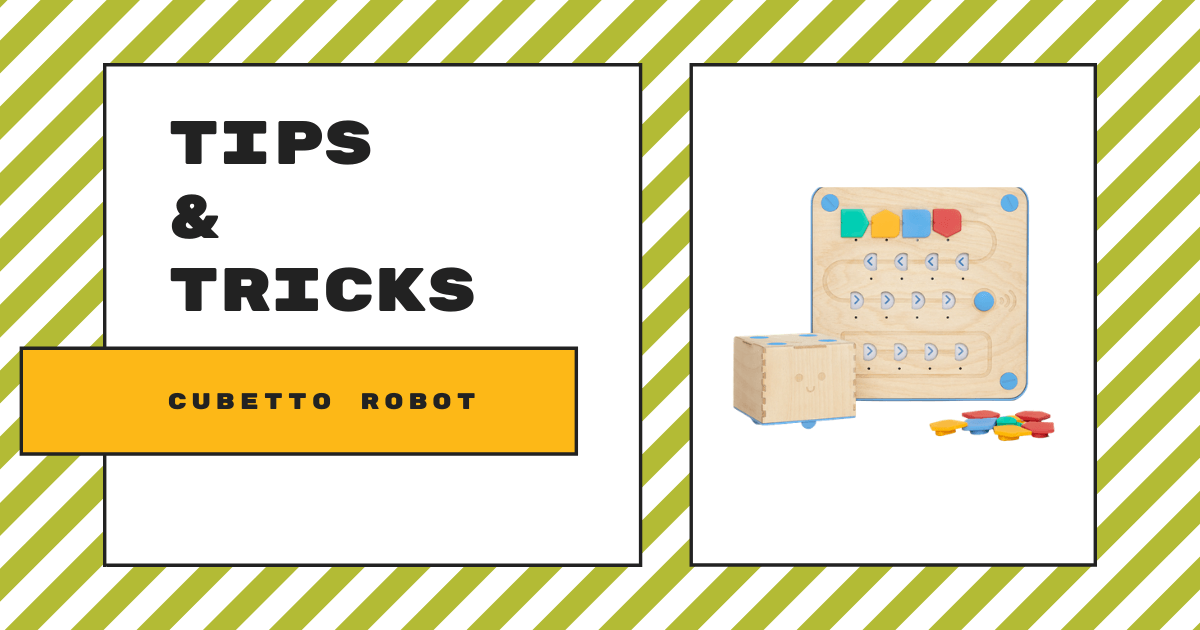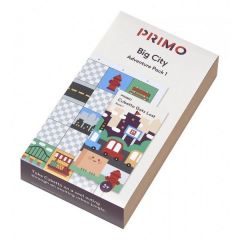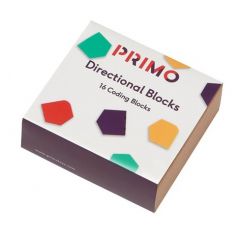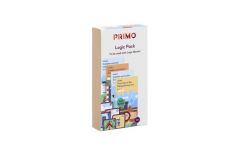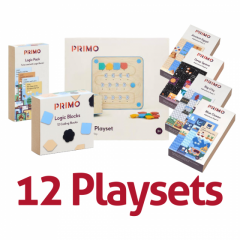| The Cubetto Robot is a wooden device that pairs with an easy-to-use control board, allowing even preschoolers to try programming. 1. This robot can help children as young as three years old understand some key basics of coding. |
Getting Started
The Cubetto Robot doesn’t require any devices, Internet connection, or software and is just about ready to go right out of the box. The only things you need are a screwdriver and batteries: three AA’s for your robots and also three AA’s for your control board. The batteries should last for up to five hours of continuous play, so make sure to power the robot off when done.
Once the batteries are in, you can turn the robot and the board on by sliding the switches underneath both devices. The batteries are working if the LEDs turn on underneath your robot and on the front of the board. The robot and the board should then automatically begin to pair. Then, students don’t have to do anything except make sure these devices remain within about 30 feet of each other.

Creating a Sequence and Function
There are certainly plenty of Cubetto lesson plans educators could use in a preschool classroom and the robot itself helps make it very easy. Almost all of them drive purposeful experiences and help students use the blocks to explore computational thinking. When your children insert any of these tile blocks into their board, the LED below that block will light up. The different colors and shapes of the blocks each represent a different action. The green block tells the robot to move 15 centimeters forward. The yellow block tells it to turn left 90 degrees counterclockwise and the red block tells it to turn right 90 degrees clockwise.
Finally, the blue block (the function block) is the coolest one of the group. When their robot first detects this block, it executes the combination of commands from the function line on the board (left, forward, right, for example). The newer sets of Cubetto blocks also include a light yellow block, which will represent negation (performing the opposite action of that following block) and the black block, which will represent a random action and results in the robot performing a random move.
When the blue button on the board is pressed, the Cubetto reads and completes the program. If students change the blocks while the Cubetto is running a program, it won't be affected and will complete it. While the robot is running an action, the corresponding LED will flash as well as produce a sound. That function section of the board enables kids to “pack” more instructions into one block. They can create a sequence of blocks on the bottom line of the board that they can then repeat whenever they place blue blocks in the main sequence.
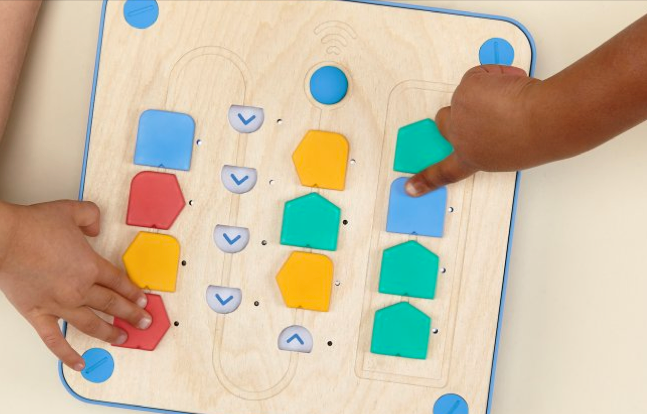
The Cubetto Robot in the Classroom
Perhaps the best feature of the Cubetto (along with the fact that it can be used by preschool-aged children) is that they don’t even need to know how to code in order to use it. Educators can use it when introducing coding concepts, such as algorithms and functions, while kids actively engage with programming. It will also encourage students to create programs using the tangible and functional blocks. Plus, the robot itself is very sturdy with its wooden surface that's not only durable but also loved by children.
One of the most relevant features of the Cubetto Robot lies in its ability to help young students understand logic. Using the Cubetto programming blocks, they see how certain elements of programs come together to create the desired results. Of the various Cubetto accessories, the Logic Blocks provide instructors with some additional coding blocks to use with their robots. In this package, specifically, there are four negation blocks, four random blocks, and four function blocks. All of them fit in your control board, allowing children to continue building these developmental skills.
There is one main Cubetto Robot kit available on our store: the Cubetto Playset. Besides that one, we also carry all the popular Cubetto accessories. These include the extra direction blocks and logic blocks as well as the Adventure Maps and Logic Pack. Finally, we stock a few of the themed add-ons so that children can combine robotics and coding with other academic areas, like social studies—even at this very young age. And, there are also three Cubetto bundles that come with four, eight, or 12 robotics kits.
Teachers could also use multiple Cubetto Robots in the classroom and the board will just connect to the nearest robot. It's great for individual use or in small teams to encourage collaboration and group problem solving. The Primo team, the creators of the Cubetto line, have also conducted case studies on the use of the robot by children with learning differences. They've discovered that this robot's simplicity is one of the top reasons it's effective in these types of settings. Lastly, we'll encourage educators to take a look at the teacher’s guide for the Cubetto, including background, activities, and other resources.
As always, we'll try to get teachers the best Cubetto Robot price possible. To purchase Cubetto Robots or any of the accessory packs, click below or visit our store. If you have any questions regarding the Cubetto Robot, please get in touch with us. Follow us on Twitter/X and Instagram for more EdTech Tips & Tricks!