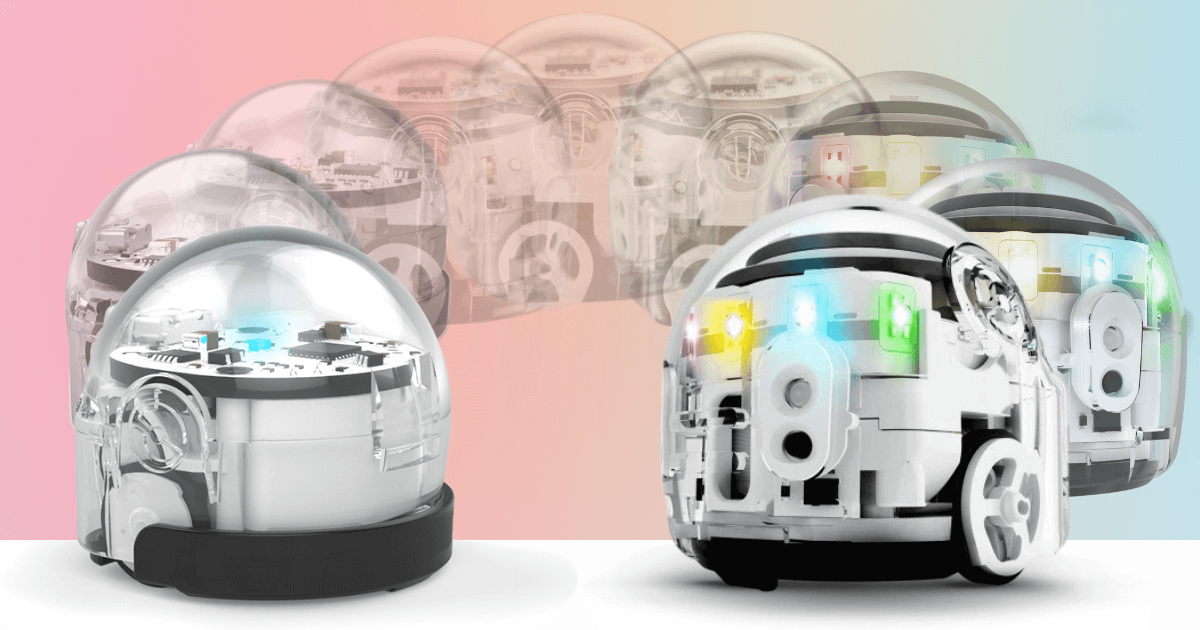The Ozobot team is responsible for some of the best coding robots available, including the Ozobot Bit and Ozobot Evo. The Ozobot Bit was once one of the most popular EdTech tools in teaching children coding, robotics, computational thinking, and problem solving. It’s still common in STEAM classrooms, despite the fact that it's been retired for a few years now. However, its successor, the Ozobot Evo, comes with several awesome upgrades, including Bluetooth capabilities, a built-in speaker, and compatibility with the Ozobot Classroom learning management system. For these reasons—and many more—the Evo offers the perfect step up for anyone looking to upgrade from the original Ozobot Bit coding robot.
Making the switch to the newer model.
The original Ozobot Bit is no longer available for purchase, but there are three Evo kits to accommodate groups of various sizes. These include the Evo Educator Entry Kit, which comes with the single robot; the Ozobot Evo 12-Pack; and the robust Ozobot Evo 18-Pack. Depending on class size, each option provides teachers with a more efficient and enjoyable classroom experience. Though the Evo's design does feature some minor modifications from the Bit, the concept remains the same. It can easily follow lines, distinguish between colors, and read and react to color codes in the same way as the Bit. And, the Ozobot Evo is also classified as an optical robot because of its ability to see and recognize colors. As for digital programming, however, there's so much more students can do with the Ozobot Evo and OzoBlockly.

Although kids could program the Bit with Ozobot's coding platform, OzoBlockly, the Evo's advancements unlock many new coding options. The Ozobot team continues to update the OzoBlockly interface and, with new features inside Ozobot Classroom, it's even more valuable. OzoBlockly has its five progressing coding levels starting with icon-based blocks. From there, each new level is slightly more challenging and students incorporate more complex hybrid coding blocks. Within OzoBlockly, they start simple and work up to more involved builds with advanced computer science concepts, like functions. Since their Evo has a speaker and the Bit didn't, students can also program their Ozobot Evo to produce sounds. They can then use this function to display emotions, colors, directions, and even numbers.
OzoBlockly and the Ozobot Evo.
Besides the speaker, the Evo also features a proximity sensor and Bluetooth smart connection capabilities. The proximity sensor connects with its crash detection system and helps it avoid obstacles as it's traveling along. This allows it to move at pre-determined distances known as steps. When creating their OzoBlockly programs, children get to set both the direction and the number of steps they'd like their robot to travel. In Level 1 of OzoBlockly, the yellow movement blocks display a fixed number that indicates how many steps it'll move. In Level 2, however, they can select the number of steps they need from the dropdown menu.
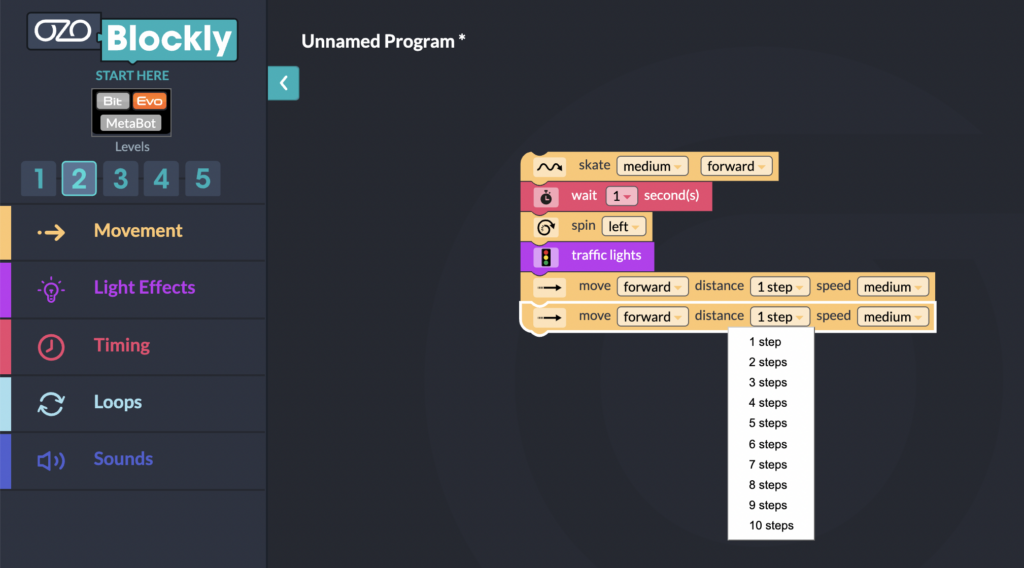
Above is a basic example of creating a program within OzoBlockly. As we have mentioned, there's now so much that children and educators can do within this interface. Once students have written a program, they can load their OzoBlockly code onto the Ozobot Evo. The process is super simple. First, students click the Program button within OzoBlockly. All they have to do next is click Run Your Program and then Connect to transfer it onto the robot. With the Ozobot Bit, students would have to hold their robot up to their computer screen while the code transferred. Now, they can simply use their Evo's Bluetooth capability to transfer the code. We should also mention that, while the Ozobot Bit was great for students as young as six years old, the Ozobot team recommends waiting until around age eight to introduce kids to coding with the Evo.
Questions about Ozobot Evo stock.
The Ozobot Bit reached the end of production a few years back, but thankfully, the Ozobot Evo is an even better alternative. If educators are still using and enjoying the Ozobot Bit in the classroom, however, that's perfectly fine! If you're looking to upgrade to the Ozobot Evo and access the new OzoBlockly elements as well as the Ozobot Classroom features, the single unit, 12-pack, and 18-pack are your three options. Also, to practice coding at home with a familiar interface, check out the online Ozobot simulator and the virtual MetaBot! To learn more about the Ozobot Evo solutions, click below to visit our store. Be sure to follow us on Twitter and Instagram as well and like us on Facebook!