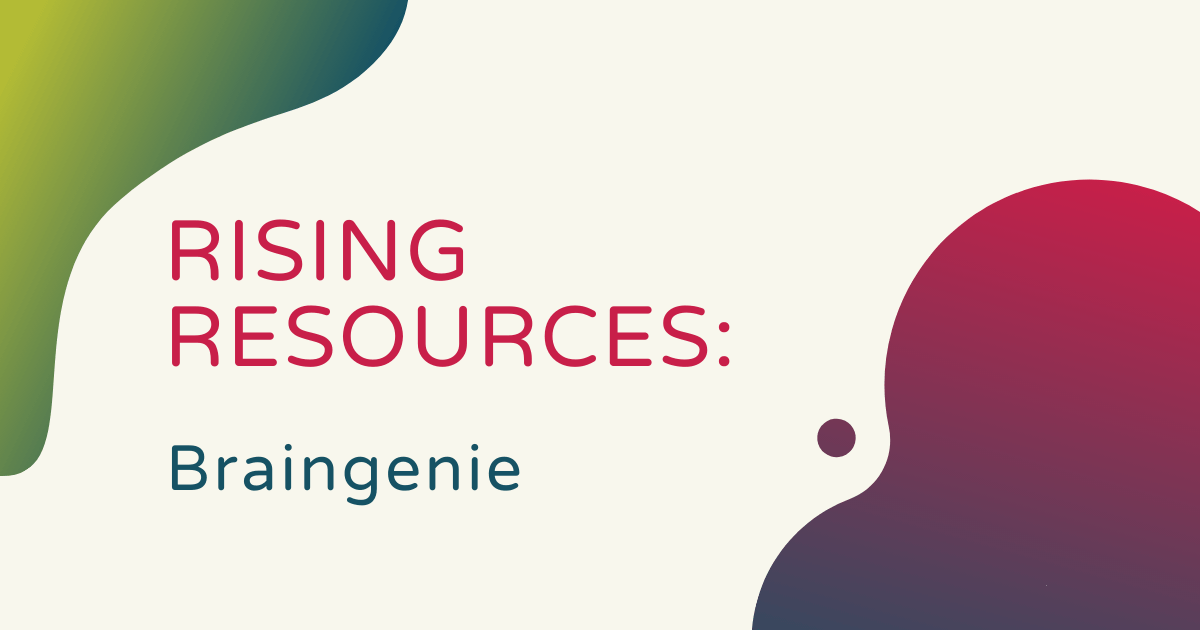We’ve got another online resource to tell you about and it seemed fitting to go with Braingenie to coincide with the release of Aladdin—yes, the new one. Although we’re fairly sure it won’t compare to the glory days of Disney movies, it is nevertheless a part of our lives now. Anyway, Braingenie—no real relation to Aladdin—is an online resource through which math and science teachers can find games and challenges that their students can participate in. It combines learning and competition to interest and motivate them—and it’s a pretty fun way to keep their minds sharp, perhaps even during the summer!
To get started with using Braingenie, anyone who wants to use it must first create an account. This can be done right at the top of the Braingenie page through the link that says ‘Sign up.’ You’d then choose to set up a teacher or a student account—the two of them have different features. A few fields of information are all you need and then you’re ready to start trying the different games and competitions. One thing to note is that students who are creating accounts must be at least 13 years old—partly because they’re sharing their information and partly because the educational content on Braingenie is geared more towards students of that age.
Once logging in, students can see how much time they’ve spent practicing math and science problems, how many they’ve answered correctly, how many videos they’ve watched, how many skills they’ve gained, how many games they’ve played, and how many games they’ve won. They can also join a class if their teacher has set up a class for all students to work with Braingenie at the same time. If not, they can forego this option and just work on the challenges individually.
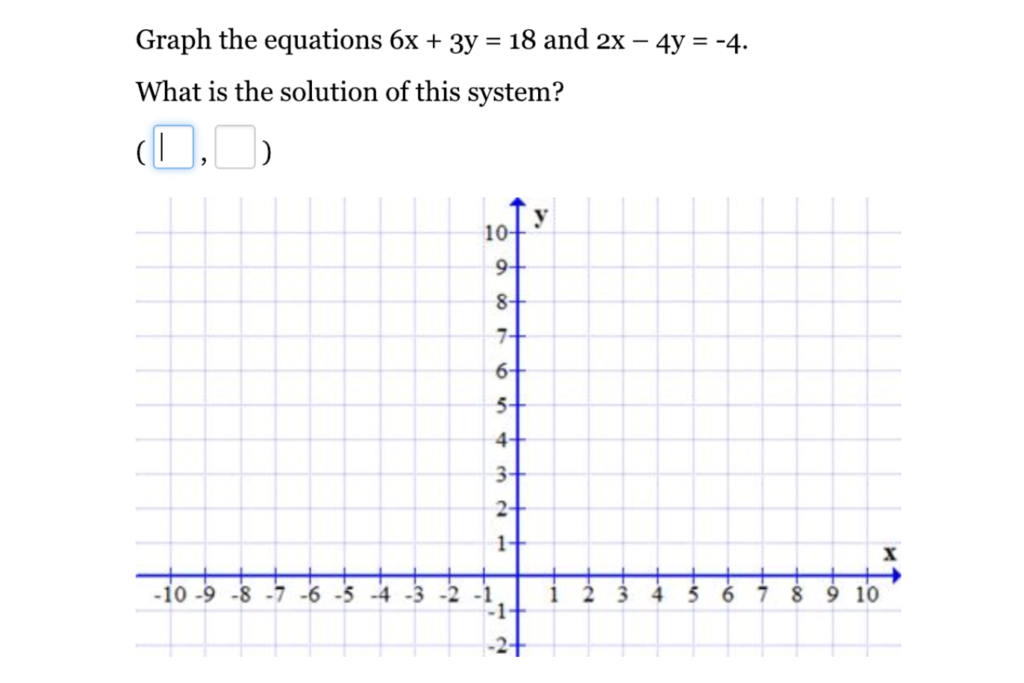
To start playing games, students can click on ‘Play Multiplayer’ and Braingenie will generate an opponent for them to take on. It finds someone who is a match based on the accomplishments students have achieved through Braingenie in the past. In the game above, they would have to find the solution to the equation and supply the values for x and y. They can work through the solutions to the problems on graph paper if they’d like and then type in the answer they get to move on to the next challenge!
When they get an answer right, they’ll see their points rise, but if their opponent gets one right too, their score will increase as well. Also, wrong answers result in the loss of points, so students should be careful and work through solving the problem rather than just guessing. If students aren’t sure of a topic they’re being quizzed on, they can click on the ‘Learning Zone’ link at the top of the page and find a set of topics they’d prefer.
Braingenie is great because students can use it to learn math and science in the classroom or at home. It’s almost always able to generate an opponent for them to go up against in various STEM challenges and, if not, they can always learn on their own. To learn more about this math tool or to create your account and get started, head to the Braingenie website. And, be sure to check out the Eduporium store for other engaging STEM tools that help students work collaboratively and gain more skills for the future!