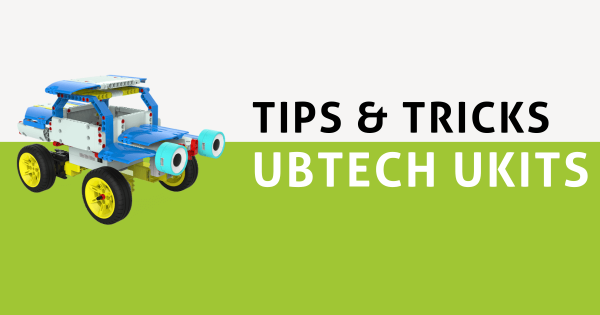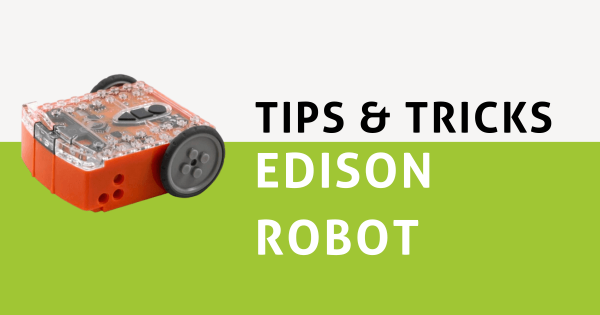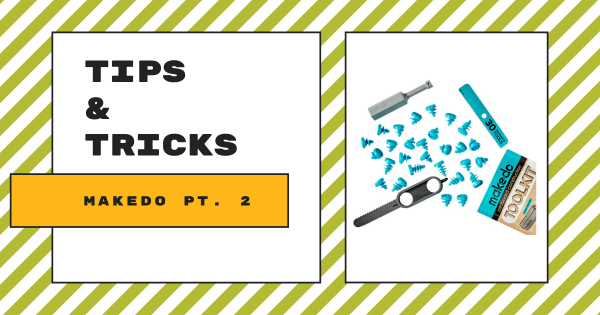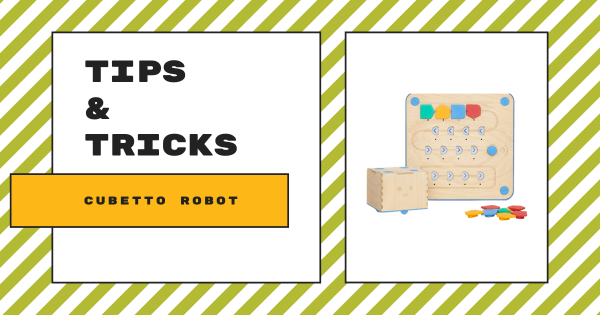Within the Blue–Bot app, there are two different modes: explore mode and challenge mode. Using either mode, kids can access the same directional buttons they’ve used with the Bee–Bot along with a few new features, like 45-degree turns and digital capabilities. Read on to learn how this slightly more advanced early elementary robotics tool can impact STEM learning.
Tips & Tricks
When it comes to integrating new EdTech tools effectively, it's understandable that some teachers are hesitant. In our Tips & Tricks series, we aim to help simplify integration for teachers new to certain tools. Since we offer a wide variety of STEM solutions on our store, both the EdTech brands and products that appear in this series are each extensive. Whether you are looking to learn more strategies for teaching coding with the Bee–Bot, trying to find some troubleshooting tips for the Dash Robot, or simply trying to broaden your EdTech horizons, we're confident you'll find some useful content here. Most of these guides feature simplistic language and easy-to-understand breakdowns as well. From start to finish, educators, technologists, administrators, and librarians can learn about optimizing these tools in their unique educational environment.
Also, no product lines or STEAM disciplines are off the table. As you might know, our store has hundreds of EdTech and maker solutions—from simple to complex. Starting in the early grades, we know educators need guidance. That often does not change for those teaching at the high school level. So, you may find Tips & Tricks for the simplest of technologies, like the Cubetto Robot. You may also benefit from learning about integrating 3D printing projects in high school classes using MakerBot CloudPrint. Our expertise and relationships with professionals from many of today's best EdTech manufacturers have helped us identify the key elements teachers are wondering about and present them with easy-to-find hints in a concise way. We are always adding new content and updating these posts as well. So, check back every other Wednesday for the latest edition of our Tips & Tricks series.
-
Tips & Tricks | The Dash Robot Simulator
The highly interactive Dash Robot simulator from Wonder Workshop is very easy to access through their Class Connect platform and it enables kids to explore coding opportunities from anywhere. Perfect for summertime or as part of afterschool enrichment, this 3D environment provides students with virtual challenges and engaging STEM puzzles for robot-free coding. -
Tips & Tricks | Cubelets Robot Blocks Pt. 1
Welcome to Eduporium’s Tips & Tricks blog! In this bi-weekly blog series, we are highlighting some of the best practices for using some of our most popular EdTech tools in the classroom. If you’ve been searching for a straightforward guide on how to best care for EdTech, this blog is the one for you. In today’s post, we will cover -
Tips & Tricks | The UBTECH Education UKITs
Each of the UBTECH UKITS comes with its own curriculum. By following detailed project guides displayed in 3D on the UKIT app, kids can explore STEM topics in a hands-on way. Plus, in the lessons, educators can cover everything from force and motion to earth science and natural disasters with hands-on building and collaboration. Check out the new AI kits -
Tips & Tricks | How To Program The Edison Robot
There are three main programming environments kids can use to code the Edison Robot. They’re known as EdBlocks, EdScratch, and EdPy, and all of them are completely free to use directly from your browser. There’s no need to download any additional software for coding with the Edison. Kids can also choose from pre-created barcodes and programs or design their own! -
Tips & Tricks | miniPCR Kits For Teaching Chemistry And Biology
Identify genes, compare DNA samples, study genetic variations, and more with the miniPCR gel electrophoresis and PCR kits. As children learn skills like micropipetting and using a thermal cycler, they can prepare to take on fields like forensics, agriculture, oncology, and others. Kids can even work with the same PCR equipment used on the International Space Station! -
Tips & Tricks | The MakeDo STEM And Construction Kits
The simplistic MakeDo construction system is loved by many and it serves as a super valuable STEAM tool in and out of the classroom. It’s essentially a collection of replica construction tools, like screws, screwdrivers, and the saw, that kids can use for building with cardboard. They’re totally reusable, too, which helps kids learn the importance of repurposing and upcycling. -
Tips & Tricks | Teaching Coding With The Cubetto Robot
While it’s considered unique in the world of early education STEM learning, the Cubetto Robot is also fabulously effective. Students as young as three years old can use this device-free robot to start to understand core coding principles and begin developing new, useful logic and computational skills in preschool classrooms. Explore our tips and tricks for getting started! -
Tips & Tricks | Root rt0 Coding Robot
Students can use the Root rt0 without any prior coding experience or prior experience using their standard Root model. The rt0 is compatible with the iRobot Coding app, which students can access on iOS or Android devices as well as others. There’s also the online iRobot Code platform, which kids can use to practice programming without a physical robot. -
Tips & Tricks | The MakerBot METHOD 3D Printer
Like most educational 3D printers, the METHOD melts materials and then it extrudes them onto the build plate in very thin lines, going layer by layer to create the object. The METHOD, specifically, is equipped with a heated build chamber that allows for all printed material to cool slowly, which is a process known as fused deposition modeling. Head inside