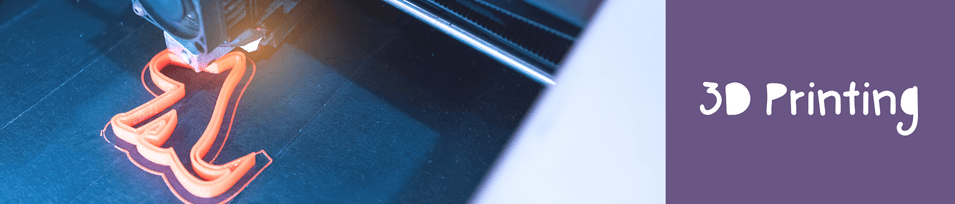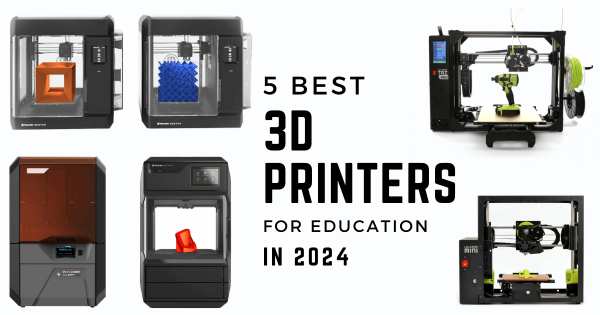When it comes to crafting the perfect makerspace experiences, educators can try incorporating a wide variety of hands-on STEAM activities. To truly maximize student engagement and empower them all to feel like authentic problem solvers, however, 3D printing is an awesome option and these are some of the best educational 3D printers for K–12 school STEM programs.
3D Printing
When it comes to 3D printing in education, there's a lot of opportunities for excitement. In fact, there's no reason for educators to fear introducing these experiences in the classroom! These days, 3D printers for education are user-friendly, affordable, and incredibly versatile. We're fortunate to partner with professionals from some of the most reputable companies and we offer some of the ideal solutions for education on our store. If you're just starting with this endeavor or already an experienced maker, we'll provide recommendations, hassle-free quoting, and one-stop shopping. Besides more general 3D printing, you'll also discover content on some other forms of digital fabrication. Whether 3D laser printing with Glowforge machines and even vacuum forming with the Mayku FormBox, we're monitoring every new innovation.
In this section of our blog, you'll find everything from the latest 3D printing news to Tips & Tricks for utilizing 3D printing in makerspaces, classrooms, and libraries. For STEAM education, we focus on reputable and reliable printers, like the MakerBot line, LulzBot line, and FlashForge line. There are also the 3Doodler 3D printing pens, which are perfect for introductory design. You'll find helpful articles and insights on these top brands plus tips for integrating these tools into instruction. As some of the most engaging instructional technology tools, 3D printers can help students conceptualize their most creative ideas, turn those ideas into digital designs, and, ultimately, create a tangible solution in the classroom. If you're researching 3D printers or planning on a new rollout in your school or district, we'd love to help. Feel free to contact our team anytime to get started with free EdTech consultation.
-
Eduporium Experiment | 3Doodler PRO+ 3D Printing Pen
Sometimes, makers simply feel completely inspired to bring STEM projects to another level. Oftentimes, 3D design and creation fit right into facilitating such experiences for students of all ages but those who’ve mastered some of the basics tend to crave new challenges. And, that’s perfectly fine since, as we’ll learn, the 3Doodler PRO+ pen provides that extra power.
-
Get To Know The Glowforge 3D Laser Printers
Students and makers can utilize both of the Glowforge 3D laser printers for creating three-dimensional objects out of existing digital designs. They can download or create their own design and the laser will cut and engrave the design as a custom print every time. The printers are even compatible with Chromebooks, Macs, PCs, or tablets and include easy design features.
-
Tips & Tricks | The MakerBot METHOD 3D Printer
Like most educational 3D printers, the METHOD melts materials and then it extrudes them onto the build plate in very thin lines, going layer by layer to create the object. The METHOD, specifically, is equipped with a heated build chamber that allows for all printed material to cool slowly, which is a process known as fused deposition modeling. Head inside to learn more.
-
Eduporium Weekly | Elements Of Our Makerspace Consultation
Our maker experts are very well-versed in makerspace tools, technologies, budgets, and design—something that we have recently put extra effort into developing. So, whether educators already have a makerspace program at their school and are looking to expand on those offerings or need help with getting started, our makerspace team is ready to help you out! Here’s how.
-
STEM Careers And What Today's Students Should Know
STEM education is obviously a major piece of 21st century instruction and we know how important these experiences are for students. Many of those hard and soft skills they learn throughout elementary, middle, and into high school often help them better transition into a future career. Plus, for more and more of them, that career might be very closely related to STEM.
-
Video: Working With The LulzBot 3D Printers In Education
The line of LulzBot 3D printers are some of the most affordable 3D printers for CTE and STEM learning largely because they don’t sacrifice any of that necessary power and precision students need. Check out this recording of our webinar with the LulzBot team as we partnered with their executives to dive into the uses and benefits of these machines in STEAM education.
-
Tips & Tricks | MakerBot SKETCH Classroom
The SKETCH 3D printing system from MakerBot provides curious students with numerous helpful features for jumping into 3D printing. It’s compact in size and comes with access to MakerBot Cloud, the MakerBot certification licenses, and STEAM lesson plan ideas for teachers. The robust MakerBot Cloud platform, however, is what helps make this printer extra valuable.
-
Eduporium Experiment | 3Doodler Create+ 3D Printing Pen
The 3Doodler Create+ is definitely more for older children, and is especially effective with those who’ve had experiences with the 3Doodler Start pen in the past. The main improvements to the 3Doodler Create+ include a strong dual drive system, the enhanced speed control features, dual temperature capabilities, and its ease of use. Learn all about its place in STEAM inside.
-
Tips & Tricks | The LulzBot Mini 3D Printer
When unboxing the LulzBot Mini V2, you’ll notice a bright green 3D printed octopus in each box. That’s because the LulzBot team hand tests every 3D printer they manufacture on-site before they ship them. From there, it’s real easy for students to get started thanks to their in-depth LulzLesson project guides and 3D printing platform, which is known as Cura LulzBot Edition.