The use of 3D printing in education continues to grow as educators discover its innumerable benefits, like teaching children about using design thinking, empowering them to think like real-world innovators, and, of course, exposing them to relevant educational technology. As with any new academic endeavors, however, successfully integrating 3D printing in the classroom often requires careful planning, persistence, and all parties practicing patience. When the Maker Movement first started creeping into education, there was the understandable skepticism around 3D printing. Just a decade ago, costs and complexity meant typical 3D printers were inaccessible for most hobbyist makers, let alone students.
Now, MakerEd technology resources have evolved exponentially. The top 3D printers are now among the most affordable and impactful across education. In fact, designating stations solely for 3D printing is pretty common in today's schools. Combining this reliable technology with teacher-friendly support materials has given educators access to expanded STEAM opportunities through 3D printing. And, we've also continued to develop our understanding of how students regard 3D printing experiences. If you're a STEM teacher or school makerspace director looking for 3D printers, these are five of our favorite options.
LulzBot Mini V3
A trustworthy option backed by LulzBot's longstanding reputation around reliability, the LulzBot Mini V3 is a compact yet powerful desktop printer. It's one of the better 3D printers for students, due largely to its versatility, solid performance levels, and scalability. As its name implies, the LulzBot Mini 3D printer is compact and super portable—a perfect size for classrooms and makerspaces. The new Mini V3 also includes Wi-Fi connectivity, so students can send print jobs directly to the printer from different locations on the Wi-Fi network. It also boasts "whisper quiet" operation and the option for students to try multi-material printing. Plus, students can take advantage of a 20 percent larger build volume than the original LulzBot Mini and a 3x faster printing speed than the Mini V2! Each Mini V3 arrives calibrated and ready to go, with easy-to-use software and a new touchscreen panel for real-time feedback during printing.

MakerBot SKETCH Classroom
The MakerBot SKETCH Classroom is designed specifically for adding 3D printing into STEAM classes. It comes in an affordable two-printer bundle with all the necessary 3D printing materials, including six spools of filaments, four build plates, two spatulas, and two snips. Instructors can also familiarize themselves with this platform as they earn ISTE-aligned certifications using the self-paced learning guide. This bundle even includes access to the web-based MakerBot CloudPrint platform. Using CloudPrint, children can create 3D designs from anywhere and send them to their preferred printers, making it easy for teachers to assign work for students to complete at home. When they come in the next day, their work will be all ready to go! Using this multi-printer solution, it gets easier and super cost-effective to being 3D printing experiences into regular hands-on lessons.
MakerBot METHOD 3D Printers
Like the MakerBot SKETCH, the MakerBot METHOD series provides extrordinary performance, precision, and detail with these three unique 3D printers. Both of the MakerBot METHOD and METHOD X printers are fantastic for high school makerspaces due to their automated workflow features and high accuracy. Both printers also have the MakerBot Carbon Fiber option available, too, though the Carbon Fiber printers are optimized for that. With the Carbon Fiber edition, students can print out carbon fiber-reinforced nylon and engineering-grade parts in classrooms, libraries, or makerspaces. Their next-generation desktop printers provide best-in-class features and help optimize digital designs and fabrication. They also integrate with CAD programs, build twice as fast as other printers, and work with a range of file types.

LulzBot TAZ Pro S
Like the LulzBot Mini, the LulzBot TAZ Pro S 3D printer is a powerhouse in maker education. But the TAZ Pro S far surpasses the Mini V3 in size. The TAZ Pro S operates at the level of an industrial desktop 3D printer, with a premium build volume that enables students to produce larger designs than with other 3D printers—even up to a foot long! It also supports multi-material 3D printing, with the option to print softer and more flexible materials for innovative projects. And, the automated X/Y/Z calibration and self-leveling capabilities enable all 3D prints to come out pristine. Teachers also don't have to worry about keeping a close eye on student prints—the automatic filament runout detection can do it for them. The TAZ Pro S also includes a tool kit with replacement wiper pads, a part removal tool, scrub pads, tweezers, and more. It's compatible with Linux, macOS, or Windows 10 computers, so the 3D printer software is easily accessible.
FlashForge Adventurer 5M Pro 3D Printer
Following in the footsteps of the FlashForge Adventurer 3 and Adventurer 4 Pro, the new Adventurer 5M Pro adds even more value. It's the quietest printer FlashForge has ever built, so it can continue printing in the background of a lesson or activity. Part of its low profile comes from new vibration-cancellation technology, keeping printing both quiet and perfectly smooth. Plus, the quick release nozzle, auto levelling, and removable build platform enhance its capabilities. Students can even monitor one or more FlashForge printers remotely, keeping prints running smoothly from anywhere. Your Adventurer 5M also pairs with FlashForge's FlashPrint software and is compatible with PLA, ABS, PETG, PLA-CF, PETG-CF, and ASA filaments. It also comes with several accessories and an air filtration system to ensure safety.
If you've seen children benefit from classroom 3D printing experiences—whether in a school makerspace, as part of their CTE classes, or even in afterschool STEAM programs, feel free to share your thoughts in the comments. Also, if you're interested in adding 3D printers to your makerspace or introducing students to 3D printing and CAD software, please just let us know. We'll help you get the right tools and the best prices available. Check out the rest of our classroom 3D printers on our store! And, as always, follow us on Twitter/X and Instagram for more.




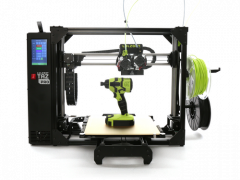



Looking to upgrade our CTE lab with new 3D printers to enhance our curriculum. I currently use Afinia 800+ printers and AutoDesk 360. I understand you have a complete software for AutoDesk 360 from learnbylayers.com. What 3D printers could I use to upgrade?
Thank you,
Bill Geppert
Cape Henlopen High School
1250 Kings Highway
Lewes, DE 19958
Thank you!
Kathryn