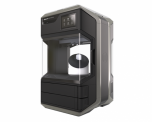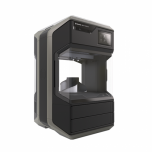MakerBot SKETCH Classroom
The MakerBot SKETCH Classroom includes this two-printer setup connected to MakerBot Cloud™ and all of the MakerBot Education resources for delivering the ideal student-to-printer ratio and setting you up for classroom 3D printing success in Grades K-12.
Compatible Filaments:
Get to Know:
- Multi Printer Complete Solution: Give students the access they need to 3D print with a complete classroom solution.
- MakerBot Certification: 2 ISTE aligned teacher certifications including printer operation, curriculum creation, and integration. Plus, 10 student certifications including printer operations, design thinking, and problem solving training.
- MakerBot Cloud: Designed to help efficiently simplify file management in your classroom, MakerBot Cloud is a complete dashboard that helps enable teachers to easily manage student submissions and queue print jobs to their SKETCH Classroom.
- Classroom Safe Hardware: All your MakerBot SKETCH Classroom 3D printers include fully enclosed build areas, particulate filters, and NIOSH tested materials to ensure a safe classroom experience.
Using the MakerBot SKETCH software, students can design and create 3D printed sculptures and projects in the classroom or any remote location.
Note: In the fall of 2022, MakerBot and Ultimaker, two leaders in desktop 3D printing, merged to form the new 'UltiMaker' brand.
What's in the Box:
- 2 MakerBot SKETCH 3D printers
- Print Tools for an easy post-printing process (4 Build Plates, 2 Spatulas, 2 Snips)
- The most reliable classroom 3D printing platform
- Faster, reliable, and more accessible 3D printing
- 6 Filament Spools
- MakerBot Cloud™ for Classroom
- Access and print to these printers any place with any Internet connection
- No installation required and your software is always up to date
- Prepare and queue up all your students’ printer files in minutes
- MakerBot Certification™ Licenses
- 2 Seats in the MakerBot Certification for Educators
- 10 Seats in the MakerBot Certification for Students
- Self-paced, interactive training that'll help prepare you and your students to learn skills that go beyond the classroom
- 600+ Certified Lesson Plans
- Community-driven lesson plans reviewed and approved by the MakerBot experts
- Curated lesson plans created by MakerBot certified educators
- Find lesson plans designed for every grade level and subjects applicable to your classroom
Printing
Print Technology
Fused Deposition Modeling
Build Volume
150 mm x 150 mm x 150 mm
[5.9 in x 5.9 in x 5.9 in]
Layer Resolution
100-400 microns [0.0039 IN-0.0157 IN]
Print mode tuned for 200 microns
Material Diameter
1.75 mm [0.069 in]
Material Compatibility
MakerBot Sketch PLA Material
MakerBot Sketch Tough Material
Extruder Compatibility
MakerBot Sketch Extruder
Nozzle Diameter
0.4 MM [0.015 IN]
Print File Type
.MAKERBOT
Temperature
Ambient Operating Temperature
15-30°C [59-86°F]
Storage Temperature
0-55°C [32-131°F]
Size & Weight
Product Dimensions
433.4 mm (H) x 423.1 mm (W) x 365.0 mm (D)
[17 in (H) x 16.6 in (W) x 14.4 in (D)]
Shipping Box
549 mm (H) x 517 mm (W) x 46 mm (D)
[21.625 in (H) x 20.375 in (W) X 18.25 in (D)]
Product Weight
11.8 kg [26 lb]
Shipping Weight
17 kg [37.5 lb]
Mechanical
Build Surface
Grip Surface
Build Plate Leveling
Heated with removable flexible build surface
Safety & Compliance
Safety
UL, CE, FCC
Fully enclosed
Particulate Filter
IEC/ EN/ UL60950-1, IEC/ EN/UL 62368-1
Software
Software Bundle
MakerBot Print Software
Supported File Types
MakerBot Files (.makerbot)
ProE/Creo (.prt, .prt., .asm, .asm.)
ProE/Creo (.prt, .prt., .asm, .asm.)
SolidWorks (.sldprt and .sldasm)
STEP AP203/214 (.step and .stp)
CATIA (.CATPart, .CATProduct)
Wavefront Object (.obj)
InventorOBJ (.ipt, .iam)
Solid Edge (.par, .asm)
Unigraphics / NX (.prt)
VRML (.wrl) + STL (.stl)
IGES (.iges, .igs)
Operating Systems
Windows (7, 10)
Mac OS X (10.12+)
NOTE: Does not support Mac Catalina
CAD Plugins
SolidWorks, Autodesk Fusion 360, Onshape, Autodesk Inventor
Electrical
Power Requirements
100-240 V, 50-60 HZ
2.7-1.3A
Connectivity
USB, Ethernet, Wi-Fi
Camera
Camera resolution
2 megapixels
| Manufacturer | Makerbot |
|---|