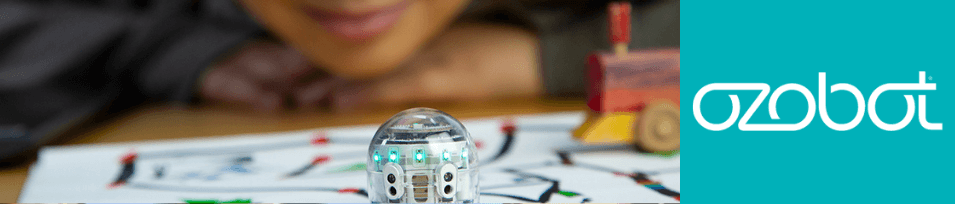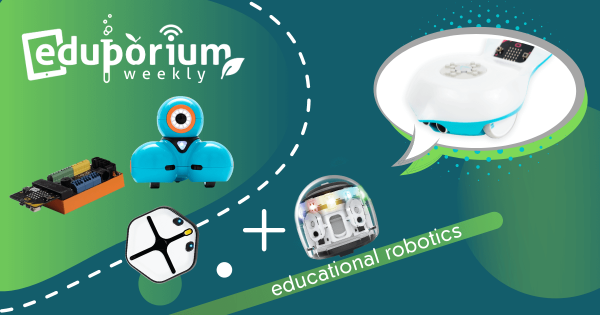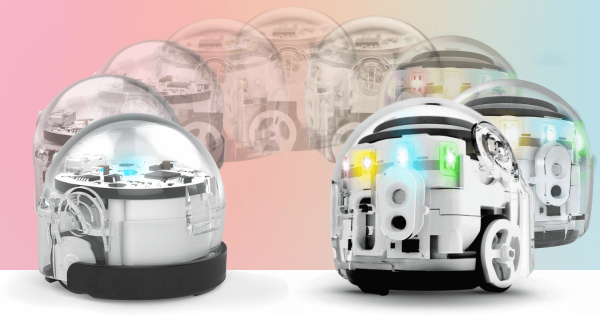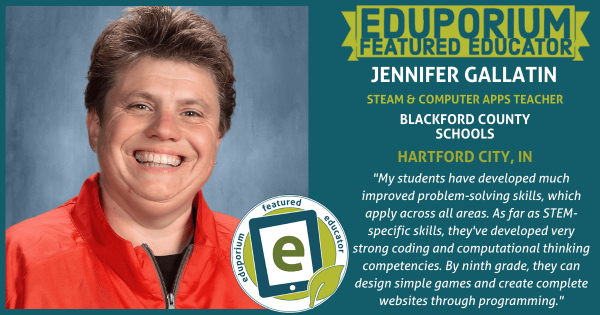The benefits of using robotics kits in education are far-reaching in both the short and long term. Of course, using robotics tools helps kids learn some of the most important coding concepts with methods kids can more easily understand. Now, robotics experiences are inclusive of almost all students and features of classroom robots more effectively meet everyone’s needs.
Ozobot
-
Ozobot Robots Help You Unlock STEAM Learning Anywhere
When it comes to elementary coding experiences, Ozobot Evo projects, in particular, help educators facilitate STEAM learning that’s simple. Teachers can break up an Evo Classroom kit and distribute the components for kids to share in any educational setting. Plus, with the Ozobot Classroom LMS, assigning bots, tracking student progress, and accessing lessons is easy.
-
Truly Spooky STEM: Halloween Activities For The Classroom
Connecting STEAM to this real-world Halloween fun helps students to stay engaged and build some key skills. In these projects, they’ll explore design thinking, engineering, coding, and more by programming an Ozobot Evo to trick-or-treat, make a haunted diorama with the Glowforge 3D laser printer, customize a costume with the MakeDo tools, or doodle a life-sized 3D bat.
-
5 Of The Best Coding Robots For The Classroom
For students, learning to code is both essential and accessible. With many age-appropriate classroom coding solutions available, helping them to see the possibilities, benefits, and enjoyment of robotics and coding education is very much possible for instructors to accomplish. Plus, other benefits of CS education, like boosting creative problem solving skills, are extensive.
-
Upgrading From The Ozobot Bit To The Ozobot Evo
The Ozobot Bit Robot was a longtime go-to STEM solution for teaching all about coding, robotics, computational thinking, and problem solving. Now that the Bit has been retired for a few years, however, you may want to try to upgrade. Its successor, the Ozobot Evo, continues to enable educators to teach CS lessons with its significant upgrades, like Bluetooth capability.
-
Eduporium Weekly | Top Virtual CS Tools For Students In 2023
Many robotics tools also have virtual options, which help allow students to continue learning and programming while they’re at home or perhaps after school. In fact, many of those platforms often help improve accessibility of technology by removing the need for a physical robot, increasing equity in multiple ways. So, read on for our recommendations for virtual CS tools.
-
Tips & Tricks | The Ozobot Evo Robot
Students can program with their Evo in two unique ways: screen-free using color codes, markers, and paper or using the OzoBlockly environment on a device. Plus, for STEAM teachers, the Ozobot Classroom LMS offers them an incredibly smooth instructional experience and it’s super helpful when it comes to tracking student progress and monitoring their assignments.
-
6 Top EdTech Tools For Students In Grades 3-8
Whether you’re off researching the best robots for the classroom, focused more on teaching students about sensors, or looking to prep them for CTE programs, our list of middle school must-have STEAM tools offers children a whole lot. Head inside to learn more about why our team will consistently recommend these classroom STEM kits for kids in Grades 3–8.
-
Eduporium Featured Educator: Jennifer Gallatin
Jennifer works mostly with middle school kids and helps them boost many STEAM skills through real-world experiences. Whether in introducing them to computer science and robotics or digital design experiences using CAD platforms like TinkerCAD, she’s helped them to build new problem-solving competencies and increased the interest many have in computer science.
-
The Ozobot Simulator Enables Coding Experiences Anywhere
The Ozobot simulator is accessible online through any modern browser. Whether they have an Ozobot robot with them or not, students can use the simulator to create and run programs. Especially with learning taking place in many different environments, this tool helps level the playing field and provides students with an accessible way to develop CS skills.