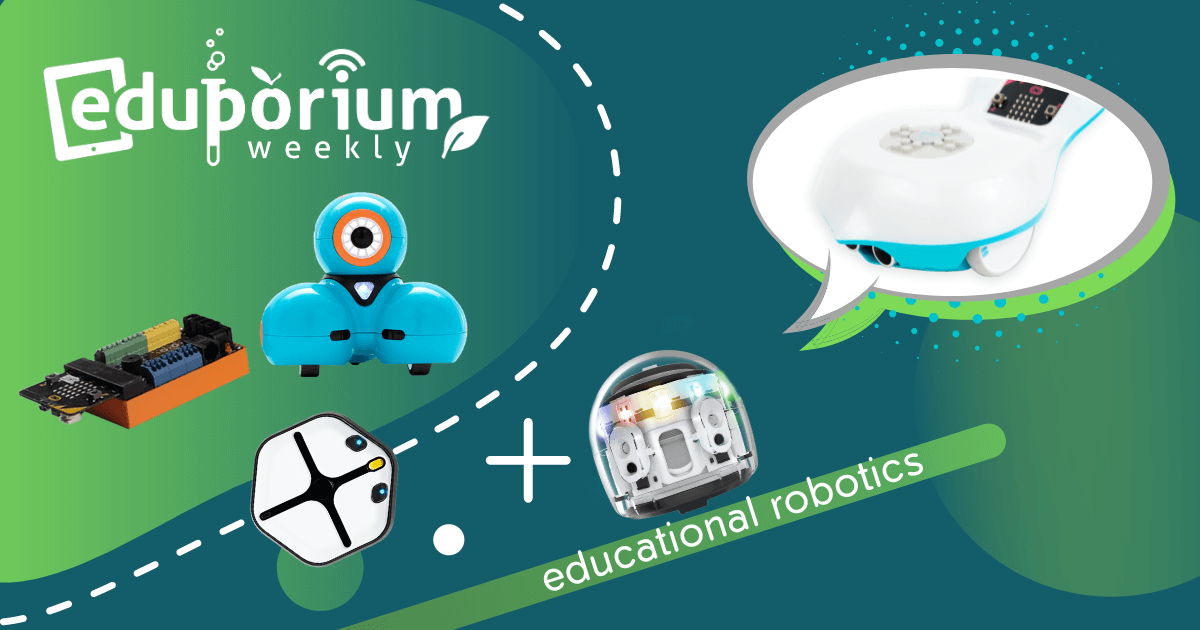The benefits of integrating robotics in education are far-reaching in both the short term and long term. Of course, using robotics tools helps children learn some of the most important basics of coding in ways they can understand. Now, robotics is inclusive of just about every student in every grade level and the features of classroom robotics tools more effectively meet all needs of both students and teachers. So, this week, we’re taking a look at some of the most useful features of educational robots. Our hope is to help teachers gain extra insights into what to look for when doing research or making purchases.
Finding Device-Agnostic Educational Robots
We know that device availability varies greatly from classroom to classroom and from school to school. We keep this in mind when researching newer robotics tools for our store and purposely offer a mix. One smart way to go in terms of robotics, in our opinion, is with those that are device-agnostic. This essentially means that students can use them with any of the devices you might find in a typical classroom. Students in some schools each receive Chromebooks, for example, while others have iPads or simply utilize iPhones. Various others could have Android devices while some students might use Amazon Kindles. We’ve found that, with more extensive device compatibility, a classroom robot is typically more valuable to educators.
Versatility in coding solutions.
Educational robot manufacturers are obviously on top of this, and flexibility has definitely improved among a lot of today's classroom offerings. One of the most popular educational robots, for example, remains the Ozobot Evo. We have worked with the Ozobot team for a real long time and they embody what it means to offer versatility in terms of device compatibility. They are certainly not the only ones who've excelled at this but, with their Ozobot Classroom learning management system, in particular, it’s beneficial to know about all of the devices teachers could use it on. Speaking of devices, Ozobot Classroom is compatible with only the Ozobot Evo Robot and not the Ozobot Bit.
Teacher tools and educational robots.
For their Ozobot Classroom software, specifically, teachers can easily access it right on the web. It works best with Chrome browsers and also on Chrome OS, Mac OS X, and Windows 10 with Chrome 70+. This gives educators a variety of options based on the technology that’s available. As for students, they can program it within this OzoBlockly environment using a variety of devices. They simply need the Evo app installed on their device or they could use a computer with a web browser. All modern browsers support OzoBlockly as well as both Android tablets or iPad 3 models and newer. These options help to make the Evo coding robot more appealing and it’s a top reason we recommend it in education.
Adding a Curriculum Component to Robotics Lessons
As a teacher, you're likely aware of how STEM kits that come with included curriculum are quite valuable. Many EdTech manufacturers now provide curriculum content for free in a lot of their classroom kits or have introduced online platforms that house all these resources for easy teacher access. We certainly agree that curriculum is very helpful and often recommend these kits for those looking for new STEM tools. Educators can usually access curriculum guides and standards alignment resources for almost all types of technology solutions, including those in the categories of robotics and coding, engineering, 3D printing, and circuitry. It just provides a little extra assistance for those who are integrating a variety of tools.
Wonder Workshop curriculum resources.
One of our favorite options for creating a STEAM curriculum comes with the Wonder Workshop packs. Their team's created a few different ways for educators to tie their teaching to specific outcomes. These include in-depth resources within their various kits for teaching with the Dash Robot. Leveraging these included curriculum guides, educators can ensure they’re covering all the key coding concepts children can learn with educational robots and, as we’ve mentioned, make sure everything connects to standards. They’ve done a great job breaking curricular content down in various ways to make it easy on instructors, too. And, they also offer Challenge Card Sets, which you can find on our store as well. These cards come with the Dash Classroom Packs and they're even available separately. Each provides an engaging coding activity for students to complete using the Dash Robot.
Combining the curriculum and educational robots.
There are various options for purchasing and accessing these curriculum resources as they are available as part of these various Dash Robot bundles. In some cases, these include digitized versions of the Challenge Cards or teachers could opt to subscribe to the Make Wonder LMS. Within that platform, they can find and access additional curriculum content. This content provides all the steps and visual guides kids might need for building programs in Blockly. There are also activities that align with the Code.org standards included as well. And, with all these resources, children can swiftly develop coding and computational thinking skills using either a physical Dash Robot or the digital version within Dash's Neighborhood.
Cross-Curricular Educational Robots
You’ve likely heard the term ‘cross-curricular’ thrown into various conversations and it certainly applies to classroom robotics tools as well. The STEAM tools available today are no longer relevant in just a science or technology class or just a makerspace. Manufacturers and classroom teachers (sometimes working in tandem) have developed innovative methods for integrating various STEAM tools in just about all areas of the curriculum. Whether it’s history, English, literature, math, or even PE, EdTech solutions help educators improve on their instruction while impacting student engagement. That's especially true of MakerEd tools and coding robots since those hands-on experiences really keep students engaged.
The Finch Robots and Hummingbird Bit.
One of the major brands that comes to mind as we talk about inclusive classroom technology is BirdBrain Tech. They have made it their mission to create learning experiences that incorporate STEAM development as opposed to just STEM. Their entire product line showcases how technology can help children build soft skills and tech skills in their classrooms. Educators leading everything from art to math to ELA classes can benefit from what these tools provide. Plus, as they continue sharing lesson plan and project ideas, we are also discovering more ways to use the Finch Robot 2.0 and Hummingbird Bit throughout the curriculum.
All-encompassing educational robots.
Within the BirdBrain website, instructors can access lessons and guides for projects on many topics and standards. They could jump between different STEM lesson plans and select any that are compatible with the content they're covering. The list of subjects they can cover using their BirdBrain robots is lengthy, and it includes art and design, computer science and coding, engineering, ELA, math, robotics, social studies, and more. They also have video PD resources for teachers—specifically for learning how to use the robots in these cross-curricular projects. And, using the robust Finch 2.0 and Hummingbird Bit Flocks, teachers can support a whole class in STEAM-based learning and exploration.
Educational Robots and Student Progression
Okay, the term ‘progression’ is pretty vague, so let's explain what we mean. We’re big fans of educational technologies that allow students to immediately add them into their learning effectively. While that sounds logical, we also want to make sure they’re using tech tools to build a foundation for future growth in STEM-related areas. That could be in coding or it may be in engineering, circuitry, inventing, or simply in problem solving. As long as they get in on the ground floor and their experiences with using a specific EdTech tool leave them with a desire to continue learning, that’s a worthwhile resource in our opinion. Once they build that foundation, however, we want students to continue using that specific tool to then learn the next skill or concept in the progression—hence the progressive component.
Starting with block code and progressing to text code.
Sometimes, children can use the same EdTech tool, like educational robots, for example, in different ways. Starting by controlling some basic functions and then working up to programming it using a more complex language, they may add in elements of progress-based learning to STEM education. Some bots, however, are not designed to support increasingly complex learning and that’s okay. Sometimes, students may have to transition to a different robot to move up to the next step in their skills development. The Root and Root Lite robots are perfect examples of this. The Root is the beginner robot—incorporating block coding along with fun and engaging features for younger students. But, the Root Lite, on the other hand, is largely more capable and complex—introducing students to text coding. This allows them to build on the skills they’ve learned while coding with the introductory Root solution.
Different concepts with the same classroom robot.
Even if they do not switch the Root model that they are using, the original Root can still provide kids with increasingly complex challenges without needing a new platform or application. The Root Robot is billed as a solution for teaching robotics and coding in every K-12 grade. And, as such, it helps educators when introducing even their younger students to coding. The teacher can then continue to use it in teaching the more complex computer science concepts as well. The different programming levels available within the Root Coding app also allow teachers to focus on different coding concepts. Once children get the hang of things, they can smoothly transition to the next step in the progression. Of course, not having to swap out equipment is also a great luxury. The progress-oriented nature of the Root robots and of similar classroom technologies is something teachers should consider when making purchases.
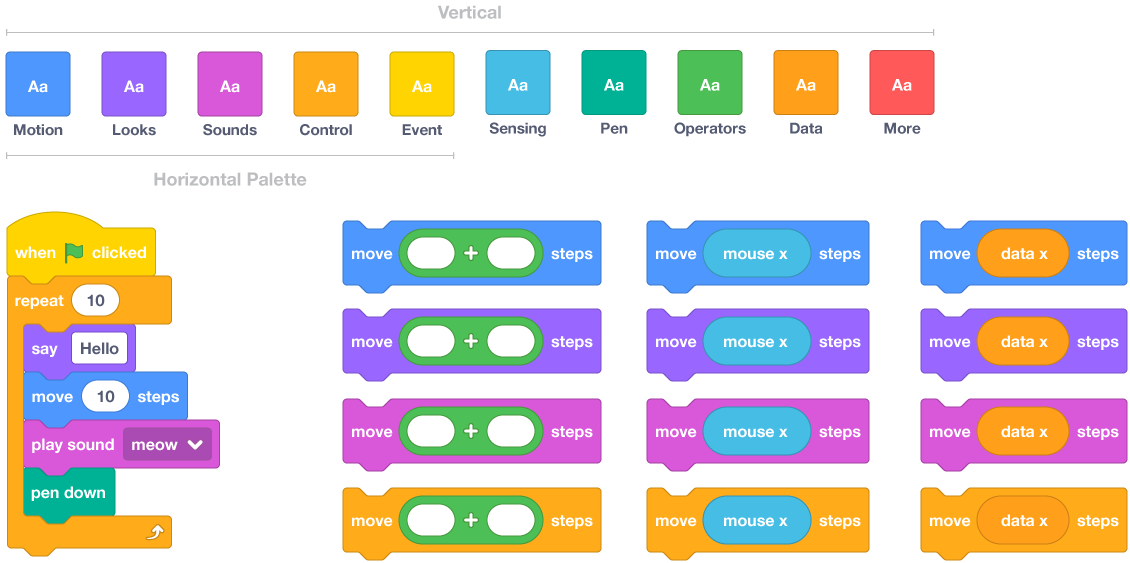
Visual Coding with Educational Robots
Not every student learns in the same way or at the same pace. Some may not even fully learn something until they've seen it modeled. That’s why visual elements are so important in programming, specifically for coding in early education. When a student creates a program for a robot and sees that bot execute that program in front of them, they'll establish a much greater connection to coding. This, however, starts with the student understanding what it is they’re telling this robot to do. Then, they can understand why visual programming environments, like Scratch or Blockly, are helpful in beginner-level coding. So, educational robots that incorporate these environments or similar ones are typically very valuable.
Visual coding in the classroom.
Essentially, visual coding involves programming in which users create code by using graphical elements rather than text elements. It's much easier for newer programmers, specifically children, to ease in to this type of coding since the programming blocks look more appealing and less complex. Many of your visual programming environments also feature custom blocks that relate to other elements of that language and offer a fun, visual aid for kids. They also have the freedom to arrange the elements in whatever order they want. You can even change this order at any point should kids need to debug their code for any reason.
Options for trying visual coding.
Students could also try visual coding with or without a physical device, like a robot. For example, they can use only a computer screen like they would within the online Scratch environment. Visual coding with the Ozobot Evo is also possible using the Ozobot coding simulator. In this kind of environment, all the blocks are often represented by graphical elements that correspond with movements or other functions, like move right, move forward, spin around, light up, or others. This kind of introductory experience is associated with a lot of other educational robots as well. It provides a low barrier to entry and often helps students develop increased confidence when it comes to robotics and coding. For more about robotics in education, follow us on X and Instagram or reach out to us directly for recommendations.