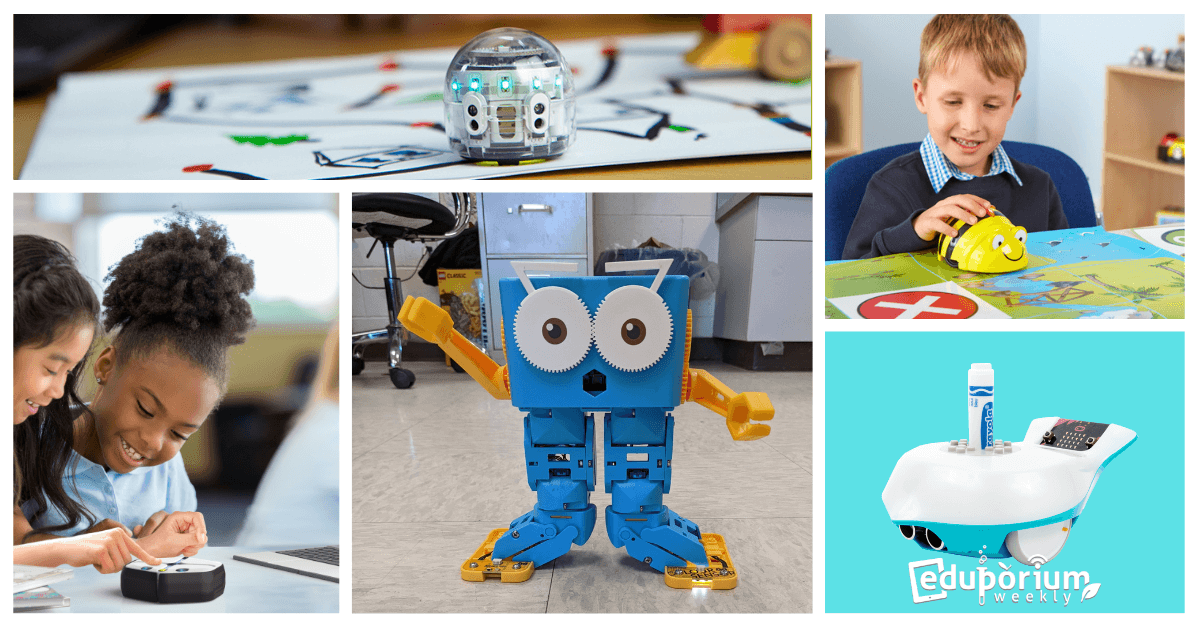While the possibilities of using coding to create are certainly extensive, getting started doesn't need to be intimidating. In fact, introducing students to coding often involves using some very simple tools. Coding in kindergarten, for example, is very much feasible, affordable, practical, and beneficial to children. As the importance of computer science education stays high, exposing children to coding and the technologies they could use to experience it is vital—but also enjoyable. From kindergarten through high school, coding helps students develop real-world hard and soft skills—even if they don't really plan on pursuing computer science. And, though it was kind of tough, we've picked five K-12 coding tools to highlight this week.
Early Education: The Bee-Bot Robot
If you're not all that familiar with coding in early education, it might be a bit challenging to wrap your head around the idea initially. Especially as children continue growing up with screens in their faces and a device in their hands, parents and teachers may agree that exposing four, five, or six-year-olds to coding is not the best course of action. On the contrary, however, kids can learn key programming basics without even using a screen. And, one of the tools they can use to do so is the Bee-Bot Robot. Always among the best robots on our store, kids can use the Bee-Bot to explore basic coding concepts while also working on developing key foundational skills. It's extremely engaging and friendly in appearance, helping to make kids feel more comfortable in using it and it's designed specifically for use from Pre-K to Grade 2.
Key elements of the Bee-Bot.
Students can use the Bee-Bot without a screen at first and then work in that additional component as soon as they are ready. This robot has four directional buttons on its top side—forward, backward, left, and right. Using these buttons, students can easily program movements and actions for the Bee-Bot to perform right before their eyes. This simple introduction to coding can help early learners see how certain inputs directly impact certain outputs, which is a key cornerstone of learning computer science. It's also easy to operate and to use in developing 21st century skills, like sequencing, problem solving, and estimation.
Using the Bee-Bot in early education.
As for the robots, the prominent option for use in education is now the See & Say Bee-Bot. With the See & Say option, children can add a voice and visual perception to their robots, expanding coding opportunities with these sensory elements. They can record messages with the buttons, play them back, or cue them up for when the robot encounters another. The individual robots and Bee-Bot Hive Bundle each come with the chargers included. And, once set up, students could create programs with up to 40 directional commands. Plus, after completing each command, the Bee-Bot will beep or blink to help students distinguish between them—a nice wrinkle to using this robot in early STEM learning.
Coding in Early Elementary: The Ozobot Evo
Chances are, with any exposure to STEAM education, you've seen or heard about the Ozobot Evo. These optical robots include many different wrinkles, making it a valuable investment in elementary coding. While the Evo also has value in middle and high school, it is a great first coding tool for students in kindergarten, first, second, or third grade. It's also incredibly unique and its multi-platform versatility makes it a very nice option when first introducing students to coding. There are two ways in which they could program the Evo: screen-free with markers, paper, and color codes or digitally using the online OzoBlockly coding interface. It's also similar to its predecessor, the Ozobot Bit, but with improved coding possibilities and simplicity.
Screen-free color coding.
There are two main options for adding the Ozobot Evo to classrooms: the Educator Entry Kit or one of two classroom packs (12 or 18). In using the Ozobot Evo and its over 150 STEAM lessons, students can bolster foundational coding, critical thinking, collaboration, and debugging skills among others. The robot itself has built-in LED lights that illuminate as it drives over each color. It can follow lines and read those color codes, which are groups of three to five dots in red, green, black, or blue. So, when using the Ozobot Evo screen-free, for example, students can utilize the special Ozobot markers to draw paths for their robot that include some solid black lines with codes mixed in. To name one example, the color code blue-green-red gives the Evo a 'nitro boost' after it detects it.
The Ozobot Evo classroom kits.
With the two classroom kits, teachers can more easily leverage another component to this system: Ozobot Classroom. With this LMS, they can create their own classes, track each student's progress, assign robots for classroom activities, and find community-created projects. It also includes some digital PD materials for teachers known as Bot Camp. Students can also still choose to use their robots with or without a screen. If they're ready for the digital side of coding, however, the OzoBlockly platform is easy to access on the web. In this environment, students can progress through different block coding levels that increase in complexity as they go. There are five levels in all and students can create programs to control the Evo's lights, sounds, movements, and more. They can also add in additional nuances and custom controls over time.

Elementary School: The Root Robot
Created by the iRobot Education team, the Root Robot serves as a truly progressive coding tool. Students may even be able to use it sooner than the elementary grades but it definitely has a sweet spot at this level. Even if they don't have any prior coding experience, elementary students can start with graphical coding in the first level on the iRobot Coding platform. From there, they can progress to hybrid coding and then on to text-based coding once they're ready. Students can access each of the three coding levels in the mobile or desktop iRobot Coding app. They can also even toggle back and forth between levels to see how their code translates in different languages.
The Root coding levels.
After long being exclusive to iOS devices, the robot and app now both work with Android and Chromebook devices, too. Unlike some other robots, children would need to utilize the app to code with the Root. In the first level, they'll be using fully icon-based blocks (graphical programming). It's 100 percent drag-and-drop and a great opportunity for them to learn logic and basic coding skills with no reading proficiency required. Then, their hybrid level still features drag-and-drop blocks but coding script is also sprinkled in. Here, your students can seize greater control and create more detailed program elements. Finally, the third level is full text coding. Using Python code, kids type out programs and gain experience with structure and syntax.
Using the Root Robot in the classroom.
The two other unique Root Robot features are its magnetic components and its built-in marker slot. Those magnetic pieces on the bottom of these robots give it the ability to attach to certain surfaces. One of those magnetic surfaces is a whiteboard. So, instead of programming this robot to exclusively move horizontally, students can make it climb classroom whiteboards as well. There are also code blocks that allow students to draw with the Root. When they use these blocks in programs and place a marker into the slot, the Root can draw while moving. The single Root packs come with the foldable whiteboard, dry erase markers, and an eraser cloth. Plus, the class packs come with these same materials for supporting as many as 30 kids. And, there is PD for teachers available through Root Academy.
Middle School: Marty Robot V2
Ideally, middle school is the time that students will start experimenting with text coding. As opposed to dragging and dropping pre-defined code blocks into programs, typed coding involves students writing out all syntax themselves. This is the basis of powerful and common programming languages, like Python and JavaScript, which computer scientists use for improving many of the technological tools we use every day. We definitely recommend providing students with a coding base before they try out this text-based coding. Fortunately, the three coding tools we already mentioned (along with others) are perfect for building various fundamental skills. Once they're ready for text programming, however, the Marty V2 makes a great option. While powerful, it's not too complicated or intimidating, offering students the chance to take that next step. Plus, they can use it in the earlier grades as well to help build a foundation.
Marty Robot components and features.
The Robotical team created the Marty V2 after a successful experience with the original Marty Robot. You'll notice these robots are very similar in shape and appearance but the V2 is much more capable. Although it supports text coding in JavaScript, students can also choose to start with using block coding in Scratch Jr. or Scratch until they are comfortable. The V2 has numerous sensors within its frame, including position, tilt, proximity, and others—all of which students could program using the various Marty coding apps. A lot of its other elements are also programmable, helping students ease into this key transition from block to text coding. They also help students create custom coding projects, which is a feature that's pretty unique.
Programming the Marty V2 Robot.
For programming, kids can utilize the Scratch Jr., Scratch, or Python environments for block or text-based coding. They can also choose to use the Marty V2 in unplugged mode when they're just starting out. The robot actually has a pretty engaging personality and it's capable of many agile movements, which helps to boost classroom excitement. In terms of programming, students can build up their critical thinking skills by programming the Marty V2 to walk, play some sounds, feel, and even shake hands. Plus, there are tons of project samples and tutorials within the Robotical Learning Portal. As they use this robot in the classroom, students should start to build text coding skills, learn about robotic capabilities, and discover how to apply these technologies in the real world.

High School: Finch Robot 2.0
There are other, more advanced robotics tools for students in high school but the versatility with the Finch 2.0 has really helped keep it in these conversations. The Finch 2.0 is a true K-12 robotics solution, meaning that students can use it as early as kindergarten. While it's certainly popular in the earlier grades since it's compatible with several programming languages like FinchBlox, BirdBlox, MakeCode, and Snap!, the Finch 2.0 also provides more in-depth coding opportunities among high school students. It's programmable with six languages total and those final two include Python and Java. These two languages are each text-based and the Finch 2.0 is one of the only educational robots with Java compatibility.
Python and the Finch 2.0.
The Finch 2.0 offers a great way to get started with Python or Java in high school. Python, typically, is the first one students would try. If they have some background with simpler languages, they should be able to make connections. When coding in Python or Java with the Finch 2.0, students write most of this syntax themselves. They will also need a Windows or Mac computer and to download this offline Python editor. Once they're ready, kids can find 15 pre-created Python coding lessons on the BirdBrain website. They'll start out simple with learning to write Python code for controlling the Finch's movements and turns before exploring Python concepts like importing a library, declaring an object, and also using object methods. An example is 'bird.setTurn9'R' ,90,50)' to turn its wheels right at a speed of 50 and an angle of 90.
The Finch 2.0 and Java coding.
As for Java, students will also need to download some software to get started. This lesson library is set up similarly to the Finch 2.0 Python library. There are a couple dozen Finch 2.0 Java lessons you could choose from, covering everything from data types to object-oriented programming. Again, all the lessons include a breakdown of the Java coding concepts kids will learn and the materials educators need. In the 'Exploring Sensors' project, for example, they'll explore the Finch's inputs (its sensors) and the data they can collect. They'll learn about different data types, how to type out sensor values, and even how to include variables. So, as you can tell, the Finch 2.0 is another great tool for providing real-world coding opportunities.
If you have any questions about any of these coding tools, please contact us or explore our store. For the latest EdTech, STEM, and 21st century education news, follow Eduporium on Twitter and Instagram. Like us on Facebook, too, or sign up for our newsletter for our latest product announcements and offerings. If you have an idea for an Eduporium Weekly theme, send us a message on social media or comment below. And, don't forget to check out our robotics and coding breakdown for more information.