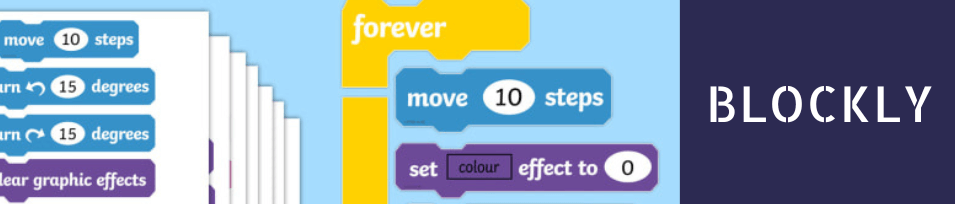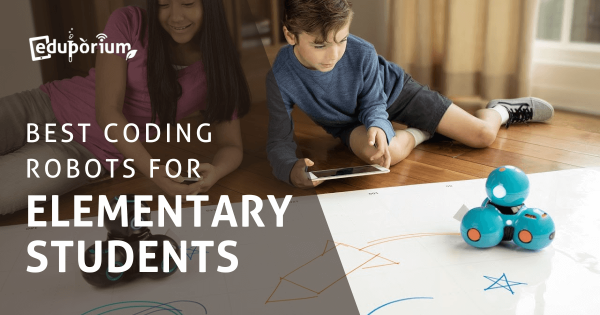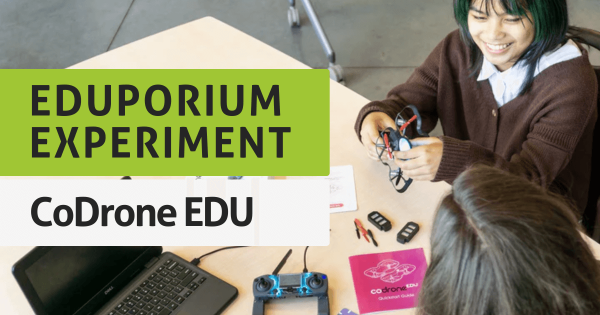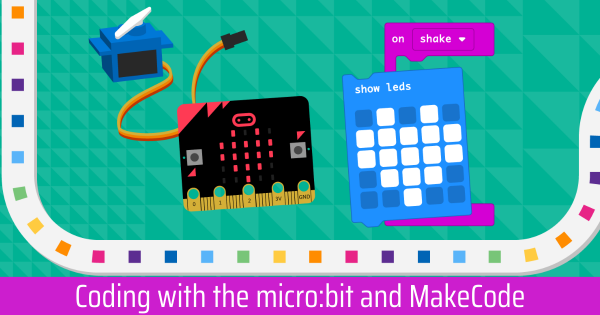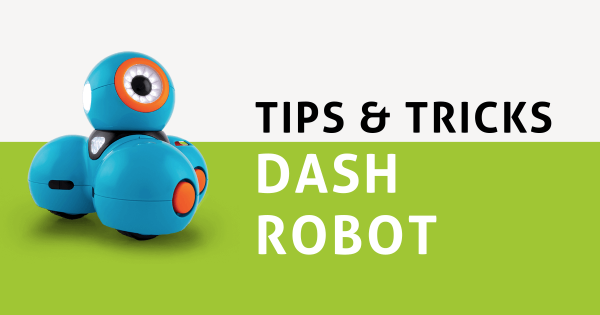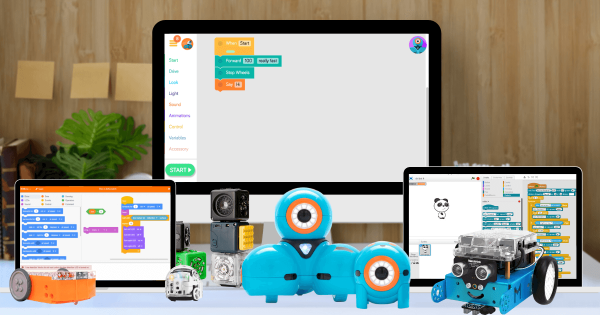There are so many classroom robots that teachers could access and share with students—even those in the elementary grades. Whether they’ve tried coding in kindergarten or they’re just getting started, these are some of the top elementary robotics kits to consider for your classroom. From the Dash Robot to the Finch 2.0 and the Marty V2, here’s why we like them.
Blockly
Blockly is one of the most accessible coding environments for kids who are just starting out. In fact, many of the top educational robotics and coding solutions available to educators incorporate Blockly coding. Specifically for children in the elementary grades, block-based coding offers an ideal start as they first explore programming. And, thankfully, there's no shortage of physical and digital classroom STEM tools with Blockly elements in them. It's one of the first coding languages kids tend to try and it revolves largely around one simple concept. Students can leverage on-screen blocks of real code that represent certain movements, actions, or animations for a robot or other device to perform. By piecing them together in a logical format, they can start to create programs. And, from there, they'll begin to cement their computer science foundation as they discover how to create logical programs.
Blockly isn't the only beginner-level coding environment kids could explore but it is among the most common. Using these simple code clusters, children can take control of the many functions of a robot. With block code, kids can write programs with various elements (starting with basics, like movement or lights) and get more intricate as they develop. Some of the more complex opportunities for coding with Blockly can also involve integers, functions, logic, loops, and variables. And, many of the best robotics tools for elementary students involve this type of programming. Two of the most effective include the Ozobot Evo (and its custom OzoBlockly environment) and the Dash Robot with its array of coding apps. From there, kids can then explore different areas of block code with many classroom robots. They include the Root Robot, Finch 2.0, Edison Robot, Cubelets Robots, micro:bit V2, and more!
-
Eduporium Experiment | How To Pair, Code, and Fly CoDrone EDU
Although DJI recently discontinued the Tello EDU and RoboMaster drones, educational drones offer a solid path to teaching programming and piloting skills in your classroom. We spent time with our new addition, the CoDrone EDU, learning to fly and program. Compatible with Blockly and Python, the CoDrone EDU is a top coding companion for kids in a range of grades.
-
Coding With The micro:bit And MakeCode Platform
When exploring the wide scope of ready-made micro:bit projects, kids can incorporate its assorted built-in features, like the microphone or a speaker, while developing valuable programming and computer science skills using the MakeCode editor. Speaking of the graphical MakeCode platform, if the environment is new to you, it works with plenty of other STEAM tools, too.
-
Rising Resources | BlocksCAD For 3D Modeling
BlocksCAD is a tool that allows students to use blocks of code to engineer completely digital designs while they work on building their tech, invention, and other crucial STEM literacies. Educators can use BlocksCAD to shape an entire class or unit or to supplement existing instruction and sign up for the plan that’s best for what both them and their students need to thrive.
-
Tips & Tricks | Dash Robot From Wonder Workshop
The Dash Robot is designed for students who are six and older, making it a superb option for kids who have never tried robotics or coding. It allows all students to use block code to bring the robot’s actions to life on their desk or their screen. Whether you’re looking for good robots for students to use in afterschool clubs or coding in the classroom, the Dash is a top option!
-
Edison Robot Projects: Screen-Free Simplicity To Text Coding
When teaching STEAM and coding skills with the Edison Robot, its unique features make it super popular among today’s teachers. This starts with its compact size, which helps to make the Edison a true 1:1 STEM solution in many cases. Some say it’s shaped like a brick but it’s also very dense and tough, which makes it a strong option for graphical or text coding lessons.
-
Eduporium Weekly | Coding For Kids Of Different Ages
There are typically two primary options for younger kids (or older students) to get started with coding: either physical tools or digital tools. Most of our expertise involves the physical coding tools, including educational robotics kits, circuitry solutions, or even programmable drones. Especially following the remote learning era, however, there are also strictly virtual platforms.
-
5 Coding Languages For Future-Ready Kids
Coding proficiencies are becoming increasingly important as new tech has entered the world. Though some kids (and teachers) may be apprehensive about learning to code, there are lots of ways to make coding experiences more accessible. These five languages, from the fun and colorful blocks to the more advanced text, help kids naturally advance their coding skills.
-
Eduporium Weekly | Learning And Coding With Blockly
Teachers could use Blockly coding to teach kids about inputs and outputs on a very basic level before progressing to various, more advanced coding concepts, like loops and logic. Best of all, there are a bunch of great STEM tools for introducing kids to Blockly programming, like the Dash Robot, the Ozobot Evo, Finch Robot 2.0, Edison Robot, and the Tello EDU drone.
-
Robotics Tools For Teaching Kids Different Coding Languages
Robotics tools, in particular, are very valuable in K–12 classrooms because of the various sets of skills children can gain when coding with them. Most notably, teachers could introduce a variety of programming languages, like Scratch, Blockly, JavaScript, Swift, Python, and others—helping kids build a foundation for both their creative and technological development.