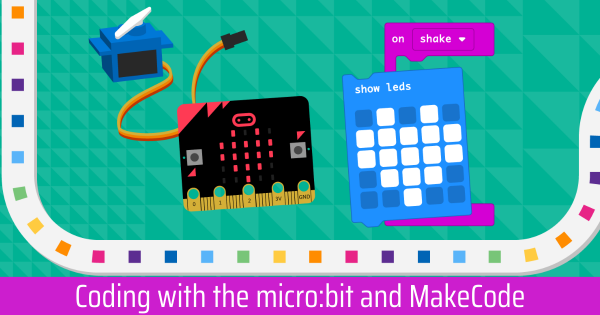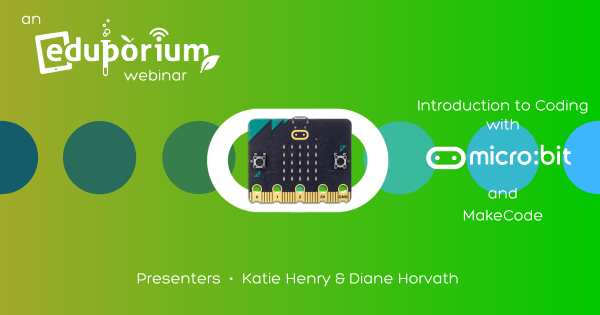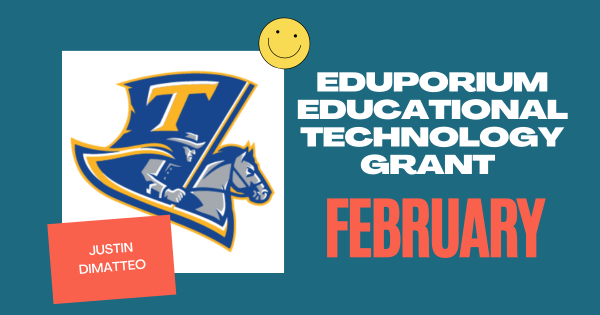When exploring the wide scope of ready-made micro:bit projects, kids can incorporate its assorted built-in features, like the microphone or a speaker, while developing valuable programming and computer science skills using the MakeCode editor. Speaking of the graphical MakeCode platform, if the environment is new to you, it works with plenty of other STEAM tools, too.
micro:bit
The micro:bit V2 is invaluable in coding and STEAM education, offering kids a hands-on platform to explore, experiment, and innovate. With its compact size, affordability, and versatility, it has helped revolutionize teaching computer science and STEM concepts, empowering children to become technology creators rather than just consumers. One of the greatest features of the micro:bit V2 is its accessibility. Designed with simplicity in mind, the micro:bit V2 is accessible to all students, from elementary schoolers to seasoned programmers. Its intuitive block-based interface, supported by both MakeCode and Python, helps students quickly grasp coding concepts and unleash their creativity. Plus, it features a built-in accelerometer, compass, and a temperature sensor, opening up opportunities for hands-on experimentation and real-world applications.
-
BirdBrain's Robots, Kits, And PD Offer Serious STEAM Potential
Coding and arts education may not seem like they truly align all that much but, thanks specifically to the versatile Hummingbird Robot from BirdBrain, students can certainly combine them through impactful projects. Plus, with the fully capable Finch Robot 2.0, children in all K-12 grades can code and create with ease. And, there’s highly effective PD tools for teachers, too!
-
Eduporium Experiment | Coding With The micro:bit V2
The always-popular micro:bit V2 comes with many noteworthy technology features, like a built-in speaker, built-in microphone, and a touch-sensitive logo that’s also programmable. Students can try numerous projects when programming the micro:bit with MakeCode and incorporate these unique tech features in their programs, adding interactive invention to STEM.
-
Eduporium Experiment | STEAM And The Strawbees micro:bit Kit
You might already know that the micro:bit is an extremely versatile STEAM tool. It’s also, however, compatible with a bunch of other technologies, like the Finch Robot 2.0, Hummingbird Bit, pi-top CS Kit, and more. Those are not the only STEAM solutions on that list, however, so we explored one of those other in-depth EdTech kits in the Strawbees micro:bit Pack.
-
Eduporium Experiment | Using The Strawbees Classroom LMS
The Strawbees Classroom platform is now accessible to any educator, and the Strawbees team has made a bunch of improvements to the LMS. Now, teachers can try a giant library of Strawbees example activities, share their own project guides, and directly assign new challenges. With access to the portal, engineering and exploration in elementary STEM is much easier.
-
Eduporium Experiment | Finch Robot 2.0
The Finch 2.0 and its range of classroom-friendly features help teachers to create more accessible STEM experiences for students who might learn in different ways. There’s also a huge range of options for using the Finch 2.0 to introduce children to coding. Starting in kindergarten with FinchBlox and up through high school with Java, the Finch 2.0 helps provide lots of value.
-
Eduporium Weekly | Top Virtual CS Tools For Students In 2023
Many robotics tools also have virtual options, which help allow students to continue learning and programming while they’re at home or perhaps after school. In fact, many of those platforms often help improve accessibility of technology by removing the need for a physical robot, increasing equity in multiple ways. So, read on for our recommendations for virtual CS tools.
-
Video: Our Webinar on Using the micro:bit and MakeCode
In our latest webinar, we were joined by Katie Henry, micro:bit’s Head of Partner Engagement, and Diane Horvath, a technology specialist. The pair discussed many of the educational possibilities when it comes to using the micro:bit in the classroom and attendees from around the world joined in and contributed to the great discussion. Find the recording here!
-
February EdTech Grant Awarded To Justin DiMatteo
For his award, we will be providing Justin and his students with some micro:bit V2 kits to use in their STEAM program. Since the micro:bit’s allow students to complete standalone activities as well as take part in new experiences that are tied to their existing PBL units, they’ll make a great fit as Justin expands CS opportunities for all.
-
Upcoming Webinar: micro:bit and MakeCode in Education
Not only can students use the micro:bit to learn about coding basics using MakeCode, it has a ton of secondary applications in STEM education. Join us on Thursday, March 4 as we team up with our partners from micro:bit to discuss integrating the micro:bit and its new features in remote, hybrid, or in-class education!