Teaching students STEAM and real-world skills with the Strawbees kits is already exciting enough. Now, with the re-launch of the Strawbees Classroom platform, however, it's even easier on educators. Chances are, if you've led STEAM or technology classes, you may have come across various learning management systems over the years, including some that pair with hands-on tech solutions. The Strawbees Classroom platform is now free and serves as another time-saving and efficiency-boosting tool for educators. Among other benefits, educators can explore a huge library of Strawbees example activities, add their own project guides, and increase student engagement by directly assigning new challenges. With access to Strawbees Classroom, everything about engineering and exploration in elementary classes becomes much easier.
The Strawbees Classroom platform is now accessible for any teacher, and the Strawbees team has created a huge number of improvements to the LMS. To start, clicking the 'Sign Up Now' button on the Strawbees Classroom homepage leads to the sign-up form. There, educators can create their account or simply sign in to access the platform. Creating your account takes only a few seconds. You can also fill out a few fields to round out your educator profile. These include your role, grade levels, school name, and any Strawbees products you're currently using.
Next, you'll encounter a quick pop-up video with key information, which is great for anyone getting started with Strawbees Classroom. The platform has a lot of high-quality instructional resources that help teachers foster increased student engagement. In the video, users get a quick tour all around the platform, including how to find student resources like curriculum-aligned projects, informal Strawbees activities, and even the reflective prompts. The great thing about using Strawbees Classroom is that teachers can assign projects and challenges directly to each individual student.
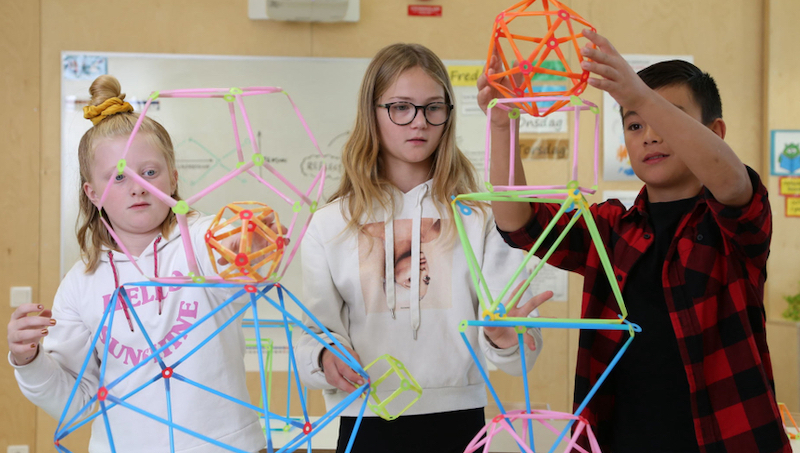
There are also teacher-specific resources within Strawbees Classroom. To ensure effective integration, this starts with some helpful professional development tips for teachers. Educators can learn how Strawbees experiments connect with the NGSS, Common Core, and SDGs. You can also see examples of how other teachers have created high-quality learning experiences using these Strawbees kits and curriculum. On top of that, instructors can create their own Strawbees-based courses within Strawbees Classroom. Plus, they can ask questions and receive feedback from other users or even the Strawbees team. And, these are just some of the other features that are accessible right in the platform.
On the Strawbees Classroom dashboard, teachers can find tabs for quick access, activities, lessons, and webinars. That quick access tab houses all the latest content added to Strawbees Classroom, like articles, lessons, and activities. It's certainly a quick way for educators to find new inspiration and learn more about teaching with the Strawbees kits. To find and sort through Strawbees activities, click on the activities tab. This should then bring you to a page with three additional tabs: student resources, channels, and teacher support. In the student resources tab, you can either search for an activity resource if you know the name of it or toggle the dropdown options to find something relevant to your instruction.
As you'll see, there are a lot of specific ways in which educators can filter their search criteria and for them to find activities within Strawbees Classroom. Teachers can sort them by activity type (activity, exploration, or lesson), topic, Strawbees kit, age, grade, or even by standard. If you have a Robotic Inventions for the micro:bit kit, for example, and you are working with fifth graders, you can find corresponding projects with ease. All you do is toggle the dropdown options like in the image below to find exactly what you need!
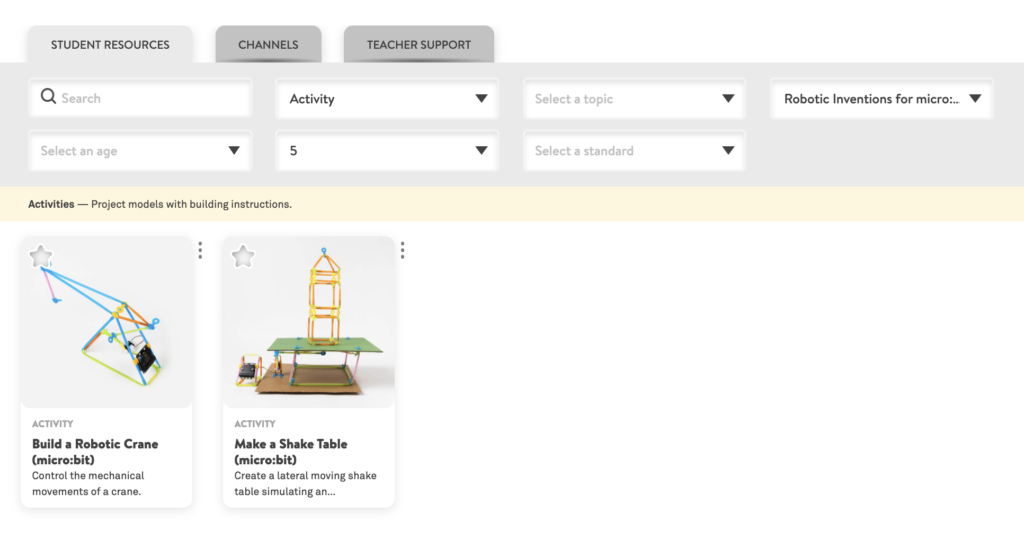
Besides the abundance of projects in Strawbees Classroom, the channels tab has the latest information for the entire Strawbees line. You'll see a curated set of key news items, featured student resources, and more articles on everything related to using these kits in STEAM and maker education. Also, if students create a project they're really proud of, teachers can share it in this feed. Then, in the teacher support tab, there are additional resources for maximizing the impact of Strawbees kits in the classroom. Among the content, you can find getting started guides, tips to connect Strawbees projects with standards, and webinar replays.
Teachers can add any of the content they find within Strawbees Classroom to their favorites or My Courses tabs. This allows for easy organization and helps educators find their most commonly used resources more quickly. The Strawbees Classroom platform is certainly a useful management tool for educators, and we're definitely anticipating continual updates in the upcoming weeks and months. We're confident that teachers will find great value and immediate benefits to using the system.
If you have questions about the benefits of using Strawbees Classroom or incorporating it in your STEAM lessons, please feel free to contact our team. You can find this full portal and sign-up page there as well. After exploring Strawbees Classroom, browse our latest Strawbees offerings, including two new kits in the Strawbees section of our store. Our current offerings include their STEAM Classroom Kit Bundle (with or without micro:bits) and the Strawbees Sustainability Station, which students can use to produce their very own Strawbees connectors! Find other ones below and follow us on Twitter and Instagram for more.







