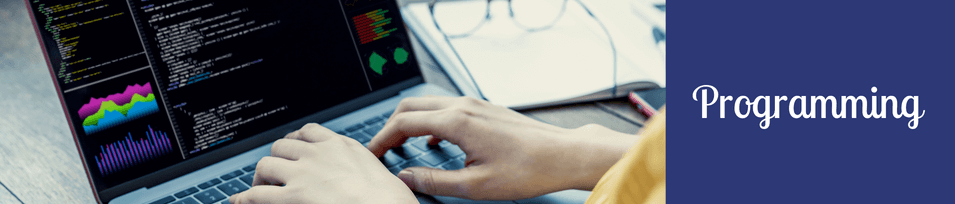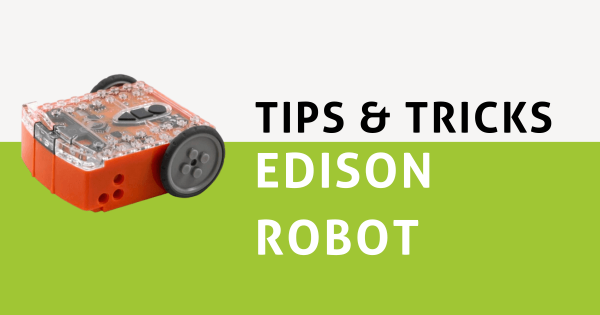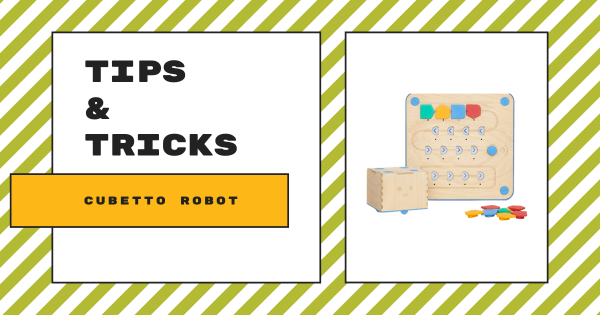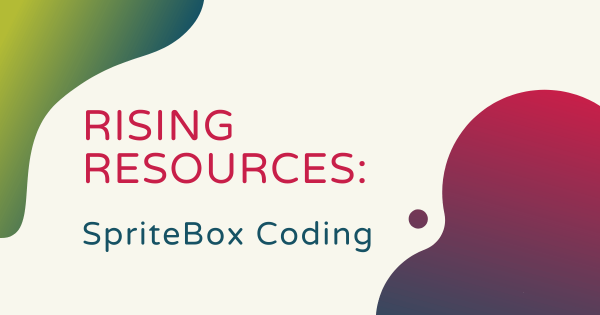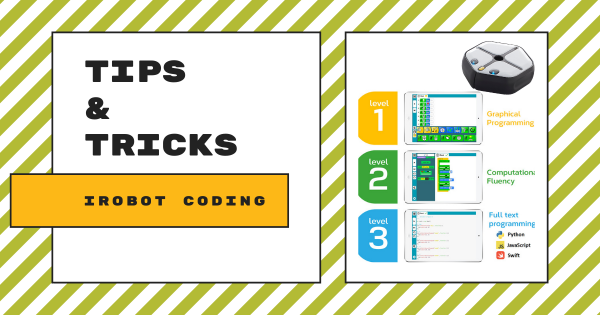Scratch is a great first language for programming different robotics tools or simply introducing children to some of the most important fundamentals of coding. On our store, you’ll find a large selection of STEM tools specifically for coding with Scratch, including the mBot-S, Finch Robot 2.0, Strawbees STEAM kits, Edison Robot, Makey Makey, and a whole lot of others.
Programming
-
Tips & Tricks | Cubelets Robot Blocks Pt. 1
Welcome to Eduporium’s Tips & Tricks blog! In this bi-weekly blog series, we are highlighting some of the best practices for using some of our most popular EdTech tools in the classroom. If you’ve been searching for a straightforward guide on how to best care for EdTech, this blog is the one for you. In today’s post, we will cover -
Tips & Tricks | How To Program The Edison Robot
There are three main programming environments kids can use to code the Edison Robot. They’re known as EdBlocks, EdScratch, and EdPy, and all of them are completely free to use directly from your browser. There’s no need to download any additional software for coding with the Edison. Kids can also choose from pre-created barcodes and programs or design their own! -
Eduporium Experiment | Coding With The micro:bit V2
The always-popular micro:bit V2 comes with many noteworthy technology features, like a built-in speaker, built-in microphone, and a touch-sensitive logo that’s also programmable. Students can try numerous projects when programming the micro:bit with MakeCode and incorporate these unique tech features in their programs, adding interactive invention to STEM. -
Tips & Tricks | Teaching Coding With The Cubetto Robot
While it’s considered unique in the world of early education STEM learning, the Cubetto Robot is also fabulously effective. Students as young as three years old can use this device-free robot to start to understand core coding principles and begin developing new, useful logic and computational skills in preschool classrooms. Explore our tips and tricks for getting started! -
Tips & Tricks | Root rt0 Coding Robot
Students can use the Root rt0 without any prior coding experience or prior experience using their standard Root model. The rt0 is compatible with the iRobot Coding app, which students can access on iOS or Android devices as well as others. There’s also the online iRobot Code platform, which kids can use to practice programming without a physical robot. -
Rising Resources | SpriteBox Coding
Sometimes, teaching kids about coding can get complicated. Even with all of these excellent coding solutions that are available for K-12 teachers and their students, it can sometimes feel challenging to pinpoint how exactly to start. So, in this post, we’re exploring the SpriteBox Coding platform, a CS app that educators can use to introduce coding in early elementary school. -
Tips & Tricks | The Root + iRobot Coding
The Root Robot by iRobot Education is regularly among the most versatile educational robotics devices. With its three levels of coding and something for all students—from pre-readers up to veteran programmers—within their iRobot Coding platform, instructors can access impactful STEAM projects, incorporate new coding concepts, and boost students’ CS development. -
Eduporium Experiment | iRobot Create 3 Robot
Although it’s a more advanced robotics tool, the Create 3 is certainly viable for any classroom. The biggest differentiator between the Create 3 and the Root Robots comes with its programming functionalities, which are almost entirely centered on text-based programming in Python but teachers could also, however, use it to introduce students to the world of ROS 2. -
Rising Resources | Codesters And Classroom Coding
Codesters is a digital programming platform that truly helps teachers keep student coding opportunities flowing. In this Rising Resources post, we are exploring Codesters and why it’s such a helpful platform for anyone who is teaching coding in the classroom. To start, it’s free for educators to sign up and it helps make coding lessons fun and challenging for students.