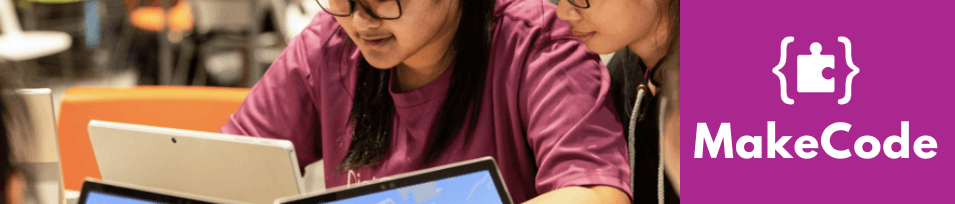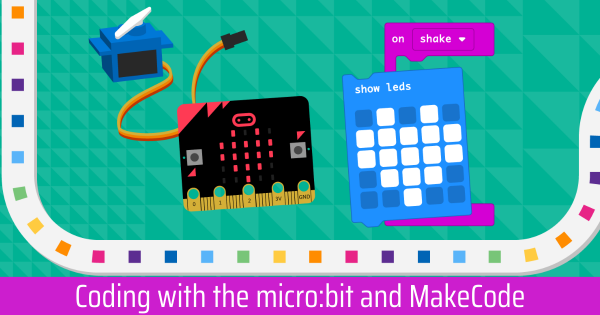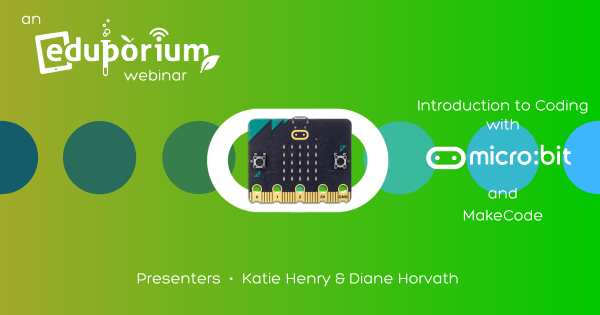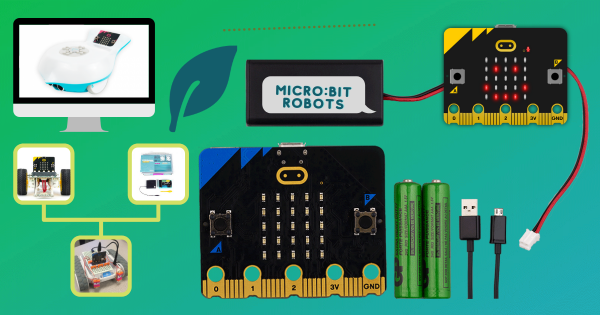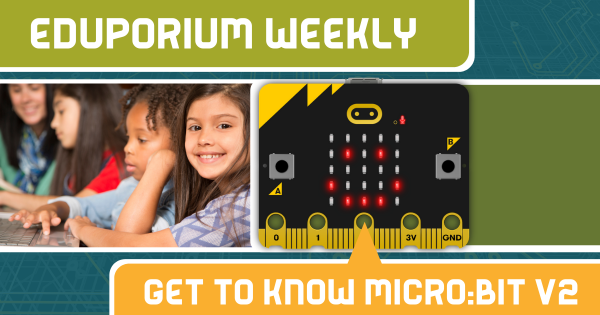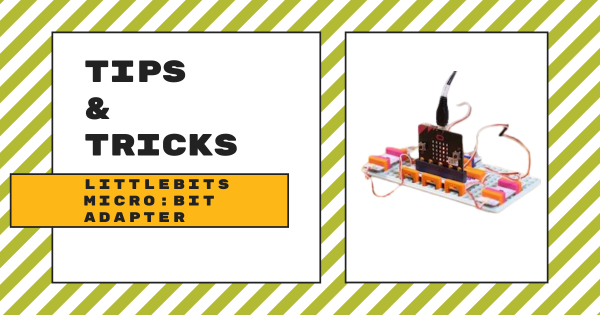When exploring the wide scope of ready-made micro:bit projects, kids can incorporate its assorted built-in features, like the microphone or a speaker, while developing valuable programming and computer science skills using the MakeCode editor. Speaking of the graphical MakeCode platform, if the environment is new to you, it works with plenty of other STEAM tools, too.
MakeCode
-
Eduporium Experiment | Coding With The micro:bit V2
The always-popular micro:bit V2 comes with many noteworthy technology features, like a built-in speaker, built-in microphone, and a touch-sensitive logo that’s also programmable. Students can try numerous projects when programming the micro:bit with MakeCode and incorporate these unique tech features in their programs, adding interactive invention to STEM.
-
Eduporium Experiment | STEAM And The Strawbees micro:bit Kit
You might already know that the micro:bit is an extremely versatile STEAM tool. It’s also, however, compatible with a bunch of other technologies, like the Finch Robot 2.0, Hummingbird Bit, pi-top CS Kit, and more. Those are not the only STEAM solutions on that list, however, so we explored one of those other in-depth EdTech kits in the Strawbees micro:bit Pack.
-
Video: Our Webinar on Using the micro:bit and MakeCode
In our latest webinar, we were joined by Katie Henry, micro:bit’s Head of Partner Engagement, and Diane Horvath, a technology specialist. The pair discussed many of the educational possibilities when it comes to using the micro:bit in the classroom and attendees from around the world joined in and contributed to the great discussion. Find the recording here!
-
Upcoming Webinar: micro:bit and MakeCode in Education
Not only can students use the micro:bit to learn about coding basics using MakeCode, it has a ton of secondary applications in STEM education. Join us on Thursday, March 4 as we team up with our partners from micro:bit to discuss integrating the micro:bit and its new features in remote, hybrid, or in-class education!
-
STEM and Robotics Kits for Coding with the micro:bit
Whether students are coding with the micro:bit and MakeCode or using it with other STEAM tools, it’s a powerful tool for CS education in any grade. Speaking of its integrations, the micro:bit is compatible with a number of other technologies, allowing students to add exciting elements to various STEM projects!
-
Eduporium Experiment | littleBits micro:bit Adapter
For any educator who’s used any of the littleBits tools in the past, their offerings were made that much greater with the addition of the Code Kit. And, with this latest wrinkle thrown into the equation, students now have more ways than ever to design, invent, and code with littleBits! Read on to learn more about the littleBits micro:bit Adapter.
-
Eduporium Weekly | Get To Know The micro:bit V2
In terms of its looks, the micro:bit V2 is very similar to the original micro:bit and even costs roughly the same as well. It has tons of added capabilities, however, and can bring exciting new wrinkles to coding education with the addition of a built-in speaker, a built-in microphone, and a redesigned LED matrix for creating programs. Keep reading to learn more about it!
-
The micro:bit V2 is Now Available for Pre-Order
When it first showed up on the education scene a few years ago, the micro:bit became an instant favorite among STEAM teachers around the world thanks to its pocket-sized portability and simplicity when it came to teaching coding. Now the micro:bit V2 is ready to make its own impact on STEAM education.
-
Tips & Tricks | littleBits micro:bit Adapter
To use their littleBits micro:bit Adapter, kids will need a micro:bit V2, which are available on our store separately. The micro:bit board slides easily into the slot on the top of their micro:bit Adapter and fastens securely, allowing students to incorporate MakeCode programs in littleBits circuits. Read on to learn more about this valuable STEAM and CS accessory.