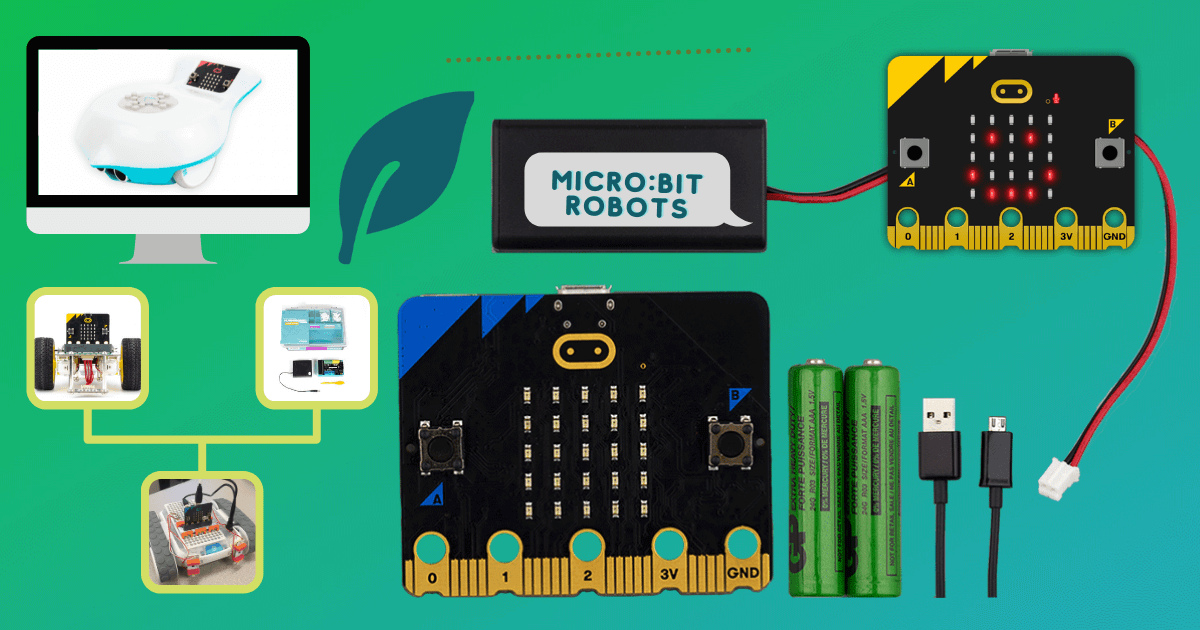Already one of the easiest EdTech tools to integrate due to its affordability and distance learning possibilities, the micro:bit helps students create in amazing ways. Whether they're coding with the micro:bit and MakeCode or using it in conjunction with other STEAM solutions, it's a powerful tool for computer science education in any grade. Speaking of its integrations, it's compatible with a number of other technologies, including robotics kits, allowing students to add exciting elements to various STEM projects—whether they need a micro:bit to run it or are looking for exciting educational extensions! Find some of the best options below.
1. Sphero RVR
Thanks to its built-in UART port, students can connect a micro:bit to the Sphero RVR. Then, after simply installing the RVR extension within MakeCode, students can add the programmable features of the micro:bit to the RVR programs they design, allowing them to combine the power of the RVR's motors with the versatility of the micro:bit. In conjunction with the Sphero Edu app, they can also write programs that incorporate both STEM tools—even using the robot at home!

2. Finch Robot 2.0
The Finch 2.0 is powered by the micro:bit, which is, therefore, needed to run it. Students are able to program the Finch in six different ways and include code that specifically controls the actions of the on-board micro:bit using icon, block, or text coding! Since it serves as the Finch's processor, students can make use of its features in their programs. Among the possibilities are using the micro:bit's accelerometer, radio, compass, and buttons!
3. Hummingbird Bit
The Hummingbird robotics kit is also powered by the micro:bit. With the robot's sensors, micro:bit, and other included components, for example, students can design and build programmable robots, create animations, and explore robotics in any academic subject! The Hummingbird Bit solutions are available as single units or in class packs with or without micro:bit boards. Plus, the materials are completely reusable, so they can help students create connections between technology and crafting!

4. GiggleBot
Similarly, the GiggleBot runs on micro:bit power as well. Once the micro:bit is slotted into the robot, students can program it with MakeCode, JavaScript, or MicroPython! They can create line following programs, utilize the robot's on-board sensors, and more! With three kits to choose from, including a classroom kit, educators can get exactly what they need. There are also coding cards available for download and all the components and sensors come with the Classroom Kit (the Starter and Base kits are a bit more basic). Finally, the GiggleBot works with PCs, Macs, and Chromebooks and comes pre-assembled.
5. littleBits micro:bit
A powerful accessory for adding new elements to littleBits inventions, the littleBits Adapter for micro:bit allows for more advanced coding due to its integrations. It snaps right in to littleBits inventions and students can design MakeCode programs that integrate specifically with littleBits circuits! After creating a program (block or text) in MakeCode, students can download it to the board. Then, it's as easy as placing the board in the adapter to use as part of littleBits circuits!
6. micro:bit V2
If you already have any of these tools and need some micro:bit's to use with them, the V2 is now shipping! With new features and easy integration in remote learning, it can certainly help students continue to master coding! They can incorporate the micro:bit V2's built-in speaker, built-in microphone, or touch-sensitive logo in their MakeCode programming. The V2 kits are available in four different options—with some including accessories and components for various micro:bit projects.
The micro:bit is certainly a versatile STEAM tool in both in-person or remote learning environments. Plus, with micro:bit Classroom, it's easy for educators to find and implement appropriate coding activities for students! To learn more about each of the kits and to find all of the STEM tools mentioned above, visit our store! If you have any questions, feel free to contact us. Follow us on Twitter and Instagram for more!