| The Hummingbird Bit is a robotics system that helps enable students to add robotic interaction and recyclable engineering to their original designs and classroom STEAM projects.
|
Creativity is the cornerstone of 21st century learning, so we're offering up some Tips and Tricks for using one of the most creativity-friendly STEAM tools in the Hummingbird Bit. This classroom robotics system is certainly intuitive for students of all ages. It's easy to program when they use it as a traditional rover but provides its greatest value with creative design and exploration in makerspaces and other non-traditional classrooms. The addition of the micro:bit board for power also helps students add interactive elements to dioramas or other projects. This also makes the Hummingbird Bit compatible with MakeCode and opens up access to plenty of coding possibilities and program designs.
The Hummingbird Bit and the micro:bit.
The easiest tip we can share for using the Hummingbird Bit is to take advantage of the massive library of micro:bit activities. Serving as the Hummingbird Bit's brain, the micro:bit V2 is essentially a separate mini-computer. And, since it's compatible with so many STEM tools, there are tons of activities and projects that professionals and teachers have created and shared. By itself, the micro:bit V2 can produce sounds, display pictures on an LED matrix, and respond to button presses. Since the micro:bit is such a common STEAM tool, there's also plenty of lesson content from various companies, including Code.org.
Using Code.org, for example, students can learn basics of coding the micro:bit and how it works with the Hummingbird Bit. It’s ideal to add these technologies to learning slowly, so kids don't get as overwhelmed. Not only do they have a suite of free teaching materials, they also provide interesting and easily adaptable curriculum. It's great for guiding teachers when using the robots in their own multidisciplinary classes, too.

Using the Hummingbird Bit in STEAM projects.
Common recyclable materials are easy to source for teachers, even those who don’t teach STEAM. The BirdBrain team has built their own library of teaching materials to allow for multidisciplinary learning and, for art teachers, that means recyclable materials. It's so versatile that kids can use it in art or ELA classes as well. This allows students to bring characters to life and act out story scenes to name some examples. Because the Hummingbird Bit device doesn’t have a traditional robotic body, it can fit within spaces where other robots can't. This gives students with STEM passions a new way to express their creative side. And, by combining stories and STEM, students can create more complex designs to show their understanding.
Also, the Hummingbird Bit is powered by AA batteries and comes with a battery box. While this battery life is tied to the quality of the batteries as well as sensor and motor usage, they can usually provide power for the Hummingbird Bit for up to several classes. So, combining these with reusable batteries is ideal for any teachers who want their robots to last for an entire school year. This certainly extends the opportunities for students to explore its sensors and motors as well. Plus, teachers can take advantage of the Hummingbird Bit's versatility and its increasing complexity as students mature.

Pieces and components.
The Hummingbird Robot kits come with motors and servos, which can help power cardboard arms or the wheels that come in the box. It also has an array of sensors—all connected through push terminals, which include distance, light, and sound sensors. The push terminals add a certain level of engineering realism to student learning. They’re the same kinds of push terminals you sometimes see in other types of hardware and fairly unique in educational robotics solutions.
The Hummingbird Bit also has a port for adding sensors and any of the other tools the BirdBrain platform supports. As you might guess, that list is huge due to the Hummingbird Bit using Code.org's infrastructure and its compatibility with the micro:bit. The Hummingbird Bit's LEDs can be a single color or changeable, depending on which push terminals students use.
Materials for teachers.
These Hummingbird Bit kits utilize a micro:bit for creating coding experiences. For teachers who need help with using the Hummingbird in their EdTech lessons, there are certainly a bunch of resources. This content is great for giving teachers ideas for how to utilize this line of robots. Their YouTube channel also includes videos covering using the Hummingbird in the classroom and anything else they need.
They have several playlists for Hummingbird Bit applications, including many that involve combining it with other STEAM tools, like the Makey Makey! They also offer digital onboarding for educators, perfect for any who haven’t worked extensively with these robots. Of course, the BirdBrain team helps teachers maximize the creative potential of the Hummingbird Bit and other classroom STEAM tools. Grab a Hummingbird Bit kit from our store (below) and follow us on Twitter and Instagram as well!



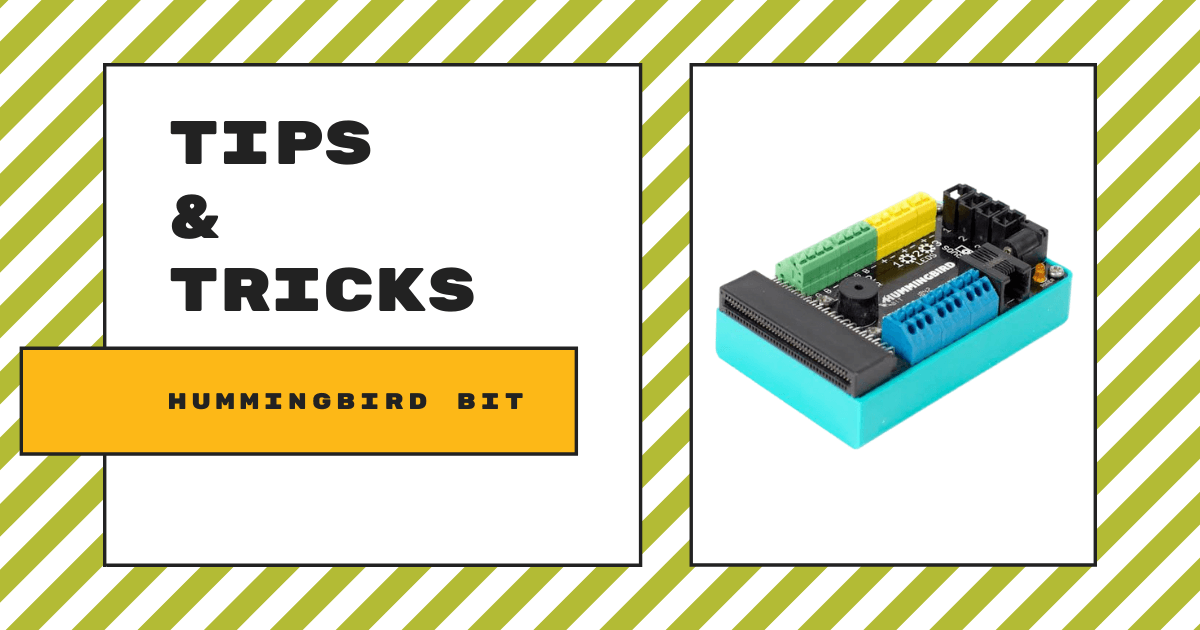



3 Comments