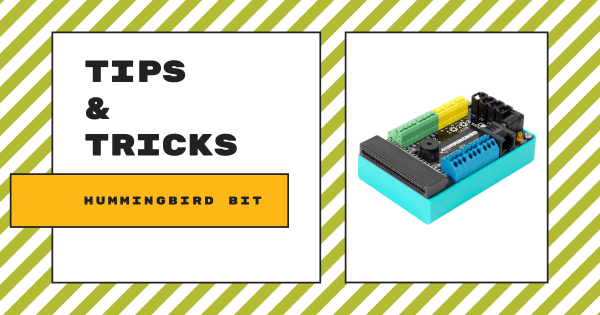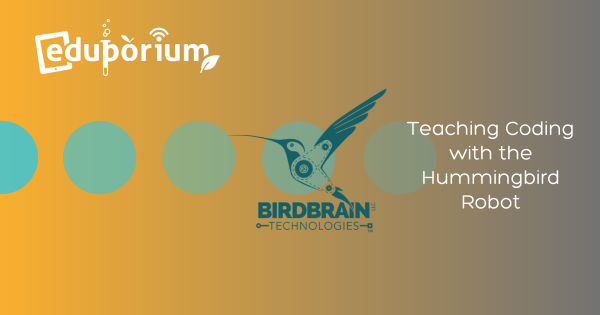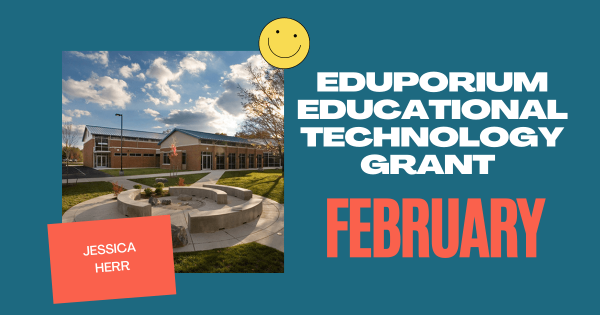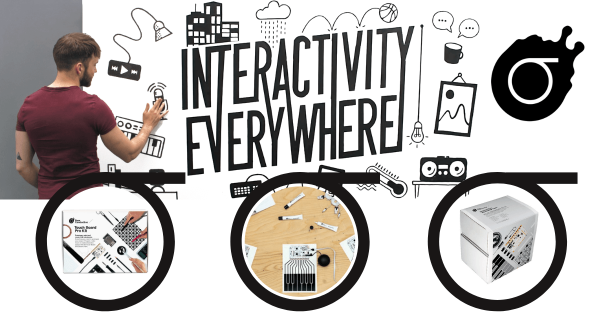The Makey Makey kit from JoyLabz has long been among the most widely used and respected STEAM tools for K–12 education. What exactly does it do, though? Technically, the Makey Makey acts like keyboards or a mouse, sending signals to a computer to execute functions like clicking a mouse’s buttons or the space bar, right arrow, left arrow, up arrow, or down arrow.
Art
When it comes to creating opportunties for student self-expression, artistic activities are a common favorite. Using STEAM supplies, kids can design all sorts of unique and personal projects while showcasing their passions in a very creative way. Adding technology to the equation, however, unlocks even more opportunities. Fortunately, for both students and teachers, tech tools and makerspace supplies truly help enhance student art projects. And, while using some favorites, like the Makey Makey, Finch Robot 2.0, Bare Conductive paint, and others, kids can create in entirely new ways, work together to attain ingenious results, develop key real-world skills, and more. Whether students are working individually or as part of a team, adding art lessons to the STEAM curriculum can be transformational. And, using purposeful EdTech tools can certainly help extend that impact.
Perfect for school makerspaces, students can truly benefit from creating interactive art projects. Also, educators may be surprised to discover the many connections between art and technology. Rather than taking away from art projects, however, incorporating innovative technologies could actually really enhance them. Take a simple student painting in the art room, for example. Of course, art teachers can celebrate this accomplishment but they can also inspire kids to make it better. By using one of the most unique STEAM tools (conductive paint), children could actually go on to make artwork interactive. And, it doesn't stop there. They can explore graphic design, stop motion animation, architecture, and more—all while creating STEAM connections and bolstering their real-world readiness through creative design. Check out some of the tech tools and strategies for 21st century art classes below.
-
Eduporium Weekly | Moving From STEM To STEAM
STEM and STEAM education, understandably, have plenty in common and educators can use some similar tools and strategies while they’re teaching both. To start, STEAM education involves opportunities for students to add more artistry and creativity to these projects and, by moving from STEM to STEAM, they can learn to display their knowledge using new techniques.
-
The 3Doodler Start Vs. Create: A Comparison Of 3D Printing Pens
Both of the 3Doodler 3D printing pens enable makers to bring any creative ideas to life by drawing them out in three dimensions. With this specialized but simple technology, kids can write vertically and create cool projects of various sizes and colors. And, while each pen has value in the right setting, there are lots of key differences between the 3Doodler Create+ and Start.
-
Tips & Tricks | The Hummingbird Bit Robotics Kit
This flexible robotics system is certainly intuitive for students of all different ages. It’s easy for kids to program in various STEM and computer science projects and it also unlocks tons of creative freedom in both makerspaces and other non-traditional classrooms. Plus, with its micro:bit compatibility, students can add interactive elements to any classroom STEAM project.
-
BirdBrain Video PD For Teaching Coding With Hummingbird
With the Hummingbird Bit STEAM kits from BirdBrain, students are able to combine robotics, programming, art and design, and the micro:bit into one valuable learning experience. With the micro:bit board powering their robot builds, elementary and middle school students can get super creative with their design while coding and inventing in the classroom or after school.
-
Jessica Herr is Our Latest EdTech Grant Recipient!
Like many educators, Jessica believes strongly in the power of STEM and community. She’s also seen, however, that it’s not always easy to achieve across-the-board excitement for some initiatives. That’s why she’s going to focus on student collaboration—particularly across disciplines—and help art and CS students build an interactive mural.
-
Bare Conductive Electric Paint and MakerEd Opportunities
As we close out 2021, some of the Bare Conductive STEAM products will soon be retired. While it’s sad to see them go, we’re happy to continue offering others to the STEAM and maker communities. Among these continued offerings, you’ll find the classic Electric Paint jar and tube, the Interactive Wall Kit, Touch Board for incorporating sensors, and more.
-
Eduporium Weekly | It's Not that Hard to Teach Soft Skills
The hands-on, physical skills students build through experiences are commonly referred to as hard skills and they’re certainly valuable to their futures. What about soft skills, though? What are they, why are they so widely talked about, and what can K-12 teachers do to help make sure their students develop these beneficial skills, too?
-
Eduporium Experiment | 3Doodler PRO
We found some time to research and try a different version of the 3Doodler 3D printing pen, the 3Doodler PRO. Compared to the 3Doodler Start and 3Doodler Create, the PRO version is a bit more advanced and a bit more powerful, making it a great ‘next step’ option in maker education. Keep reading to learn more about the 3Doodler PRO!
-
Eduporium Weekly | Using EdTech in Art Class
We’re big fans of STEAM education. Like, really big fans. If you’re not familiar with what the A in STEAM stands for, or even the other four letters for that matter, STEM represents science, tech, engineering, and math with the A added in to represent art and create a more well-rounded 21st century education with opportunities for expression.