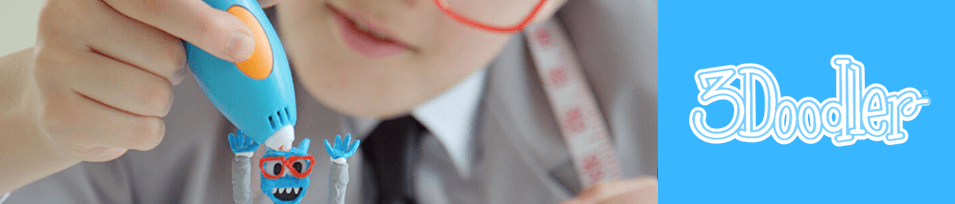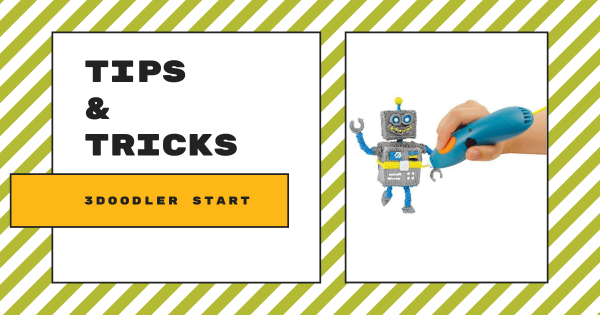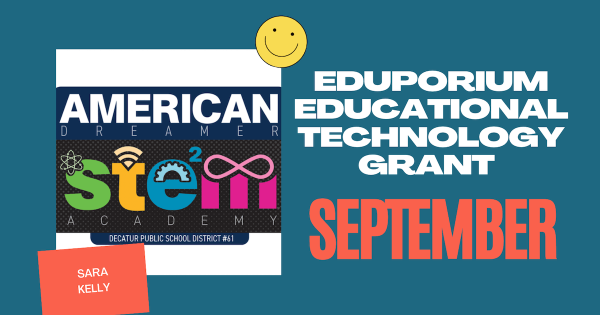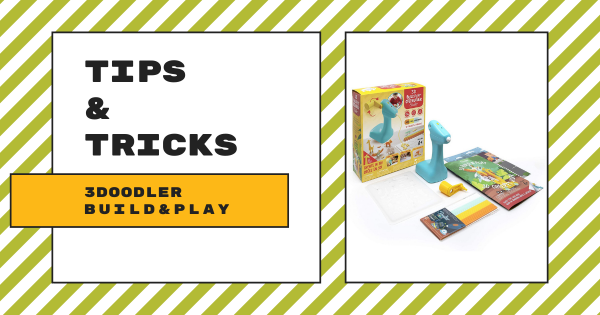Sometimes, makers simply feel completely inspired to bring STEM projects to another level. Oftentimes, 3D design and creation fit right into facilitating such experiences for students of all ages but those who’ve mastered some of the basics tend to crave new challenges. And, that’s perfectly fine since, as we’ll learn, the 3Doodler PRO+ pen provides that extra power.
3Doodler
Featuring the 3Doodler Start and the 3Doodler Create+, these 3D printing pens help bring extra intrigue to STEAM lessons. Beginning in the early grades, students can use the tactile 3Doodler Start pen to design and engineer unique art projects. Then, when they're ready for more power, they can progress to the dual-drive 3Doodler Create+ in middle school. With each 3D printing pen, students can enjoy safe makerspace experiences. Plus, they each work incredibly efficiently and include built-in technology that helps eliminate jams. And, students can use these pens throughout the curriculum, which offers teachers tons of flexibility. Whether it's in a technology class, math class, art class, or somewhere else, these reliable devices help kids remain engaged. With a number of individual and classroom kits, the 3Doodler offerings include something for students across all grade levels.
Students can create all sorts of unique 3Doodler projects—from small animals to large geometric structures. Just as when using traditional 3D printers, they also must take into account the design process. Though these pens don't require a companion device to function, students still must plan out their designs. In doing this, they get a real feel for the engineering and design processes and this can enhance experiences in an elementary or middle school makerspace. Plus, with replacement filaments and 3Doodler accessories also available, it's easy for educators to plan lessons. Check out the rest of this content, including classroom tips for teachers, project ideas, and an analysis on the 3Doodler Start vs. Create. You can also find additional guides and information within the 3Doodler section of our store as well.
-
Truly Spooky STEM: Halloween Activities For The Classroom
Connecting STEAM to this real-world Halloween fun helps students to stay engaged and build some key skills. In these projects, they’ll explore design thinking, engineering, coding, and more by programming an Ozobot Evo to trick-or-treat, make a haunted diorama with the Glowforge 3D laser printer, customize a costume with the MakeDo tools, or doodle a life-sized 3D bat.
-
Eduporium Experiment | 3Doodler Create+ 3D Printing Pen
The 3Doodler Create+ is definitely more for older children, and is especially effective with those who’ve had experiences with the 3Doodler Start pen in the past. The main improvements to the 3Doodler Create+ include a strong dual drive system, the enhanced speed control features, dual temperature capabilities, and its ease of use. Learn all about its place in STEAM inside.
-
Tips & Tricks | 3Doodler Start 3D Printing Pen
With the 3Doodler Start 3D printing pen, children can experience hands-on design and creation starting in the early grades. Instead of kids choosing a 3D design and watching a 3D printer complete it, however, they get to print their very own 3D objects by hand. Plus, it is completely safe and its tactile frame makes it easy for young students to use in makerspace projects.
-
Tips & Tricks | 3Doodler Create+ 3D Printing Pen
The 3Doodler Create+ is great for middle school makerspace activities and takes only about a minute to heat up. To make things simple, its light turns blue when it reaches the highest heat setting and green when it is on lower heat. Other than that, students just need to plug it in to work and teachers can create great makerspace experiences with fun 3D printing projects.
-
The 3Doodler Start Vs. Create: A Comparison Of 3D Printing Pens
Both of the 3Doodler 3D printing pens enable makers to bring any creative ideas to life by drawing them out in three dimensions. With this specialized but simple technology, kids can write vertically and create cool projects of various sizes and colors. And, while each pen has value in the right setting, there are lots of key differences between the 3Doodler Create+ and Start.
-
This Month's Tech Grant Goes To Kindergarten Teacher, Sara Kelly
Though she works mostly with kindergarten aged students, Sara truly sees immense value in exposing kids to STEAM learning in early education. Not only does she truly consider this an opportunity to help them build relevant skills, she also knows the importance of inspiring them to get more excited about using new ideas to solve simple or complex problems.
-
'Deep Discount Sale' Savings On STEM Tools While Supplies Last
Among the STEAM kits that are part of the sale are the Ozobot Evo 18-Bot Classroom Pack, the Electro Dough Education Kit, and four of the in-depth 3Doodler classroom kits. We’re excited to pass along these savings and to help educators create some exciting back-to-school STEAM learning. With only a few units of each kit available, however, the sale might not last long.
-
Tips & Tricks | The 3Doodler Build & Play
With the 3Doodler Build & Play, inventing is much more accessible for even the youngest children. Its own take on 3Doodler’s classic 3D printing pens, the Build & Play is a simplified machine that kids as young as four can use for creating three-dimensional objects in almost any learning environment. So, head inside to learn about using it with Pre-K and kindergarten kids!
-
Eduporium Experiment | 3Doodler Build & Play
With the 3D Build & Play, students can feed filament into the slot in the back of the device, which is shaped similarly to an electric drill. Once the strand of filament is in place, they can start cranking the lever to work it through the inside and get it ready to mold in their invention as they develop creativity skills early on!