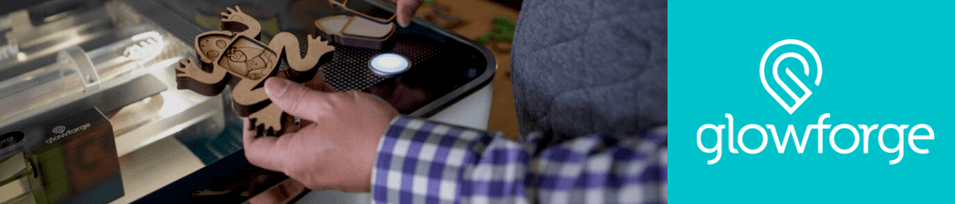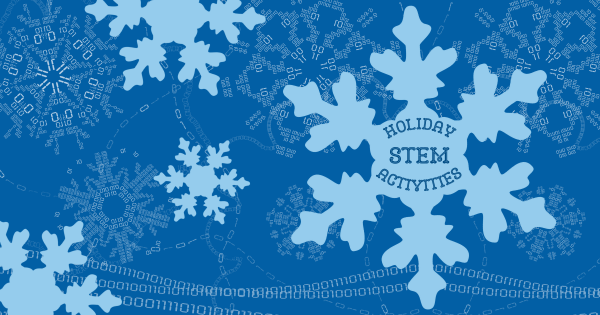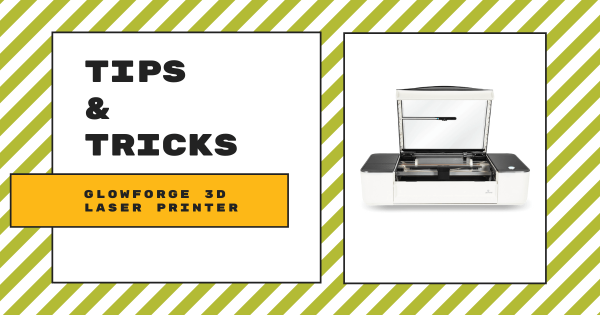In these last few weeks before winter break, it’s easy to get distracted from learning. And we get it—everyone needs a break! In the meantime, though, we put together this list of festive projects from some of our favorite STEM tools. Kids can make a mold for a chocolate dreidel, have a robot snowball fight, or even craft custom snowflake garlands with these holiday activities.
Glowforge
Some of the most unique school makerspace supplies, the Glowforge 3D laser printers perfectly help your students explore engineering, design, problem solving, and more. With the two models—the Glowforge Plus and Pro—students can explore impactful maker learning in any environments. As 3D laser printers, these Glowforge models utilize various techniques to help children turn their digital designs into three-dimensional objects. They also work with dozens of materials, allowing students to create designs from various common items. Some materials include acrylic, cardboard, plywood, rubber, paper, fabric, mylar, and even food. And, as students get more experienced with using the Glowforge printers in middle and high school, they can start to create even more amazing designs using materials like this and the powerful Glowforge software.
The Glowforge machines use a focused beam of light to cut students' projects with incredible precision. Plus, when first getting started, educators can set the machines up in as little as 30 minutes. Then, students can redefine their STEAM learning experiences and create personalized projects for almost any academic subject. Using the Glowforge laser printers, students can transform all of their most creative ideas into some truly iconic 3D projects. Plus, they'll have every opportunity to put the tenets of the Maker Movement into practice. Ultimately, through these design experiences, students get to learn key skills like design thinking, collaboration, digital manipulation, and much more. Check out the Glowforge solutions on our store and explore some of the classroom content below! You'll learn about the key differences in the two models, how to add the Air Filter, classroom tips, and more.
-
Get To Know The Glowforge 3D Laser Printers
Students and makers can utilize both of the Glowforge 3D laser printers for creating three-dimensional objects out of existing digital designs. They can download or create their own design and the laser will cut and engrave the design as a custom print every time. The printers are even compatible with Chromebooks, Macs, PCs, or tablets and include easy design features.
-
Truly Spooky STEM: Halloween Activities For The Classroom
Connecting STEAM to this real-world Halloween fun helps students to stay engaged and build some key skills. In these projects, they’ll explore design thinking, engineering, coding, and more by programming an Ozobot Evo to trick-or-treat, make a haunted diorama with the Glowforge 3D laser printer, customize a costume with the MakeDo tools, or doodle a life-sized 3D bat.
-
Glowforge Plus Or Pro? Which 3D Laser Printer Is Best For STEM?
The Glowforge Pro is the more capable Glowforge printer and, as such, its price tag is higher. Of course, your students can do more with a Glowforge Pro, including using its Pro Passthrough technology, which allows them to create larger prints out of infinitely long materials. If they want to start with simpler Glowforge projects, however, the Glowforge Plus might be best.
-
Eduporium Experiment | MakerEd With The Glowforge Plus And Pro
Whether they prefer the Glowforge Pro or the Glowforge Plus laser printer, students can quickly translate digital designs into tangible inventions while bringing their ideas to life. They could print on paper, fabric, hardwood, tile, metal, glass, leather, plywood, cardboard, or even food using these unique machines and the large library of classroom-friendly Glowforge projects.
-
Tips & Tricks | The Glowforge 3D Laser Printers
The Glowforge 3D laser printers are some of the most capable high school STEM solutions we offer. Using these machines, kids easily create tangible designs from tons of different materials and each one helps CTE educators unlock truly future-focused instruction in makerspaces or classrooms. And, they’re quicker than 3D printers with lasers that cut and engrave rapidly.
-
Eduporium Weekly | What's New On Our Store?
Whether you’re looking for some new options for summer STEAM activities or actively on the hunt for some new classroom tools for once you’re able to get back, we pride ourselves on offering the largest variety of EdTech, STEM, and MakerEd tools all in one place. We’ve added new options from Sphero, MakeDo, Glowforge, and databot (among others).