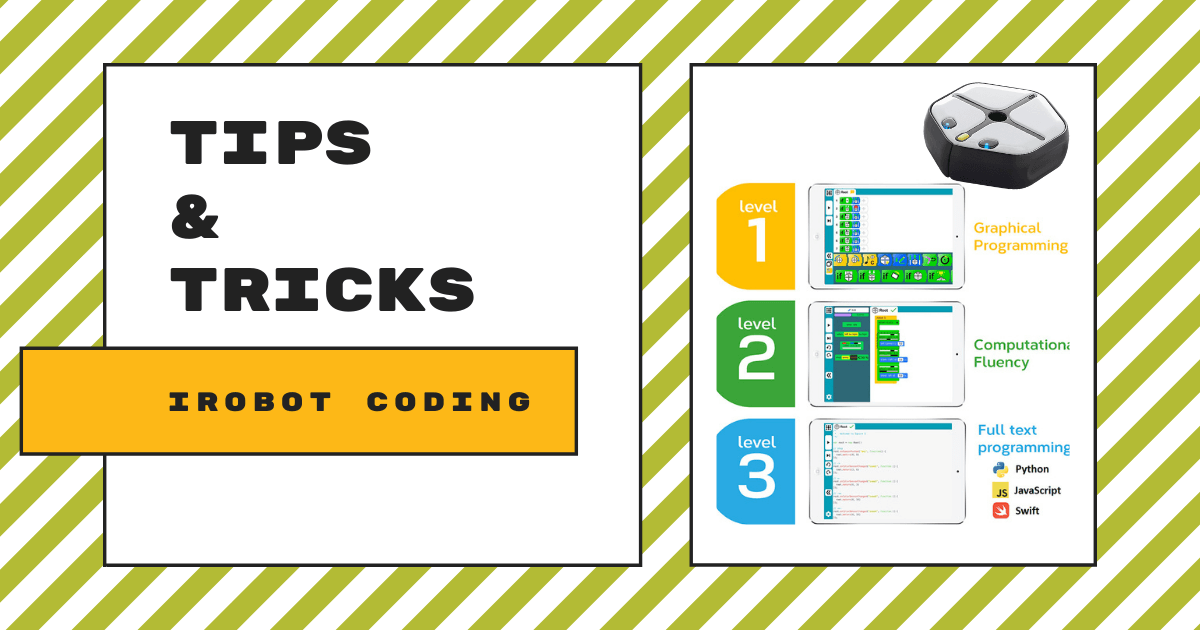| With the iRobot Coding Platform, students can progress through various levels of Root Robot programming—from graphical blocks to text coding—until they’ve mastered them all. 1. Kids can use the iRobot Coding platform to program the virtual Root avatar or actual Root Robot. |
The Root Robot from iRobot Education is among the most versatile educational robotics tools. With its three levels of coding and something for everyone from pre-readers to veteran programmers in their iRobot Coding platform, educators can easily leverage any of their high-impact classroom projects, incorporate all the most important coding concepts, and help children progress in their CS development. Beginning in the early grades (as early as kindergarten), kids could use the graphical blocks in the iRobot Coding platform to explore basic coding concepts. Since they can easily identify each block's function and add and remove them from programs with drag-and-drop functionality, it's a great introduction to coding for beginners.
The rest of the iRobot Code platform.
In the hybrid level (Level 2), children can use code blocks that are mixtures of icon-based coding and text coding. They are still building programs with blocks—only now, the blocks each display their functions with written words. Then, in the third and final level, the blocks display text commands so that children can see what it would look like if they typed their code themselves. Also, if you don't have a physical Root Robot in your classroom, the iRobot Coding platform is still for you. It has a built-in Root simbot, allowing anyone to try their hand at coding with the on-screen avatar. The virtual coding environment displays right within their iRobot Coding platform, providing this in-depth 3D view of the virtual Root Robot. Then, once kids create a program for it, students can follow along on the screen just like in the classroom.

Using these three levels of coding, students can control the robot's movements, lights, and sounds while building key computer science fluencies in the classroom. In each level, they are introduced to new coding concepts that help them to expand both their knowledge and comfortability. These levels progress in terms of difficulty, creating a scaffolded learning environment that empowers students to take control and learn about computer science elements like events, commands, setters, flow, math, and logic as they learn. Kids can access the iRobot Coding platform through their browsers and we'd definitely suggest exploring this environment when you can.
Root Robot lessons and device compatibility.
Previously, programming with the Root was only possible using iOS devices, which would limit its use a bit. Now, however, children can access the iRobot Coding platform across devices, including Android, Chrome OS, Windows, iOS, and macOS. This is enormously helpful in schools with mixed devices, and especially if trying to support students and teachers who may have different comfort levels with technology as well as different coding experience levels. No software download is required and students can access the platform directly from the web. All you'll have to do is make sure you're connected to Wi-Fi and you're ready to start coding with the Root.
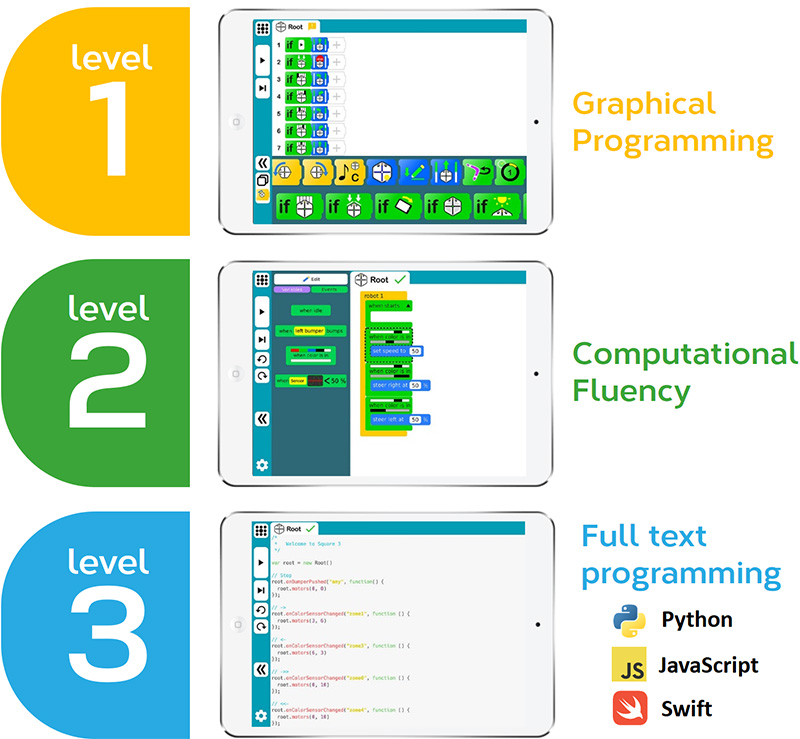
The iRobot Coding platform is super easy thanks to the iRobot Learning Library. It's home to hours of Root programming activities for both online and unplugged coding. Currently, there's well over 50 projects that educators can filter by subject area and grade level. They're aligned to CSTA standards and supported by lesson plans and videos. To access the premium content, however, you'll need a subscription to the Root Academy. These come with the Root Classroom Packs (for one year) and there's also an option to buy a standalone subscription. Children can even switch between coding levels at any time and see how their code translates in the different environments.
Trying the iRobot Coding platform in the classroom.
Whether you’re already using the Root Robot with the iRobot Coding platform or you're looking for insight into whether it's right for your students, we hope this gave you plenty of helpful tips as you'll move forward! You can get the iRobot line, including individual robots, various models, classroom packs, accessories, and subscriptions on our store (below). Besides the original Root, we also offer the Root rt0 in multiple bundles as well. If you have any questions or would like to make a purchase, please let us know. Be sure to follow us on Instagram and Twitter, too, for more EdTech Tips & Tricks!