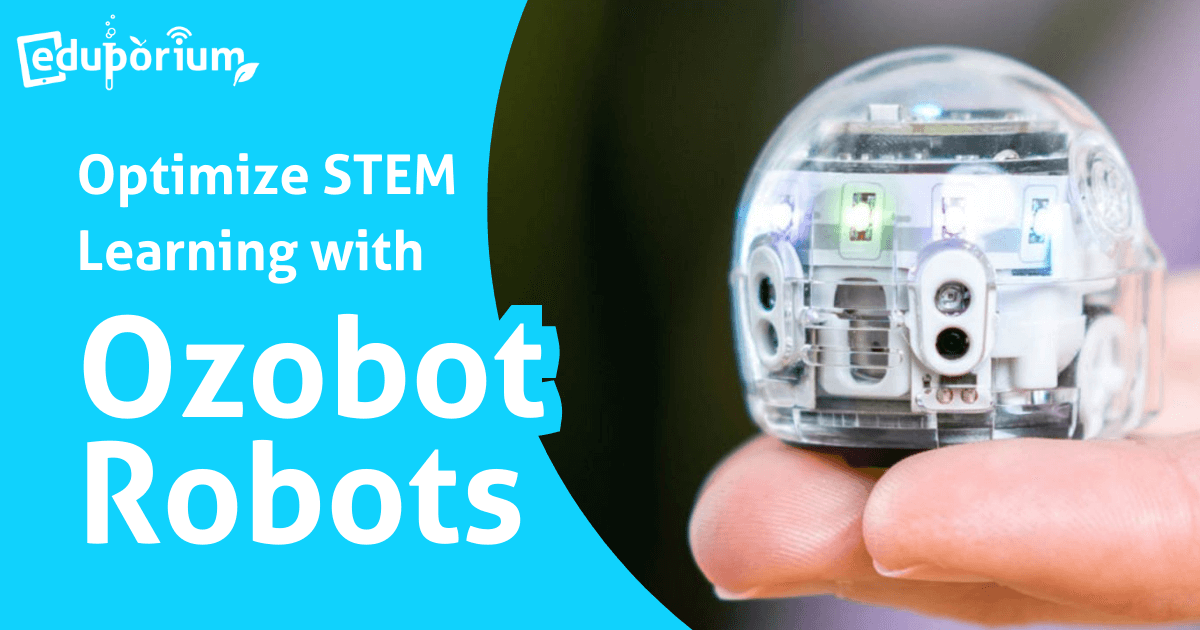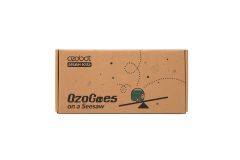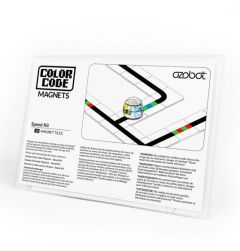When it comes to coding experiences in elementary school, Ozobot robots create STEAM that's simple. Teachers can easily distribute Ozobot robots among students for collaborative programming in any educational setting. Students could also try programming the Ozobot Evo with or without a screen, and the coding lesson plans in the Ozobot Classroom LMS allow teachers and librarians to facilitate valuable STEAM lessons. Ozobot's many accessories also expand coding options with this pint-sized yet powerful robot.
Using Ozobot for screen-free or block coding.
Students can draw Ozobot color codes with markers or line up Color Code magnet blocks to create their first program. By strategically placing color codes along paths for Ozobot Evo to follow, students will become familiar with programming concepts and other creative elements, like simple storytelling, computational thinking, and design. Then, they can move up to block coding in the OzoBlockly environment. With a free online simulator and five progressing levels of coding, OzoBlockly is a comprehensive introduction to basic programming. And students will love seeing the mini robot follow their instructions as they learn about cause and effect!
Students can start robotics lessons with Ozobot as early as kindergarten, and as they progress, they can continue using Ozobot Evo throughout middle school. Plus, with new Ozobot coding curriculum guides and OzoGoes projects, teachers have many opportunities to customize and perfect their STEM instruction for any grade. As the successor to the Ozobot Bit, the Ozobot Evo is an ideal option for teaching coding with or without a screen.
Ozobot Evo Classroom Kits.
The Ozobot Evo Classroom Kits are incredibly in-depth and valuable for STEAM teachers. The only difference between the two available kits is the amount of students they support. One kit comes as an 18-pack, supporting up to 18 students (or pairs of students). The other is a 12-pack for supporting 12 students or 12 student pairs. Both include the lifetime Ozobot Classroom license, the charging and storage base, Ozobot professional development, and more. Ozobot Classroom Kits also come with the Bot Camp training program. These resources help STEM teachers access coding activities, master the tech specs of the Ozobot Evo, and utilize educator-created resources for maximizing classroom coding lessons. The accompanying Ozobot Classroom LMS is accessible with ChromeOS, macOS, and Windows devices, while students can code on all modern browsers, Android, and iOS devices.
School kits and software.
Of course, the Evos in each of the two classroom kits are the same, and students can program them using color codes or with OzoBlockly. In both cases, teachers can see how students engage with real-world, interactive exploration as they learn new coding concepts. With Ozobot Evo’s Bluetooth abilities, kids can maximize coding time without having to fiddle with wired connections. They can even combine individual programs with friends’ code to race each other, program together, or play collaborative STEM games.
Each of the classroom kits comes with an Ozobot Classroom license, which allows for up to five educator accounts. Within each instructor's account, they can create up to five classes. Then, they can distribute coding lessons, track student progress, and even assign robots to each student. With access to the entire Evo lesson library, teachers can easily find and sort STEM lessons with increasingly challenging elements for their students.
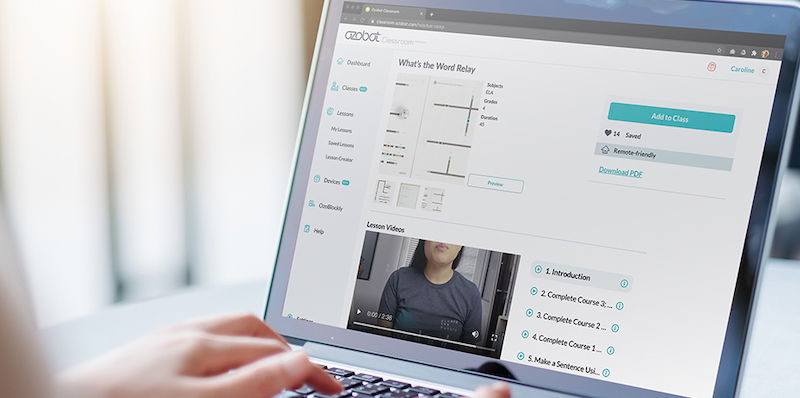
Ozobot charging and storage base.
The other key accessory in Ozobot classroom kits is the charging base. The charging base allows instructors to charge up to 18 Ozobot Evo robots at a time. The robots slide easily into the slots for both charging and storage. The slots also have guides that show kids how to insert the robots. Plus, the charging base also integrates with Ozobot Classroom. Once educators assign each student a robot to use, the robots will light up with different color codes for children to easily identify.
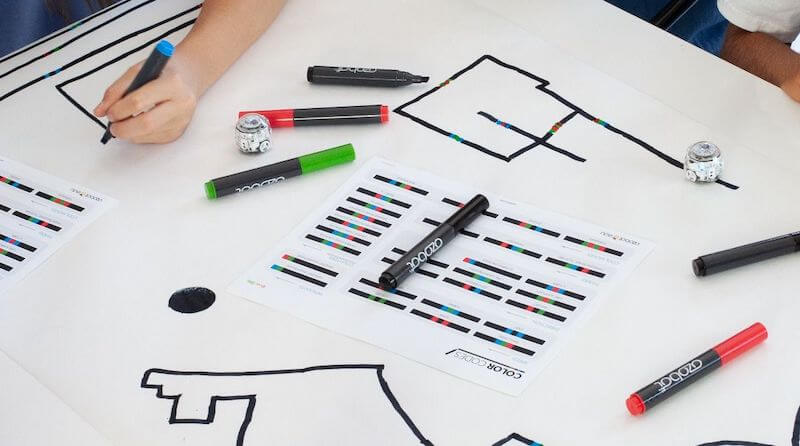
Additional Ozobot accessories for educators.
The other Evo accessories on our store include the Ozobot Color Code Markers, Ozobot Color Code Magnets, and Ozobot Crawler. The markers come with each of the classroom packs (12 or 18 sets) but are also available for teachers to purchase separately in packs of four. The markers allow students to draw codes onto paper and other surfaces. They're washable, non-toxic, and classroom-friendly. The Color Code Magnets, on the other hand, are magnetic blocks that students can arrange in lines for screen-free coding if they struggle with the fine motor control necessary to draw the code. Finally, the newest Evo accessory is the Crawler attachment. Students simply situate the Evo robot in the Crawler and watch it spider-walk across any flat surface! It adds a unique element to programming and encourages students to think outside the box as they consider new movement options for Ozobot.
As one of the most reliable STEM education solutions, the Ozobot line includes a ton of helpful content and components. Thanks to the exceptional simplicity of the Ozobot Classroom software, K-8 teachers can add excitement to teaching without any hurdles. If you’d like to add Evo robots to your STEM program, you can find our latest offerings on our store. Now, go check out all of the available Ozobot items or explore some more Ozobot content. Follow us on X and Instagram for more!