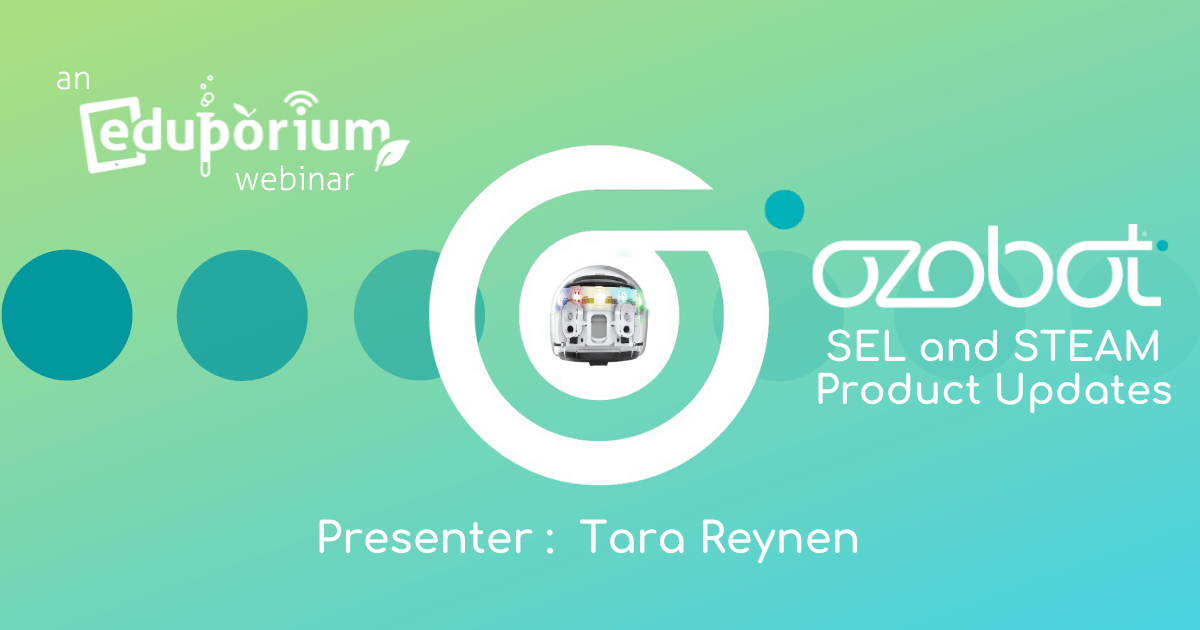Last Wednesday, we partnered with the Ozobot Education team for the final webinar in our back-to-school STEAM and SEL series. We were excited to welcome Ozobot’s Melissa Toohey and Tara Reynen to lead the discussion with the educators who attended. As always, it was a great conversation with our co-hosts sharing a ton of valuable information and the educators in the audience asking intriguing and inspiring questions! If you missed the live broadcast, we began by addressing the importance of computer science education, ensuring all types of children have equitable access to STEM learning, and how the Ozobot Evo can help make this happen.
As you may know, the Ozobot Evo is an optical robot. Its bottom-facing color sensors can follow lines and read and react to color codes. At just one inch long, the Evo provides two ways to code: screen-free with color codes or online with OzoBlockly. The Ozobot Evo kits come with sets of black, red, green, and blue markers that students can use to draw the speed or direction commands the Evo is programmed to recognize. They also don’t need a big space when using the Ozobot in the classroom. Plus, the robot is very sturdy and not at all fragile despite its small size.
Melissa did demonstrate how to access and use the OzoBlockly editor pretty extensively, so check out the full recording above for an in-depth explanation. Essentially, students can access the editor on any device, including Chromebooks, and progress through the five levels of coding. Level 1 is simple enough for pre-readers to use while, once they progress to Level 5, students can utilize blocks with more complex coding elements, including math, variables, and functions. She also demonstrated how to save programs, pair the Ozobot Evo with the device, and download programs to the robot.
From there, we shifted the discussion to social-emotional learning and how the Ozobot offerings help educators highlight this important area. Among other benefits, the Evo helps students better regulate their emotions, understand how to be empathetic, and practice social-emotional balance. Within the Ozobot Classroom LMS, educators can find specific lessons related to the five pillars of SEL. It’s free to sign up and access their lesson library and for teachers to find lessons relevant to them. Also, they can sort lessons by subject, including ELA, math, and coding. There are even lessons related to the pandemic and how students can apply what they’ve learned to solving pressing problems.

Beyond that, the Ozobot team has also implemented bite-sized lessons in response to the pandemic and remote learning. They remain incredibly valuable largely because they’re broken down into various parts and include specific instructions at each stage. This helps ensure teachers can still deliver computer science instruction without adding to their workloads. It takes about 45 minutes for students to complete each standards-aligned lesson and there are enough in the library at the moment to last for just about the whole school year. There’s also background and instructional videos available for teachers to view beforehand, which has really helped smooth out the preparation and implementation processes when using these lessons with students.
Other features found within Ozobot Classroom include grade-specific pacing guides, learning outcomes for each lesson, and teacher prep materials. They can also assign bots to students, track their progress, and share activities! With Computer Science Education Week and the Hour of Code coming up from Dec. 6-12, it’s a great time to explore the Ozobot Evo and Ozobot Classroom to learn about how to make classroom coding a seamless and fun experience. We thank Melissa and Tara for their time and thank all the educators who have attended any of these broadcasts. You can find the full playlist on the Eduporium YouTube channel and follow us on Twitter and Instagram for more.