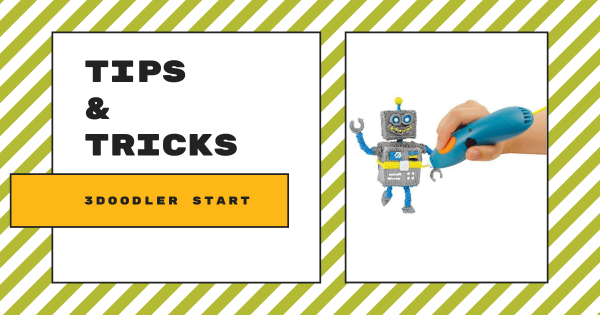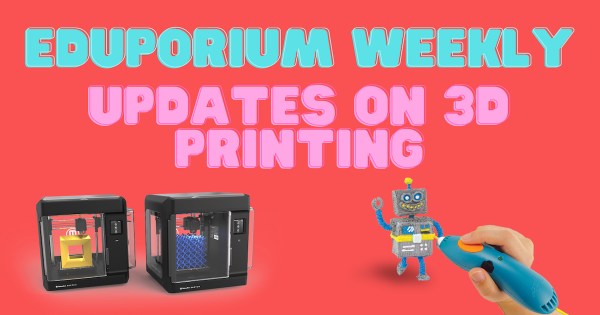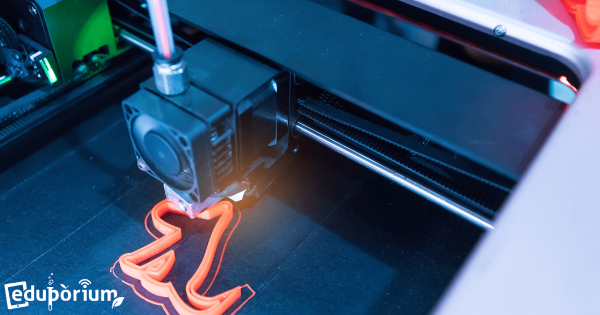Sometimes, makers simply feel completely inspired to bring STEM projects to another level. Oftentimes, 3D design and creation fit right into facilitating such experiences for students of all ages but those who’ve mastered some of the basics tend to crave new challenges. And, that’s perfectly fine since, as we’ll learn, the 3Doodler PRO+ pen provides that extra power.
Search results for '3d printing'
-
Eduporium Experiment | 3Doodler Create+ 3D Printing Pen
The 3Doodler Create+ is definitely more for older children, and is especially effective with those who’ve had experiences with the 3Doodler Start pen in the past. The main improvements to the 3Doodler Create+ include a strong dual drive system, the enhanced speed control features, dual temperature capabilities, and its ease of use. Learn all about its place in STEAM inside.
-
Tips & Tricks | 3Doodler Start 3D Printing Pen
With the 3Doodler Start 3D printing pen, children can experience hands-on design and creation starting in the early grades. Instead of kids choosing a 3D design and watching a 3D printer complete it, however, they get to print their very own 3D objects by hand. Plus, it is completely safe and its tactile frame makes it easy for young students to use in makerspace projects.
-
Tips & Tricks | 3Doodler Create+ 3D Printing Pen
The 3Doodler Create+ is great for middle school makerspace activities and takes only about a minute to heat up. To make things simple, its light turns blue when it reaches the highest heat setting and green when it is on lower heat. Other than that, students just need to plug it in to work and teachers can create great makerspace experiences with fun 3D printing projects.
-
The 3Doodler Start Vs. Create: A Comparison Of 3D Printing Pens
Both of the 3Doodler 3D printing pens enable makers to bring any creative ideas to life by drawing them out in three dimensions. With this specialized but simple technology, kids can write vertically and create cool projects of various sizes and colors. And, while each pen has value in the right setting, there are lots of key differences between the 3Doodler Create+ and Start.
-
Eduporium Weekly | Integrating 3D Printing in Education
Today, 3D printing has all sorts of positive implications in many different industries, including medical, science, military, and more. It’s with these innovative machines that anybody can create objects that are precisely crafted to specific needs. By solving challenges with 3D printing, students can get ready for the future and learn some key skills.
-
Eduporium Weekly | Updates On 3D Printing In Education
Under ordinary conditions, 3D printing is among the most popular avenues for technology teachers to take advantage of all of the advances in STEAM instructional tools. By combining both physical and digital construction, 3D printing helps students think like an engineer, solve pressing problems in a very unique way, collaborate with classmates, and a lot more.
-
October Offer: How To Get A FREE 3Doodler 3D Printing Pen!
From now through Oct. 31, anybody who makes a purchase of $1,000 or more from our store and uses the coupon code 3DOODLER at checkout will receive a FREE 3Doodler Create 3D printing Pen. This is a great opportunity to increase MakerEd possibilities and expand educational innovation for all students involved!
-
Take 3D Printing Further With An End-To-End Project Library
It can be tough knowing what to do with a 3D printer in the classroom. With MyStemKits, however, it doesn’t have to be. This subscription includes grade-specific lesson plans, one-of-a-kind models, and STEM learning that’s truly interdisciplinary. Here’s how teachers can create curriculum that’s problem-based, standards-driven, and future-facing!
-
3D Printing In 16 Million Different Colors With The XYZ Color
We’ve been pretty big fans of XYZ 3D printers since they first launched a few years back. The list included (and still does feature) da Vinci printers, the tall and skinny Nobel, and even a MiniMaker for younger students to take a crack at 3D printing. Their latest addition, however, might just be the best yet. Click to learn more about the XYZ Color printer.