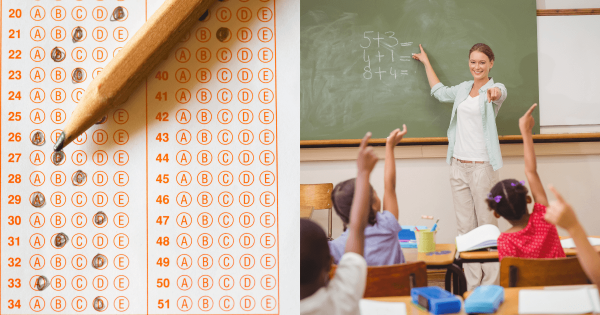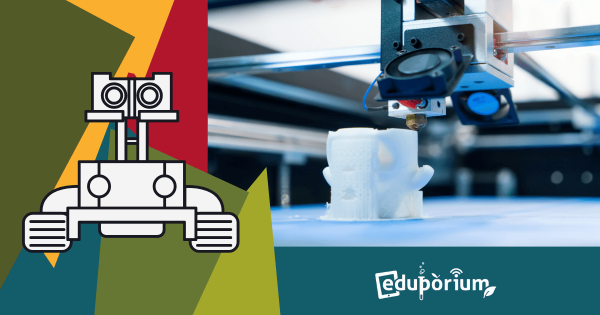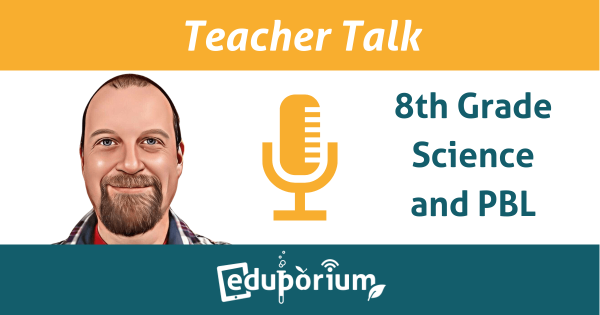Recent issues with student attention have inspired teachers to incorporate more audiovisual elements, like podcasts and videos, into the classroom. Research shows that interacting with videos in class improves students’ engagement and retention of STEM content, as well as increasing class satisfaction. Look inside for tips on using video elements in the classroom.
Teacher Tips
-
Eduporium Weekly | Trying Out A Gradeless Classroom
Every student receives grades and uses them to determine if they did well enough on an assignment, for the quarter, or to move on to the next grade. Of course, this can also create some pressure on students and sometimes lead to shortcomings in their performance. Plus, a letter grade isn’t always indicative of whether or not a student has truly mastered something.
-
8 Educational Robotics Kits We'll Always Recommend
The great thing about educational robots is that they encompass the entire span of K–12 grades. By that, we mean that there are educational robotics tools available for kindergarteners just as consistently as there are robotics tools available for 12th graders. So, here’s the list of all our favorite options for classroom robotics kits for students across all different grade levels.
-
Eduporium Weekly | Designing STEM Lesson Plans
Many children love to have STEM experiences in their education and many teachers love creating those opportunities. They don’t typically just fall into place, however, and, like all lesson plans, require careful design. In STEAM education, impactful lessons and activities are almost endless, which often makes it easier for teachers to find or create something that’s relevant.
-
Eduporium Weekly | The Best Characteristics Of EdTech
As EdTech tools evolve, their defining characteristics are often changing as well and, as we get further into the 21st century with a collectively stronger understanding of how to prepare our students for the future, those features keep improving. So, this week, we’re breaking down some of the very best things to look for as you vet any new educational technology solutions.
-
Rising Resources | Edpuzzle And Video Learning
Edpuzzle is a versatile tool that educators can leverage to engage students with videos that resonate with them and enhance their learning. Essentially, with Edpuzzle, teachers could add video into their instruction and integrate it in a unique way—by directly adding their own points, insights, questions, or relevant bits of information for students to interact with as they watch.
-
Eduporium Weekly | Maker Ed, Esports, And More Resources
As learning initiatives evolve and adapt to better serve students in the 21st century or, in recent years, better allow for productive learning experiences from anywhere, rest assured we’re always doing our best to gauge how we can help. We’ve even created a bunch of useful content for school leaders, classroom teachers, librarians, and various education professionals.
-
Teacher Talk | 8th Grade Science And PBL
Through project-based learning, children get to see concepts in action and build up a bigger variety of vital SEL skills like teamwork and responsibility. Science teacher Jeremy Jorgensen knows all about these benefits. For this new Teacher Talk feature, we discussed how he incorporates PBL activities in the classroom and the skills kids develop from hands-on experiences.
-
Tips & Tricks | The SAM Labs STEAM Kit
When using the SAM Labs kits in your classroom, the wireless setup helps make everything easier to integrate. With the SAM Labs projects, students can apply logic, reasoning, design thinking, and computational thinking as they build inventions and, not only are they great for coding in elementary school, each kit is also great for makerspaces and afterschool activities.
-
5 Things To Add To Your School Makerspace Supply List
You might hear this a lot, but almost every school makerspace may feature unique learning and building materials. Because makerspaces are found all throughout the K–12 grades (and even college), an elementary makerspace will often look a whole lot different than one you’ll see in a high school. So, using the right supplies at the right times makes a significant difference.