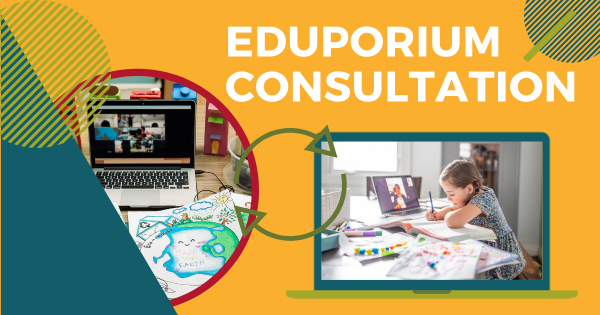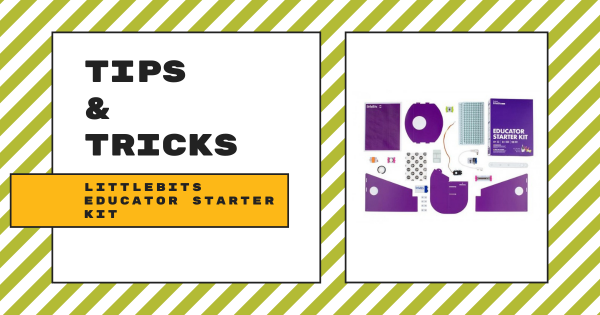We’re kicking off our new Teacher Talk blog series by sharing this interview with Lisa Blais, a fifth grade science and math teacher in the Boston Public School system. Lisa has plenty of awesome insights on the accessibility of STEAM education, how she enhances activities she uses in her classroom, and how learning in the science subjects can help kids build crucial skills.
Teacher Tips
-
Tips & Tricks | Blue-Bot Coding, Instructions, And Lesson Plans
Within the Blue–Bot app, there are two different modes: explore mode and challenge mode. Using either mode, kids can access the same directional buttons they’ve used with the Bee–Bot along with a few new features, like 45-degree turns and digital capabilities. Read on to learn how this slightly more advanced early elementary robotics tool can impact STEM learning.
-
Enhancing Your School's STEM Education Programs in 2022
We understand that, as an educator, your plate is still extremely full with academics and prioritizing your own mental health. We also realize that creating relevant learning experiences is still your main goal. As we turn the page to 2022, our team of EdTech, STEAM, and MakerEd experts can help you plan and implement the right STEM initiatives for your students.
-
Rising Resources | Glogster and Interactive Educational Content
Glogster helps students combine the two and share their talents with ease. With access to all sorts of creative elements, students can design their own interactive digital posters, giving them a unique opportunity to show what they’ve learned. Besides that, much of the content students create is completely three-dimensional!
-
Eduporium Weekly | Using Microlearning in 2021
Microlearning has emerged as a more widely talked about form of instruction. Though previously uncommon in K-12 education, this method has been used in other areas. By definition, microlearning consists of much shorter lessons filled with content that’s straight to the point with teachers working to eliminate any potential ‘filler’ content.
-
Rising Resources | The Flippity Flashcard Generator
Flippity is an online tool teachers can use to easily turn any of their Google spreadsheets into sets of online flashcards plus various other instructional tools. Whether you’re in need of some flashcards that help students study, want to turn your classroom content into a game show and reviewing tool hybrid, or even help kids learn through board games, Flippity is perfect.
-
Tips & Tricks | littleBits STEAM+ Class Pack
The littleBits STEAM+ Class Pack supports up to 30 students with screen-free activities, purposefully selected Bits, and cross-curricular lessons. It includes tons of Bits and 10 carrying cases to help educators maximize STEAM learning and facilitate student creativity in any educational environment.
-
Rising Resources | Edublogs For Student Blogging
In our latest Rising Resources post, we’re exploring the Edublogs platform, which is an online tool students can use for practicing some key real-world skills like writing, blogging, and written communication. Usually thought of as more of a soft skill, communication is nonetheless extremely important for students as they prepare to enter the workforce in the coming years.
-
Tips & Tricks | Sphero BOLT Power Packs
The BOLT Power Pack was adapted from the SPRK+ Power Pack except it now supports charging the Sphero BOLT. It holds 15 BOLTs and is available as an all-inclusive set with robots and accessories (charging cradles/cables, protractors, turbo covers, maze tape rolls, and stickers) and also as an empty pack for those who already have BOLT robots.
-
Tips & Tricks | littleBits Educator Starter Kit
Since it was released a few months back, we’ve gotten the chance the try out the littleBits Educator Starter Kit, which essentially serves as a trial kit for educators interested in STEAM learning with littleBits. It’s one single littleBits kit and doesn’t include much more than teachers and students need to get started inventing with littleBits.
- Page Previous
- Page 1
- You're currently reading page 2
- Page 3
- Page 4
- Page Next