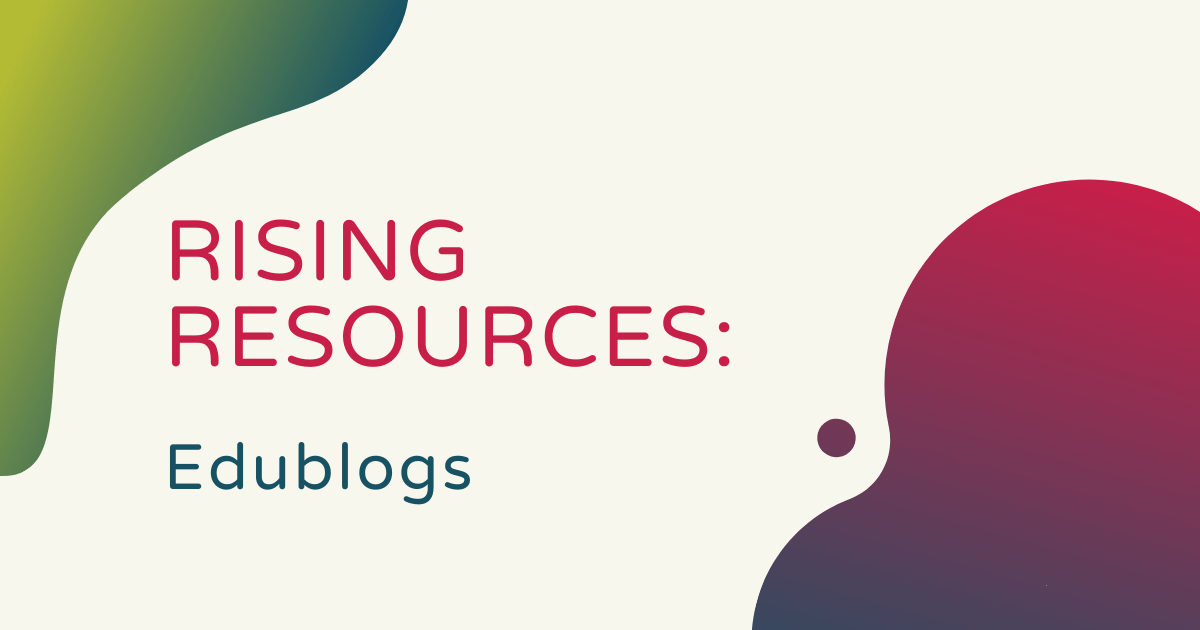Typically, we gravitate towards EdTech tools that allow for more STEM-related experiences, but, this week, we’re going a different direction. In this Rising Resources post, we’re taking a deep look at the Edublogs platform, an online tool students can use to practice some key real-world skills like writing, blogging, and written communication. Although it's thought of as more of a soft skill, communication is important for the workforce of today and tomorrow.
It's free to set up an Edublogs account and to use their most basic version. Known as the ‘Free’ version of Edublogs, their most basic version provides children with 1 GB of storage space, class management tools, the ability to write posts and create pages, and customize the look of their personal blogs. It also includes over 250 themes to choose from, various plugins, full privacy settings, the options to incorporate different media and file types, mobile friendly use, and 24/7 support. That sounds like quite a lot, but even more is available with the other two versions!
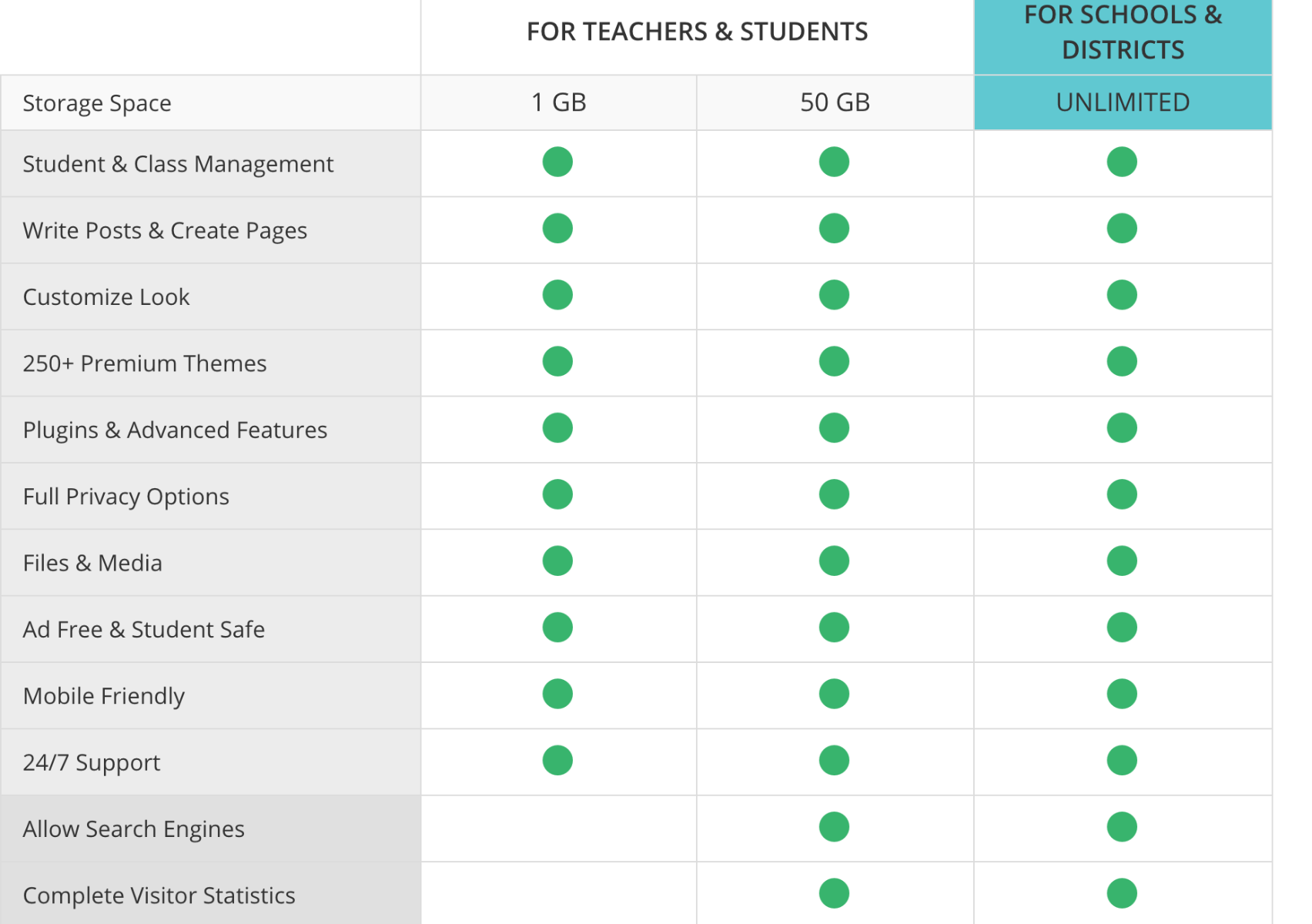
There are also two other versions—the Pro version and the CampusPress version. While the Free and Pro versions are more for individual teachers and students (or maybe even an entire class), the CampusPress version is to use throughout an entire school or district. The Pro version includes everything from the Free version except for 50 GB of storage as opposed to 1 GB. And, the CampusPress version blows even that away with the offering of unlimited storage for students.
Also, the Pro version enables kids to use search engines, access visitor statistics, add email subscriptions, and use custom domains. The CampusPress version includes those four features as well and also network management tools, SSO options, LTI integration, custom designs and themes, the options to batch create blogs and users, choose a local data center, and run full database exports. It’s a lot of features and that is why the Pro and CampusPress versions come with a cost. Their Pro version is $7.95 per month or $39.95 per year and anyone interested can contact the Edublogs team!
If you choose the free version, it’s worth mentioning that it'll always remain free and there's no pressure to upgrade! The Edublogs team also takes student privacy super seriously and they will only ask for personal information that they absolutely need—just a username for creating student accounts. Adults who sign up also must provide a valid email address. For students under 13, they need a teacher or school-sponsored account with an invite code, making it very secure.
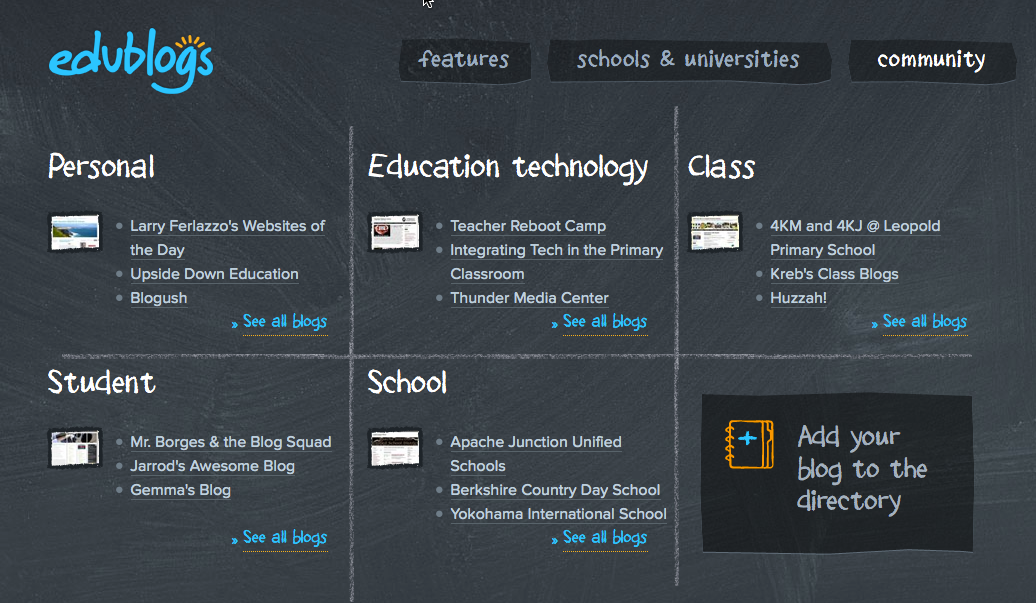
In terms of using Edublogs as part of student academic experiences, teachers can easily view and critique student writing. They could group children and monitor their progress, even offering private comments for commendation or suggestions for improvements. There's also a large and growing education community within Edublogs, and students can import or export blogs at any time. You'll even find teacher blogs from educators who teach different grade levels and write about all kinds of topics.
With so much turmoil surrounding education experiences for many students, Edublogs can be especially valuable as they return to school. Children are probably be feeling a variety of emotions and may have also gone through varying experiences while secluded from teachers and friends. So, getting all these thoughts down (albeit in a digital format) can be a valuable outlet for them. Edublogs is a platform for them to share their thoughts and express themselves, making it a valuable SEL tool.
To learn more about Edublogs and to explore the various plans for molding student content creators, visit their website. After checking out their offerings, explore our store to find some STEAM tools for remote, hybrid, and in-person learning. If you have questions about EdTech tools in your return-to-school format, please contact us and follow on Twitter and Instagram!