|
The littleBits STEAM+ Class Pack supports up to 30 students with screen-free activities, purposefully selected Bits, and cross-curricular lessons. 1. The STEAM+ Class Pack includes 240 Bits and 40 standards-aligned lessons. |
The littleBits STEAM+ Class Pack is the newest class-wide solution for learning about circuitry, inventing, and coding form Sphero. It comes with 240 littleBits modules, 10 storage containers, printable teacher support materials, and more than 40 lessons for students. The beauty of the kit is that students can do so much without even needing a screen or Internet connection. Following the printed guides, they can construct projects and experience what it’s like to invent using electronic pieces. If they can, however, incorporating the littleBits FUSE app helps make inventing more exciting with opportunities for coding.
The coding and components.
We covered much of what educators need to know for getting started with the littleBits FUSE app in a previous blog post about the STEAM+ Class Pack so, in an effort to not be repetitive, we’d recommend checking that out for all of the general information. Students can complete most of the projects in the STEAM+ kit without the need for the app or a device. Adding these elements, however, enhances each of them. With the FUSE app, students can build digital versions of their littleBits circuits on their computers and then learn about how code can control the circuit’s functions in the real world. Once built and successfully tested, students can share their code and inventions with the world!
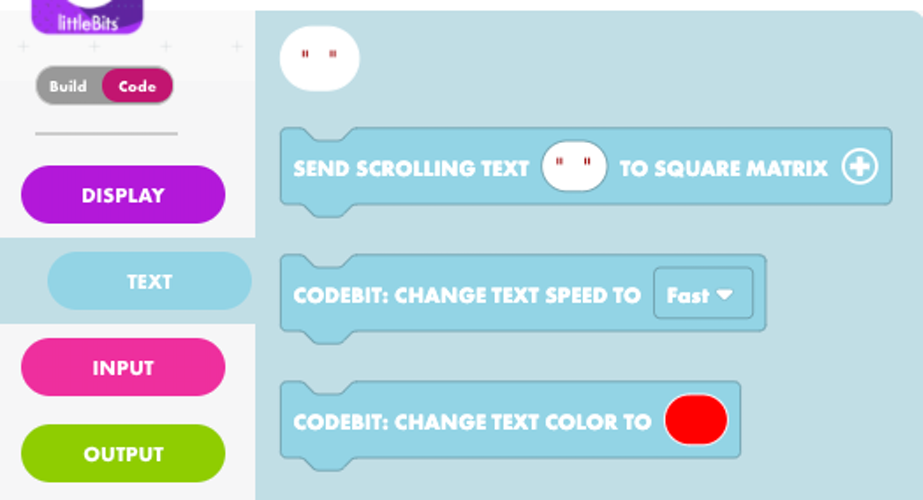
The lessons that come with the littleBits STEAM+ Class Pack include those that are viable in various academic subjects, including engineering design, science, ELA, and coding. Educators can use these to teach students an array of 21st century skills, like computational thinking, design thinking, problem solving, and a whole lot more. On the soft skills front, students can use this opportunity to harness their creativity. They'll also learn about the benefits of expressing their ideas and celebrating their creative accomplishments. Reflection prompts are also available so teachers can monitor patterns in student work and keep tabs on the progress they make. And, finally, the lessons are all aligned to NGSS, CCSS, and CSTA standards.
The Bits in the littleBits STEAM+ Class Pack.
As for the Bits that come in the littleBits STEAM+ Class Pack, the list is pretty extensive. With some creative distribution, however, teachers can ensure that students have what they need to build and invent at home. The list of Bits is the following: Button (20), DC motor (20), and 10 each of the temperature sensor, long LED, buzzer, servo, USB power, wire, pressure sensor, speaker, square LED matrix, codeBit, which is the backbone of the popular littleBits Code Kit, light sensor, power, pulse, fork, slide dimmer, fan, inverter, number, and RGB LED Bits. With this large variety of Bits—especially coding opportunities with the codeBit—students can design tons of creative projects.
The kit also comes with a bunch of accessories for teachers to distribute. These include 10 rechargeable batteries, a littleBits codeBit dongle, 20 powerSnap’s, 10 1.5 mm USB cables, 10 0.5 mm USB cables, magnet BitShoes, hook and loop BitShoes, twist ties, 10 9V batteries and cables, 10 XL mounting boards, 10 USB power adapters and cables, 20 wheels, 30 mechanical arms, 10 mounting boards, 20 wires, 20 DC motors, the 10 carrying cases, and more. The printed guides also provide educators value when it comes to using the STEAM+ Kit in the classroom.
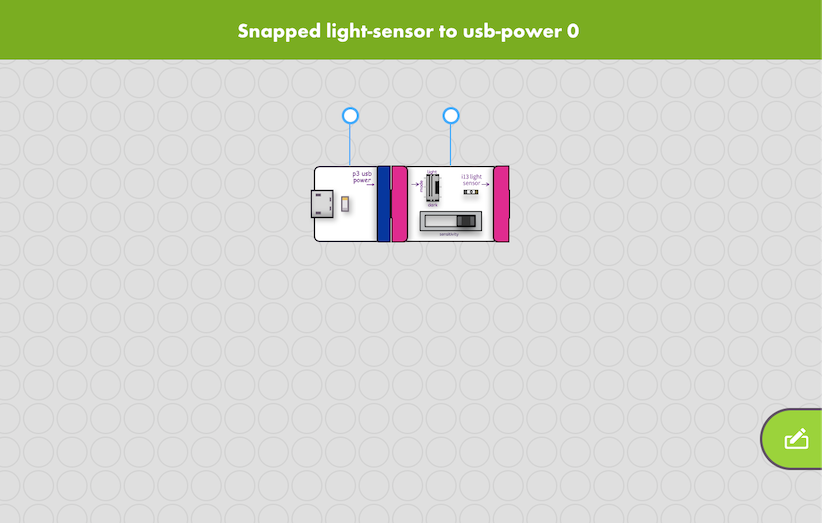
How to code digitally with the littleBits STEAM+ kit.
Arguably, the coolest feature of the STEAM+ pack is its compatibility with the FUSE app. In fact, the kit was specifically designed for this desktop app so students can expand on their littleBits inventions. With the FUSE app, students can program the Bits in their digital circuits using key computer science concepts, like conditionals, loops, and functions. They don’t need all the Bits to use this feature, which is good if teachers want to split them up. In order to control physical littleBits circuits using the FUSE app, however, students would need one codeBit. They can connect it to their computer by clicking the ‘Connect codeBit’ button at the bottom of the FUSE interface.
The FUSE app is very easy to use, especially when building circuits with the Bits in the littleBits STEAM+ kit. On the left side of the screen, you will see that there are two sections: Build and Code. In the Build section, you'll find all of the Bits in the STEAM+ Class Pack starting with the power Bits (represented in blue). You can choose from the USB power bit or the power Bit + cable to start building your circuit.
The next section is the input Bits. It includes all of the input Bits in the kit starting with the temperature sensor, light sensor, and pulse Bit. The last three options are the dimmer, proximity sensor, and pressure sensor. To get started, you can simply drag Bits from their section into the gray programming field. You'll then see a message appear in green to let you know they’ve been added. When connecting Bits, you should hear them snap together and also see a message that lets you know they’ve been connected!
Constructing circuits in the FUSE app.
The next section is home to the output Bits (green) starting with the tethered DC motor, fan, and long LED. The list concludes with the RGB LED, servo, and speaker Bits. Dragging one of those Bits into the field allows you to make a connection with the input Bit or leave space for a wire Bit and adds another important piece to your virtual circuit. Finally, the final section of Bits is the Wires section (orange), which starts with the wire, inverter, and split Bits. There's also the branch and fork Bits along with the important codeBit. You’ll need a physical code Bit in order to allow your physical circuit to pair with your computer. Placing it between your input and output Bits will provide the opportunity to trigger your output using code.
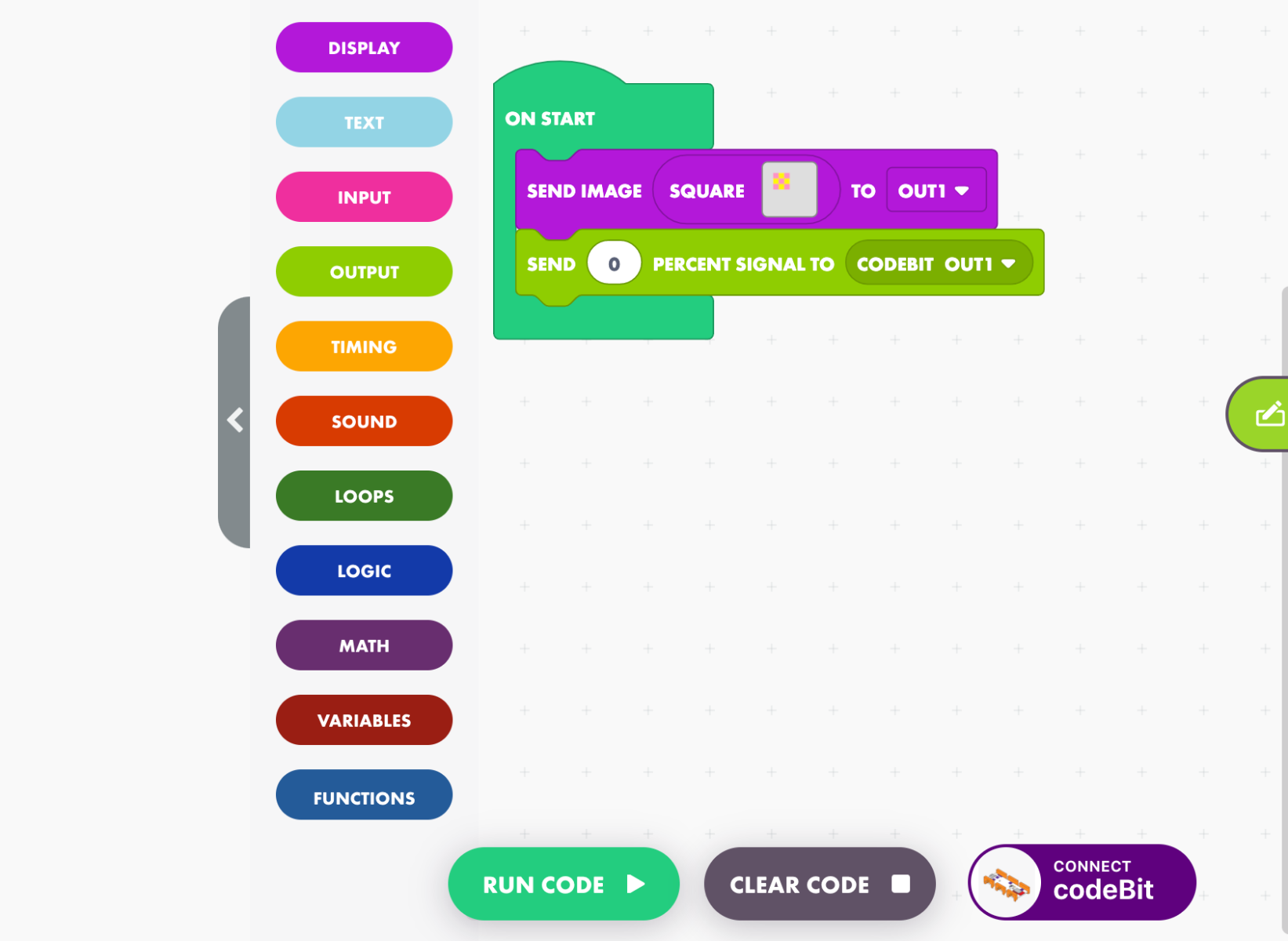
Once students have a circuit constructed, they can name it at the top of the screen and save it so that they can always return to it. After practicing the skills for building a digital circuit, students can then try creating some code! Switching over to the Code tab unlocks various code blocks they can insert into their program by dragging inside the On Start block. Again, clicking on each type of code block reveals the blocks within each category. Students can use some at any point in their programs while others will not fit in everywhere. Students can create all sorts of programs using the dozens of different programming blocks and, once ensuring their codeBit is connected to their computer, click Run Code to see it in action!
Where to find a littleBits STEAM set.
The added dimension of programming littleBits inventions with a desktop app makes the littleBits line, including any littleBits Inventor Kit, much more conducive to home learning. Being able to distribute Bits and accessories to a number of students also helps make the littleBits STEAM+ Class Pack a good option for remote STEAM. If you have questions about the STEAM+ Class Pack, please contact us and give us a follow on Twitter and Instagram. To find all of our littleBits offerings on our store, click below!



