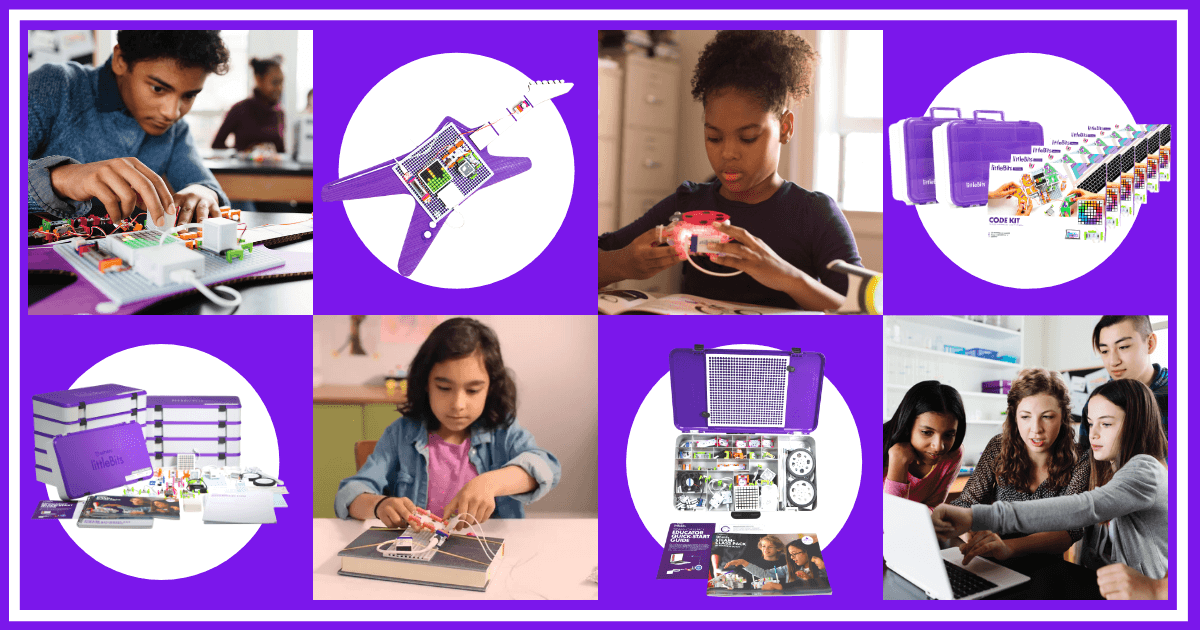When it comes to interactive STEAM learning, littleBits checks all the boxes. The littleBits product line has been around for almost 10 years and is now a part of the Sphero name. Throughout this time, the littleBits kits have evolved and their solutions have impacted countless students and teachers around the world. Whether educators are using the various littleBits kits to explore electronics, engineering, or even computer science, they're one of the most recognizable tech tools in STEM and maker education. And, teaching with these magnetic modules keeps getting better, particularly with littleBits Classroom and the littleBits FUSE app.
We're certainly all in on littleBits and we think that you should be, too. What started as a simple set of modern-day toys for tinkering has grown into a grade-agnostic STEAM solution. Each kit offers a dynamic way to illustrate real-world concepts across grade levels. The kits continue to evolve and offer a truly progressive way for students to learn the most important creative skills. Starting extremely simple with basic electronics projects, the littleBits solutions are truly tools for kids of all ages. It doesn't matter if they're just starting out or working up to becoming a master engineer.
With over 15 specialized kits, littleBits continues to transform STEAM learning opportunities for students around the world. The kits progress in difficulty and encourage kids to try new approaches to problem solving and inventing. Also, each littleBits module has its own specific function and they snap together like magnets to allow for endless innovation. They're color-coded, too, which makes it super simple for younger students to recognize the different types of Bits.
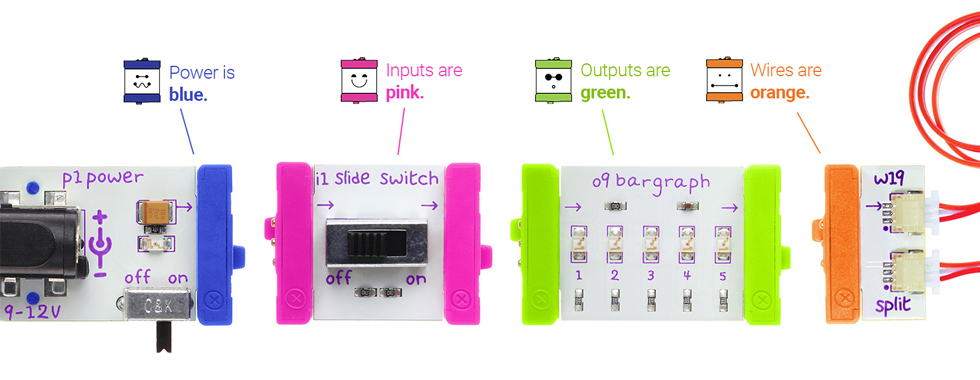
Every module in the littleBits library works with every other component, allowing for millions of unique combinations. The Bit library is always growing and currently features over 70 modules for engineering and coding. The newest Bit, the littleBits micro:bit Adapter, allows students to program new elements in their littleBits circuits by integrating a micro:bit and creating programs in MakeCode!
The original littleBits kits, including the Synth Kit and Space Kit, featured basic modules, including inputs, outputs, and power, which are color-coded to make it extra easy for kids to learn which blocks are which and, more importantly, how to order them to create a circuit that functions. The newer kits, like the Code Kit, for example, include some more advanced Bits that allow for much more versatility and even expansion. Students will quickly learn that they need an input block to create an output and need a power block to give energy to the input in all littleBits inventions they build.
Many of the littleBits kits are single units, including the STEAM Student Set and Code Kit. These two kits are also available in classroom sizes, allowing educators to facilitate hands-on MakerEd for a large group of students in a classroom, library, or makerspace. After all, littleBits kits are perfect for classroom use and facilitating collaborative exploration in any type of educational environment. They're useful at home as well and they're also viable in remote or hybrid models.
The longtime success of littleBits in education is rooted largely in their team's commitment to STEAM (not just STEM). Each of their kits are also very inclusive and allow students to express their ideas through making and inventing. With their STEAM Student Set, Code Kit, or one of the expansion packs, there's something for every type of student. And, with the addition of littleBits Classroom, teachers can find project ideas, monitor student progress, and create a more enjoyable learning experience for all!
When it comes to littleBits Classroom, this platform makes things a lot easier on educators. It's accessible right from the Web by searching for littleBits Classroom or through the Sphero website. To begin, educators just need an account and can then choose the littleBits kit they'll be using. From there, they can find hundreds of relevant lessons to share with their students. Lessons are all aligned to standards and teachers can search by grade, subject, standards, and other features. There are also unit plans available within littleBits Classroom. These allow educators to cover an entire STEAM unit, like design thinking, for instance, using various littleBits projects.
There's also the littleBits FUSE app, which allows students to invent independently from anywhere. They can use the FUSE app with a physical littleBits kit or with a digital representation of their circuits if they don't have access to a kit. The FUSE app is easily accessible through the web and students can follow along with project guides as they build the same circuits they would normally when using these kits. In addition, within the platform, they can see their circuit take shape as they build it. They can also make adjustments if they need to. Then, once ready, they can write programs to make their circuit do all sorts of things thanks to the codeBit!
Since becoming a part of Sphero, the impact of littleBits on STEAM education has continued to be strong. The versatility littleBits adds to STEAM and maker education is unmatched. Whether it's coding, engineering, art, or ELA, littleBits kits are viable in just about any classroom or remote learning environment. Some of the Bits are even compatible with other STEAM tools, like the Sphero RVR or the micro:bit. To learn more about littleBits, check out our store or contact our team. Follow us on Twitter and Instagram for more!