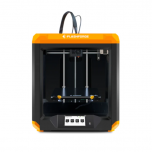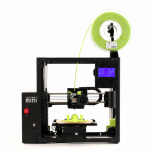FlashForge 3D Printing Curriculum
Learnbylayers is a curriculum for teachers who are looking to start 3D printing lessons with their students. Their curriculum is fully pre-planned with over 190 ready-to-use resources that are aligned with the FlashForge 3D printers. The resources include full lesson plans, PowerPoint slides, lesson guides, homework projects, video-based CAD tutorials, assessments, and more. Most importantly, this helps reduce stress for teachers who are new to 3D printers and it allows them to start teaching 3D printing right away.
$239.00
SKU
3D-FFG-LBYCLASS
Get to Know:
- Three lesson packs:
- Beginner: Ideal for students in Grades 5-6 who are newer to 3D printing. There are seven lessons for introducing students to the basics of 3D printing and how to design and prepare models. All the modeling lessons are based on the free TinkerCAD software. This lesson pack is browser-based and designed for introducing students to basic slicing using the FlashPrint platform.
- Intermediate: Ideal for students in Grades 7-8. This lesson pack helps instructors build on the Beginner Lesson Pack or introduce students in this age range to 3D printing. These MakerEd lessons focus on different types of 3D printing, uses 3D printers have in an everyday society, and an introduction to parametric modeling with the Autodesk Fusion 360 software (free across education). There's two slicing lessons that kids can complete with FlashPrint, helping them explore advanced, customized settings for preparing files.
- Advanced: Ideal for students in Grades 9-10. This lesson pack is focused on 3D printing and manufacturing along with some of the important sustainability issues involved with 3D printing. Their fun CAD modeling lessons incorporate Autodesk Fusion 360 and help students focus on completing some advanced design challenges, encouraging independent learning and design thinking. As with all the lesson packs, the resources include video tutorials to assist in teaching and learning.
- Lessons mapped to curriculum standards
- Each lesson meets NGSS, ISTE, and Common Core Mathematics standards.
What's included:
- Beginner Lesson Pack
- Intermediate Lesson Pack
- Advanced Lesson Pack
- FlashPrint Slicing Software
Autodesk CAD Suite
-
- All lessons are based around the Autodesk Education CAD suite. Their beginner lesson pack requires TinkerCAD and the Intermediate and Advanced lesson packs require students to use Fusion 360. Both are free for educators to use and are cloud-based. This means that students can continue their learning outside of the classroom once the lesson has finished.
Free FlashPrint Slicing Software
-
- The software students use for slicing models is called FlashPrint and this curriculum can be used with any of the FlashForge 3D printers. There are also dedicated lessons for teaching students how to use FlashPrint so they can prepare their own models for 3D printing.
| Manufacturer | FLASHFORGE |
|---|
Write Your Own Review