Teaching students about drones, their uses, and how to pilot them is amazing in its own right. When you incorporate the fact that some drones, like the Tello EDU, are programmable, then it takes drone education to a whole new level! Knowing how to program and even fly a drone can be a tricky thing to master, however. So, for any educators who are skeptical about what using drones in the classroom would be like, there is a potential solution. The DroneBlocks PD content could be that answer. It provides STEM teachers with plenty of opportunities to learn how to use the Tello EDU drone. More importantly, they'll learn how to best teach with it.
The DroneBlocks offerings have been updated with more of an all-encompassing experience for educators and students. In addition to the professional development courses, there are also yearly DroneBlocks memberships for teachers and students—a feature they introduced a little while back. After hearing so much about how STEM educators need curricula to drive their lessons, engage their students, and ensure the instructional experiences are effective, the DroneBlocks team set out to do just that with the membership plans. With this access, users can find the DroneBlocks curriculum and its various classes on how to use the Tello EDU drones and different types of programming.
There are two different virtual PD options—each of which provide benefits for teachers new to teaching coding with drones. There's the 2-hour virtual option, which is $495.00, and 4-hour virtual option, which is a custom solution for $1,485.00. These one-on-one sessions include a walkthrough of the DroneBlocks curriculum for educators of all experience levels. It helps them become more comfortable with the ins and outs of the technology behind the Tello EDU drone, including everything from its physical capabilities to potential troubleshooting techniques. Broken up into 2-hour blocks, the courses include time for covering the details, teachers putting what they learn into practice, and asking questions.
The 4-hour option is a custom solution with an extended look at the DroneBlocks platform and teaching with the Tello drones. With the purchase of a 4-hour session, educators would also gain access to the full DroneBlocks curriculum. Like with the 2-hour option, they can learn about how to use the drones in coding education and in teaching Blockly, Python, and JavaScript. Both options also include content to help teachers get more familiar with the DroneBlocks Tello simulator (a virtual piloting and coding platform), how to control the drone's camera, and other STEAM challenges with the Tello EDU drone.
The DroneBlocks PD offerings include cloud-based lessons and videos that are easy to access and simple for educators to follow. Each lesson is delivered clearly and starts with the basics of the DroneBlocks platform and Tello EDU system. From there, they build on the previous skills and concepts introduced and illustrate how educators can align educational drone lessons with NGSS, SSCC, NCTM, TEKS, and ISTE standards. They’re not just reserved for STEM subjects, either. The PD can help educators understand how to create STEM applications when using drones in different academic subjects. Plus, the open-source coding environment is an engaging solution for students of any age.
There are now over 150 cloud-based lessons for teachers to explore within DroneBlocks. They can access them on their own time from their preferred device and interactively learn about how to best leverage these STEM tools in the classroom. Teachers can find the lessons right in the DroneBlocks app and learn how to best integrate their online curriculum using their PD content. Whether new to drones and coding or veterans, there are lessons and project guides for each student's interests and abilities. Starting with block coding, students can create programs for the Tello EDU and make it fly around the classroom. From there, they can progress to Python coding, OpenCV, JavaScript, and Node-JS—all thanks to the PD content that helps educators get to where they need to be.
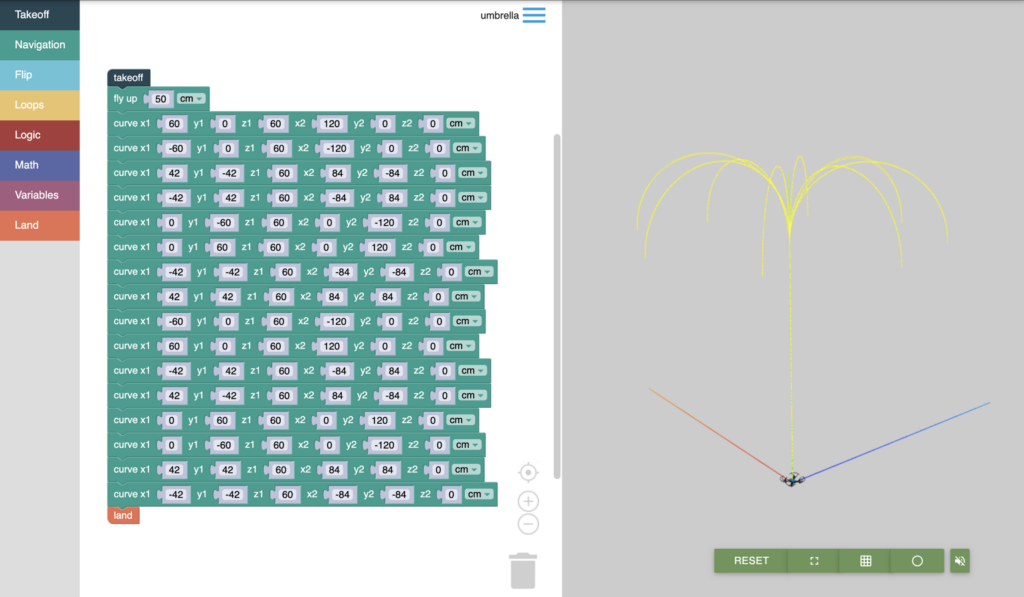
There are three ways for students to program Tello EDU drones using DroneBlocks: the DroneBlocks app, the DroneBlocks Code interface, and the DroneBlocks coding simulator. The most popular of their tools is the DroneBlocks app, which involves drag-and-drop programming. Students can create programs for their Tello EDU drones, including their own custom flight paths using logic and algorithms. To make things as easy as possible on everyone, this app is available across iOS, Android, and Chrome devices.
Next, there's the DroneBlocks Code interface, which is available exclusively for DroneBlocks members. With this more advanced platform, students can build on the skills they learned while programming drones using block code. It's centered on text coding using the JavaScript language and features more complex experiences for older or more seasoned students. It's compatible with both the Tello and the Tello EDU drones and ideal for introducing students to more advanced coding. This platform is available as a web download on either PCs or Mac devices. Keep your eyes open, however, because the DroneBlocks Chrome extension will no longer be accessible outside of Chromebooks beginning in December 2022.
Each DroneBlocks experience helps teachers get more comfortable with teaching with the Tello or Tello EDU drone. As you can probably tell, these programmable drones are designed specifically for students to use in education. While they’re very useful in STEM education, mastering the ins and outs of the Tello EDU can sometimes be tricky. We also know keeping track of all students can do with it has the potential to be intimidating, too. For that reason, the DroneBlocks PD materials are valuable for educators who want to ensure their students fully develop as many 21st century skills as possible when learning with drones.
The third option is the DroneBlocks drone coding simulator. This is also available for DroneBlocks members and provides access to a virtual flight simulator that students can use anywhere. Best of all, they don't need a physical drone to use it! The simulator is compatible with the DroneBlocks block coding curriculum. It empowers students to build in-depth programs just as they would when flying the physical drone. Only, with the simulator, they'll see their virtual, on-screen drone take flight instead of the tangible Tello EDU. While only block coding is available within the simulator currently, it's still valuable for introducing students to creating code.
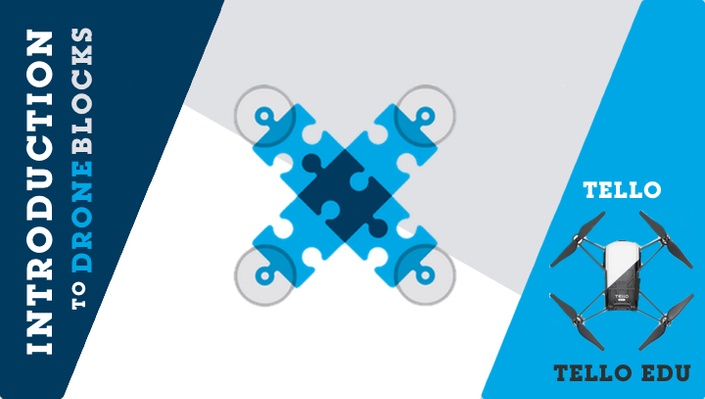
As for memberships, there are two options: a yearly student membership or yearly membership for 10 teachers. The student membership is $50.00 and grants access to the DroneBlocks platform for one student for one year. The teacher membership is $495.00 and grants access to the DroneBlocks platform for up to 10 educators and an unlimited number of students. Also known as the DroneBlocks Enterprise Membership, this offering includes access to the DroneBlocks Tello Simulator, the Tello EDU curricula, and over 100 lessons on integrating block and text coding with the Tello drones.
With access to the DroneBlocks platform, students can explore math, science, logic, coding, and more through practical application. It's accessible on PCs or Mac’s, creating more inclusive drone lessons for all! They'll also have access to the Tello EDU simulator within the platform and can access the lessons as well. Some lessons include Advanced Tello Programming, Tello Drone Programming with Python, OpenCV, DroneBlocks for Tello Camera Control, and more. To learn more about the DroneBlocks PD offerings and the two membership options, click below. Check out the Drones section of our store for any additional STEM needs as well. Follow us on Twitter and Instagram for more!



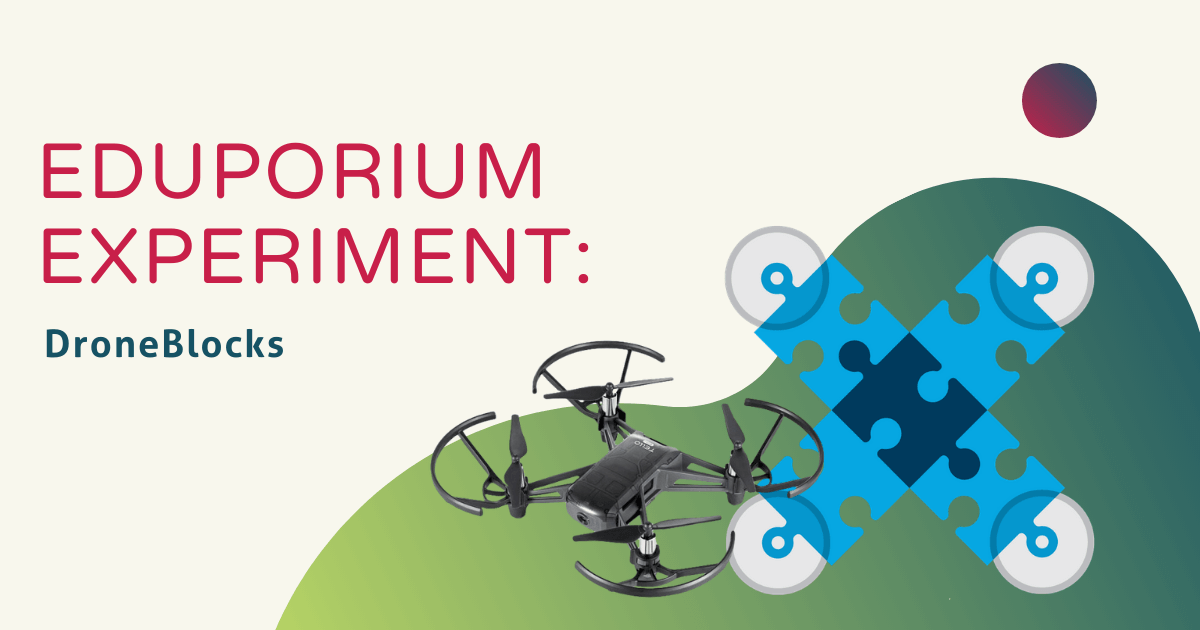
I'm interested in the DroneBlocks Classroom Bundle you have listed for $2995.00. In the description at the top of the page, it says, "classroom which include drone hardware kits, coding curriculum, software, and professional development." However in the list of what's included, there's no PD listed. Would I have to purchase the 2 hour session in addition to the $2995.00?