When it comes to coding education, you may first think about long, text-based programs on a black computer screen. Students who go on to study computer science will get there eventually but, in most cases, educators have to first attract and inspire them to stick with it for that long. Getting away from digital coding tools and coding robots for the classroom, another way to introduce students to programming is by using drones. Particularly with the Tello EDU Drone, students can program its flights, movements, direction, and more using block or text-based coding. So, how does DroneBlocks fit in? Well, the comprehensive DroneBlocks system features professional development tools for teachers, coding tools for students, and an incredibly intuitive app for everyone to access high-impact coding lessons in the classroom.
DroneBlocks Simulator and Coding
Perhaps the most exciting update to the DroneBlocks curriculum offerings is the virtual coding simulator. Using the web-based DroneBlocks Tello Simulator, students can create block coding programs for the Tello EDU and control all of its maneuvers as it navigates a virtual but realistic environment. Since it's entirely web-based, students can access the simulator from anywhere when logged in to the DroneBlocks platform. Not only does this environment increase accessibility, it also helps enable a lot more opportunities for students to practice programming. As is the case when learning any new type of coding, students often really bolster their Tello programming skills with the opportunity for regular practice—something made easier without the need for a physical drone.
This also shows students the importance of testing a program before implementing it in the real world. Obviously, there are sometimes safety concerns with students using drones and this replication helps them recognize and correct potential mistakes to avoid damaging their drones or classrooms or hurting themselves. It has a simplistic interface, which makes it easy for students drag and drop blocks of code into their programs. There are also separate tabs, which allows students to have more than one programming field open at a time if they want to create more than one program. Also, the block highlighting feature points out potential code errors to help eliminate issues before they get too far.
Access to the DroneBlocks Simulator comes included with the purchase of either of the DroneBlocks membership options. This should allow an unlimited number of students to access it as part of the membership. Also, since it's web-based, teachers don't need any downloads or installations and it's compatible with many school Chromebooks. Overall, using the DroneBlocks Simulator helps educators engage more students in small or large groups. As they learn what it takes to program real drones to launch safely, the simulator definitely helps boost what students know about drones and also helps enhance various drone activities for students.
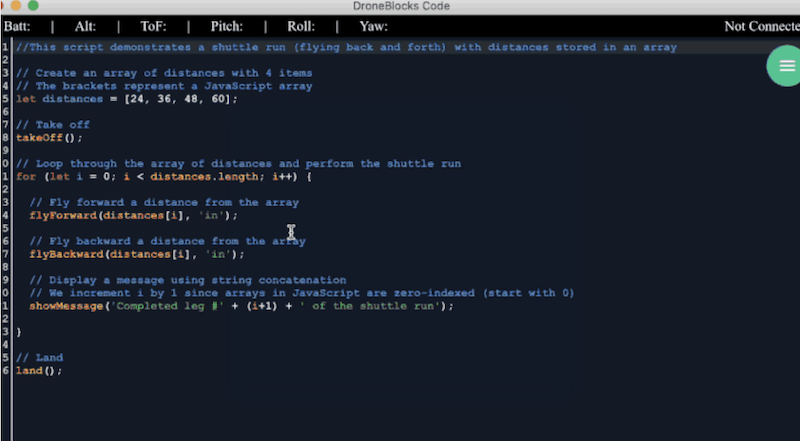
DroneBlocks Code in the Classroom
The next feature of the DroneBlocks platform is the in-depth DroneBlocks Code environment. Designed specifically for older students or those with prior classroom coding experience, DroneBlocks Code empowers students to move beyond block coding and experience JavaScript coding with the Tello EDU. In this environment, students can create their own script and find example versions of text code for their drone. Once in the DroneBlocks Code environment, students can type out their JavaScript code themselves, going line by line to create the same types of programs they would with blocks. Of course, at this point, it's much more complex and students are essentially creating the code from scratch.
Beyond creating simple text-based programs, students can also incorporate advanced programming concepts, like loops, arrays, variables, and custom functions. Typing the text 'takeOff,' for example, is often the first line of code they'll use. Of course, this programs the Tello EDU to take off once the program begins running. Students can also use text, including 'flyForward' to get their drone to fly forward and specify height and distance, too. Plus, they can control the yaw of the drone and even get it to flash messages. After they build a program, ending it with a simple 'land' command ensures the drone returns safely to the ground.
Along the way, students will learn object-oriented coding concepts and their value in computer science. DroneBlocks Code is also designed to enable students to engage with programming in an entirely new way. They're able to send the JavaScript code they create directly to their drone to run the program. Thanks to its Wi-Fi connection, the Tello EDU can receive and run the code with ease. Plus, teachers can learn about how to use and maximize it as part of the DroneBlocks courses. DroneBlocks Code is accessible on PCs and Mac computers for DroneBlocks members. Keep your eyes open, however, because the DroneBlocks Chrome extension will no longer be accessible outside of Chromebooks beginning in December 2022.
The Coding Curriculum
The STEM curriculum is really what helps educators tie these coding and piloting experiences together. With the DroneBlocks memberships, educators receive access to all curriculum materials for teaching with the Tello and the Tello EDU. These include over 150 pre-created lessons for each of the drones and materials for teaching block-based, JavaScript, and Python coding. Whether they're using a physical drone with the DroneBlocks app or DroneBlocks Code or trying the simulator, students can apply the principles from the curriculum firsthand as they learn about the real-world applications for drones.
The extensive list of DroneBlocks lessons are broken down into categories. While students don't necessarily need to go in order, this helps them start with the basics before getting into the more complex opportunties coding with the Tello EDU provides. Also, the lessons included in the curriculum are compatible with both the Tello and Tello EDU. There are over 20 types of courses, including Tello EDU troubleshooting basics, an introduction to Tello programming, navigating the DroneBlocks Simulator, learning about the Tello EDU and Python, and a whole lot more. We encourage you to explore the full list of DroneBlocks lessons if you'd like.
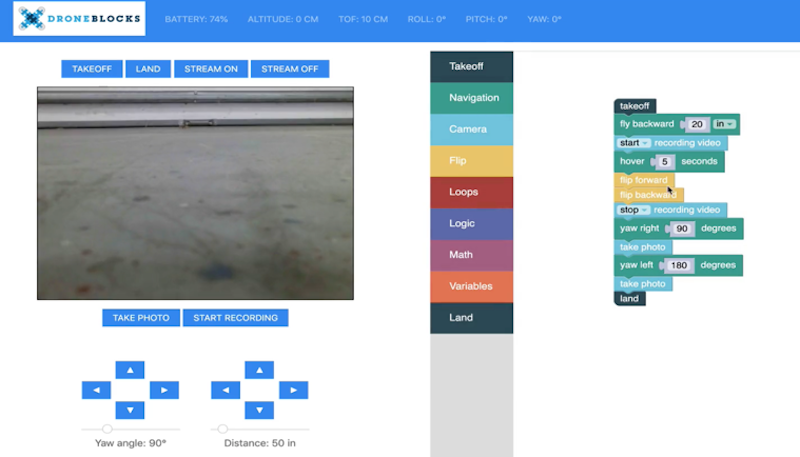
PD for Teachers
Finally, though not much has changed with the reliable DroneBlocks PD content, it's also still available. There's a whole lot educators or instructional technologists can learn about teaching with the Tello drones and the DroneBlocks virtual PD tools are invaluable in helping them do just that. The virtual sessions are led by DroneBlocks experts and teachers can enjoy a valuable one-on-one experience. They'll cover the hardware and software, making the most of the coding curriculum, and how students benefit from using drones. With the DroneBlocks Yearly Membership, up to 10 educators can access and participate in the professional learning experiences. There's also the Yearly Student Membership, which provides one student with access to the projects and guides for one year.
Even if you're completely new to drones or coding, these PD sessions are for you. The DroneBlocks team ensures all educators feel comfortable with all aspects of teaching with drones in the classroom—even if you're starting with knowledge of only the basics. Educators will also learn how to facilitate positive STEM learning experiences for an entire class of students and how to find relevant projects for teaching specific STEM concepts using the physical drone or the DroneBlocks Simulator. Lastly, the courses are delivered in 2-hour blocks to allow for maximum detail and time for asking questions. Learning how to incorporate drones in instruction and how to tackle troubleshooting beforehand helps ensure a smooth classroom experience.
Bringing DroneBlocks to your school
If you're interested in accessing this virtual content to improve your comfort levels with teaching coding and drones in the classroom, we'd definitely recommend researching and evaluating the DroneBlocks curriculum and PD materials. They're invaluable in helping educators plan and perfect meaningful lessons in the classroom thanks to the detail in the preparation. You can find the DroneBlocks membership and PD options on our store along with the Tello EDU drones. If you have questions about the DroneBlocks system, the DroneBlocks Tello Simulator, the DroneBlocks Chrome Extension, or anything else, please reach out anytime. Follow us on Twitter and Instagram for more.



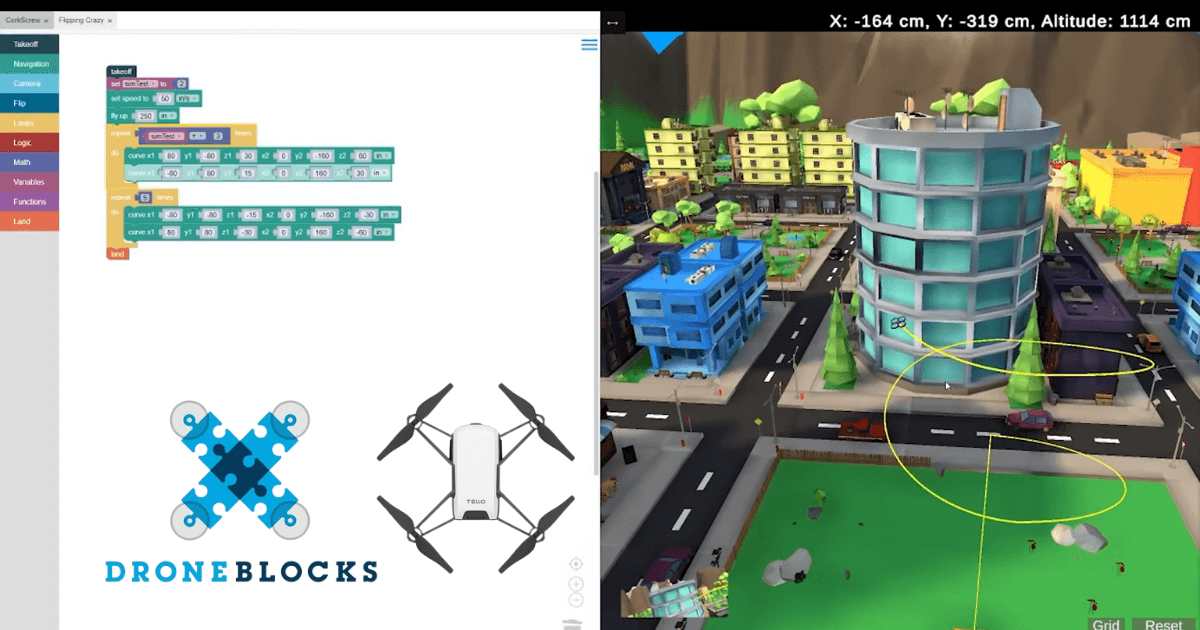
Could you please guide me.
Thank you
Ms. Bina