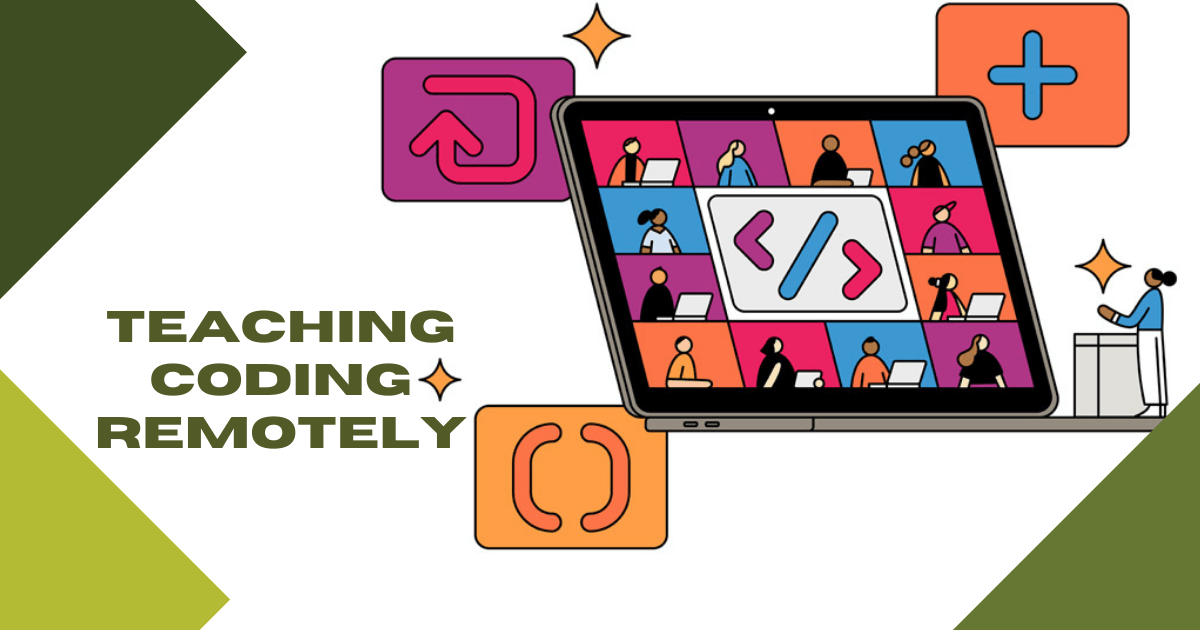STEM education and coding in particular don't have to come to a halt just because students aren't in the classroom. Teachers have been going to great lengths for over a year now to continue delivering instruction with the highest quality possible and that can include STEM experiences in at home if you have a sound strategy. Without trying to do too much, educators can work with parents and continue exposing students to STEM. This even includes providing hands-on opportunities as long as they have a plan and know which tools to use. And, when it comes to coding in particular, students can still do it remotely. Thanks to web platforms and tangible coding tools, students can keep coding in almost any situation.
Breaking Up Remote Coding
It can be challenging when first attempting to teach coding to students over the summer. Of course, if they’re in a camp with in-person instructors, this becomes a bit easier with the face-to-face time. Even if they're entirely at home, however, there are some strategies to make the most out of this time. One strategy is breaking up coding instruction and focusing on it for about an hour at a time. This gives kids plenty of time to learn skills and concepts and try new activities. Building in a stopping point can help from an efficiency standpoint and allow students to reset if they need to. Knowing they can pick it up again the next day (or at some point soon) can also help them feel better about things.
Knowing what tools to use is a big factor and deciding whether or not you can provide a physical coding kit or robot is important, too. If not possible, there are coding tools available online and almost all of them are free and easy to access. They include the new Ozobot simulator, Scratch, Cubelets Console, Dash’s Neighborhood, and more. Besides being accessible remotely, many of these platforms include access to video lessons that show students how to get started. They also get the chance to learn about key concepts before they try them. Plus, most of the time, the content is very much authentic as opposed to filler content since it’s the same material they would be using in the classroom.
When it comes to structuring remote activities, they can sometimes be completed in less than an hour or they could take more than a day. Shorter coding activities can typically be used to cover basic coding concepts, including what can be done with block-based code. They can also be presented to students individually and allow kids to complete them asynchronously. A short video lesson might precede the coding project, allowing students to see what they need to do. There are also programs that offer students multi-day coding activities, which help teachers introduce new coding topics and allow concepts to sink in between lessons. By introducing new concepts over a multi-day period, students can deepen their new knowledge and reinforce understanding.
Long-Term Learning from Home and Coding
If we hadn't lost so much in the last year, it might be easier to go without coding all summer. Not many students did a whole lot of coding this school year, so they’d benefit from coding remotely. With virtual platforms, students can replicate in-class coding as much as possible, but this also means teachers have to set up accounts. I guess what we’re trying to say is that educators could put coding education on hold if absences from in-person education were shorter. With a year of remote learning now affecting many students, however, it's a bit harmful for them to miss out on this much.
Teachers also need to keep in mind that student's home situations are different. They might be in different places over the summer with different access capabilities. Coding lessons can still be purposeful, however, as long as they're accessible. It’s such an important area and skill for students to have, so practicing remotely is a lucky opportunity. The best way to continue coding education remotely is to plan—and plan a lot. Having a Plan A and one or two contingencies is ideal and expectations should be in check. Next, it might be good to share some online coding tools, like code.org, with parents or let kids try various platforms for various coding activities. Whatever you decide, try your hardest to stick to that decision.
In an ideal world, remote coding would involve a physical component, like a robot. We know this isn’t possible in many situations but, if it is, it can add a lot to at-home coding. If it is possible to get students a robot, they’ll need to know about charging it, troubleshooting, and connecting it to Wi-Fi or their device. Some robots, like the Edison, Ozobot, and Dash are small enough that students could bring them home or have them delivered. There are also other avenues for home coding, including the Tello EDU drone, circuitry kits, or simply using web-based software. Finding something that’s aligned with student skills is also important and can be done using feedback from students and parents.

Teaching Coding Remotely to First-Time Coders
Since the shift to remote learning began, a lot has been made about how to introduce new material to students. If teaching coding remotely, this almost certainly means that it would be new to some students, especially young students. For those who powered through remote learning and have teachers who still want to try to teach them coding, it’s still possible. They would more than likely be using online platforms that are designed for beginners, which, as we know, means they would be required to have a laptop and an Internet connection, which isn’t a guarantee. If they have both, however, even brand-new coders can use simple programs to start learning the basics on their own.
While we certainly prefer the hands-on way of teaching coding, there’s nothing wrong with coding apps or web programs. When young kids are starting to code, their brains have likely developed in different ways. That basically means that they would benefit from different coding experiences and finding what works for them. If that means the first thing they learn is a different than the first thing a classmate learns, that’s fine! The good thing about the coding platforms is that they’re accessible to anyone with an Internet connection and they typically start out with helping kids build a foundation though they might go about it in different ways. And, just like they most likely would do if learning coding in the classroom, it’s usually best for them to start out with a block-based experience.
Introducing coding to young students using Blockly is not only the best short-term option, it also has long-term implications. Besides being visual and easier for students to pick up, coding in Blockly also helps them build coding skills that they can translate to more complex coding in the future. It might take time for students to graduate to another language beyond Blockly, but that’s perfectly fine. It’s good to have them come close to mastering it. From there, they could move on to Scratch, which is similar to Blockly, and then to a hybrid coding language like Snap! (among others) before trying text coding in Python, C, or Java. Those languages are typically reserved for middle and high school students, so it’s not something elementary kids should worry about. Just have them focus on building that foundation and they’ll be able to keep using it year after year!
Making Use of Code.org
Code.org is one of the most popular learn-to-code websites in both the education world and, well, the general world. Their site is packed with valuable resources, projects, and content to help kids learn to become a programmer. Since schools shut down last year, the resources available within the code.org site have grown as well. Like so many others, their team has made it as easy as possible to continue learning coding remotely. Again, students need a computer and Internet access to use code.org, but they could also use a smartphone or tablet. On the code.org site, there are resources for both parents and teachers so they can learn how to create an account, teach CS remotely, and maximize coding education without a computer.
Last year, the code.org team hosted weekly live streams—a series that became known as Code Break. Each week, they broadcasted sessions featuring code.org CEO, Hadi Partovi, talking computer science with some pretty high-profile celebrity guests. They talked a lot about the importance of coding and STEM education and even jumped into some CS concepts, like algorithms, AI, and encryption. We encourage students to check out all of the recorded episodes and activities. Then, there are the Hour of Code activities. Each year in December, millions of students around the world participate in CS Ed Week. They dedicate at least one hour during that week to exploring coding. Some of the most popular tutorials, including Dance Party, Minecraft, and others are available on their teacher's page.
They also have self-paced courses on their website and videos on many CS topics. Using the self-paced courses, students can start practicing fundamental computer science skills with on-screen drag-and-drop blocks. Their Express Courses are available for elementary students and even pre-readers (ages 4-8). Besides that, older students can try code.org’s App Lab feature, which helps them learn to build and design mobile apps! Of course this is very relevant in today’s world and students can create their own simple apps within the programming environment. They can code with either blocks or in JavaScript and then share their creations with friends. Finally, the code.org team has provided some great mobile apps students can use to practice coding if they can't use a computer at home. These include Box Island, codeSpark, Grasshopper, and more.
micro:bit Classroom
Our last remote coding suggestion (at least for this post) comes courtesy of our partners at micro:bit. The micro:bit board is programmable and makes a great first coding experience for students. The addition of micro:bit classroom, however, makes it a much more useful tool in summer learning. The micro:bit classroom platform is available for both students and teachers to access online and includes a ton of helpful resources. Students also have the opportunity to program with a virtual micro:bit. They don't need a physical micro:bit to code, which is a huge plus during the summer. They can access a MakeCode simulator within micro:bit classroom and teachers can track student progress, highlight successful work, and more!
With micro:bit classroom, teachers can create classroom profiles and keep track of the progress of each student. The program provides teachers with a PIN they’ll find in the teacher dashboard. They can share that PIN with students so they can access the lessons. While students are completing coding projects, teachers can follow along in real time if they'd like. They can directly view the programs students are building, which helps if they need to correct a student or make suggestions. Teachers could also choose to download student work and review it later. In order to lead live lessons, teachers and students need to be logged in to micro:bit classroom at the same time. This means it's a tool that’s geared a bit more towards synchronous learning.
If students would like to use micro:bit classroom on their own, however, they certainly can. They can try coding the virtual micro:bit independently or explore some of the projects and home learning videos. Teachers can also use micro:bit classroom to assign coding projects to students for them to complete independently. On the micro:bit classroom homepage, for example, there is a section for make it: code it projects, which are quick and easy CS projects. Students can complete them using MakeCode, Scratch, or Python within micro:bit classroom. They can do many projects, like turning the virtual micro:bit into a game, a musical instrument, or a data logger. Be sure to check out micro:bit Classroom when you have a moment!
We hope this provides you with some ideas for continuing to teach coding over the summer. If you have any questions about how to use these tools or other suggestions for bringing STEM to students at home, please do not hesitate to contact us. You can also visit the remote and hybrid section of our store to find our top products. Be sure to follow us on Twitter and Instagram for more. Like us on Facebook, too, and subscribe to our newsletter for all updates.