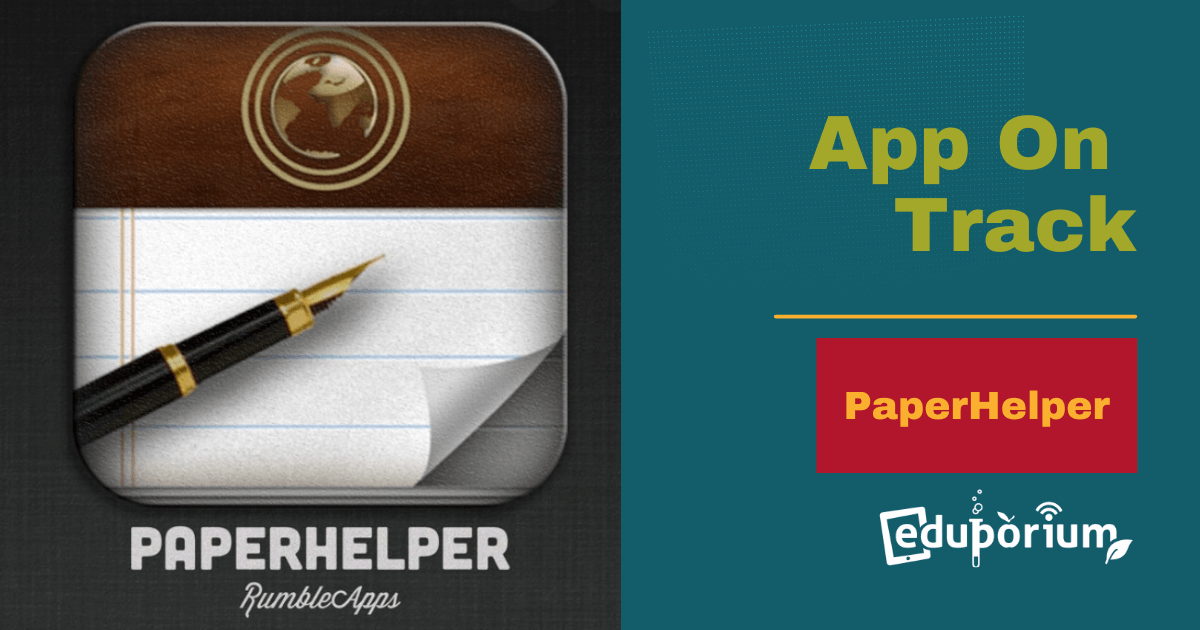We are taking this app around the track to find out what’s under the hood! We’ll tell you if it’s worth your time, if what we find is any good. If it happens to be free, doesn’t mean download you should. As we tie up our shoelaces, we will put it through the paces. What follows is our verdict on what the case is, so stay tuned you should!
Overview: If you do a lot of writing on your iPad, for school, work, or even as a hobby. PaperHelper gives you the ability to have your essays in front of you alongside an Internet browser, which shares which ever half of the screen you choose. Both functions have multiple features that take multitasking to the next level. You will find very few reasons you need to use any other apps for writing and researching all at once.
Pros: There are plenty of features to like about this app including the multitasking, text formatting, search engine customization, air print, spell check, and many more.
Cons: With all its functions and features like myself you may find the lack of the Justification feature that aligns your essays annoying, as well as the small selection of available fonts.
Conclusion: PaperHelper does what iOS 7 should be able to do. Which is giving you the ability to split screens between two different apps that run side by side at the same time. With PaperHelper you get two great applications in one that communicate with each other very well leaving very little to be desired. iPad owners for whom productivity is key, this app needs to be in your arsenal!