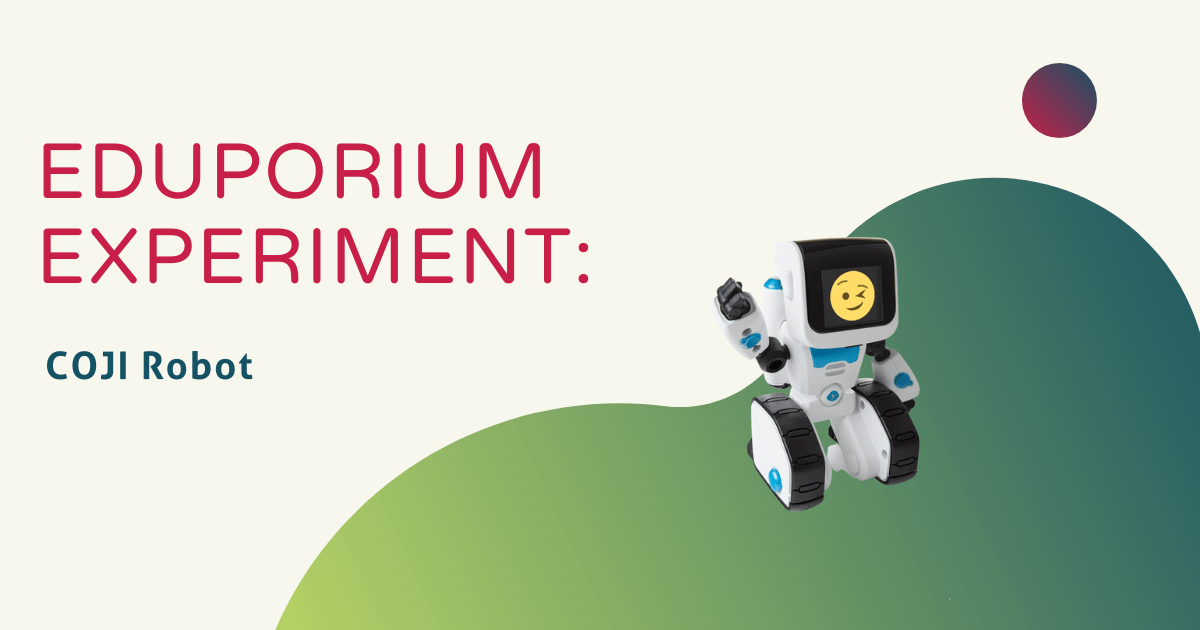WowWee is a high-tech toy company that first made waves in 2004 with the release of their Robosapien toy. They have been innovating ever since, developing exciting tools for their robots, such as infrared vision, specialized GPS, and single-axel balance. Their products include the MiP line of robots, R.E.V. fighting vehicles, and, now, the COJI. It’s this last robot we examined for this week’s Eduporium Experiment. COJI is a small robot designed to teach the ideas of coding to children as young as four years old by using Emoji-based commands.
The idea behind this language is that faces and images are easy to understand for young children. The display screen that makes up COJI’s face is always depicted displaying one emoji or another in the materials, and the emoji-based coding language is prominent in its advertising. With our hopes high, we opened a COJI and set up the accompanying COJI app. Once we had it all up and running, we started playing.
The first thing we noticed with COJI is that its default face is not, as is often depicted, a smiling emoji. Rather, it has two blue eyes that occasionally move around, ready to interact with learners. We started with no-app play, using COJI’s buttons to experience its basic functions, which, honestly, is a great feature. The two buttons on the sides of its head change the emoji that COJI displays, and I realized that when you push down on its head, COJI performs a specific action based on the emoji it is displaying.
As an example, the thumbs up moves it forward, while the thumbs down moves it backward. COJI can bark like a dog, growl in anger, and all manner of other expressions of communication without words. It was quite cute and definitely kid-friendly. Once we felt familiar with the basics of COJI, we connected it to the app.
The app offers several different modes of play and we decided to start with ‘Sequence Says.’ This is a simple memory game, in which COJI displays a sequence of animal Emoji’s, and users have to select them in the same order once it’s done, with the sequence getting one item longer each time. Either because it was our first time playing and the game starts off very simple, or perhaps because of some error in the randomizer, COJI simply repeated the same emoji over and over again. Once we saw it display a string of nothing but snails five times in a row, we moved on to something different.
Next, we tried the Command Center. Here, we were able to input a string of emoji commands and save them to the COJI in one of its five save slots on its internal memory. Once that was done, we were able to pick that slot while scrolling through the emoji’s it described earlier, and COJI performed the specific sequence of actions. The app briefly shut us out during this, which was a little frustrating, but a quick restart and everything was working fine. Following the Command Center was Drive Mode, where we took control of COJI directly, giving it directions to turn, drive forward or backward, or express a select group of emoji’s, all of which we were able to control from the app rather than through the robot itself. It was simple and pretty intuitive, but definitely fun.
Next on our list was Macro Maze. In this part of the app, kids can control an on-screen version of COJI with arrows, constructing a sequence of moves to get it to navigate its way to the end of a path. We noticed two drawbacks with this mode. First, the actual robot did little to nothing, occasionally chirping its approval when we successfully completed a level, but little more. We felt this section might have been more rewarding if the robot drove along with his on-screen double. Second, the early levels were all very simple. Difficulty increased slowly, meaning that this part of play felt overly simplified. Then again, we are several times the age of the intended COJI user, so that may have had an effect on our perception of it. Nonetheless, we found it to be one of the most intuitive, easier-to-use parts of the app.
Overall, COJI stands out as a very engaging robot, and a very kid-friendly product, but, like any creative being, we were thinking of ways in which we could improve it. As kids get more comfortable with its controls, we think it can be a very useful tool to introduce them to the basics of coding with robotics tools and help shape a foundation of key skills in years to come! To learn more about robotics and purchase some for your classroom, visit the Eduporium store by clicking below!
If you have any ideas for products you’d like to see featured on the Eduporium Experiment, let us know! Comment below or send us a message on Twitter or Facebook!