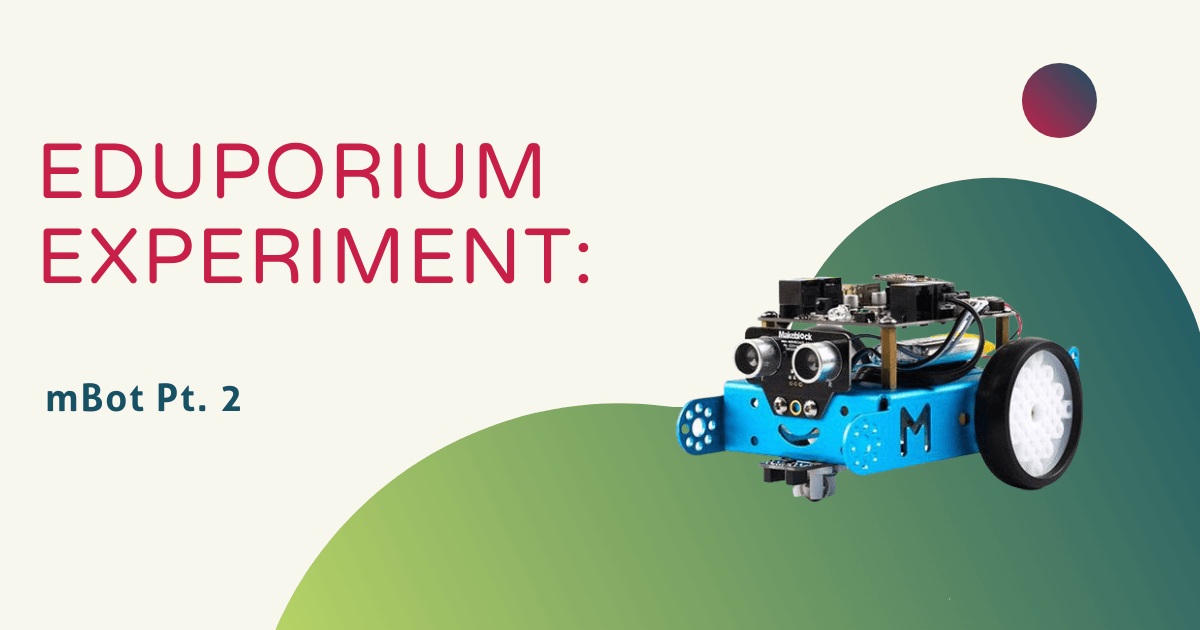Makeblock’s mBot is one of the best educational robot kits for beginners on the market. Unlike most robots, students build this one from scratch, bolstering their engineering skills and really getting into the inner workings and electronics involved with robotics. Designed for students in grades 1-7, mBot is easy to assemble and is a great entry-level introduction to robotics and programming.
It’s also very sturdy and compatible with various add-on packs from Makeblock as well as LEGO parts. The mBot comes in two versions: the Bluetooth version and the 2.4G version. The Makeblock team recommends the Bluetooth version for individual children or families outside of school and the 2.4G version for classroom use since multiple wireless communications are required, allowing mBot’s to pair with their PC automatically via an adaptor.
Under the hood, the mBot is powered and controlled from its mainboard, known as mCore, which is based on the Arduino UNO and can be programmed in mBlock, a drag and drop programming language (graphical programming based on Scratch) designed for mBot, or in the Arduino IDE. Each mBot is equipped with two motors for movement, an ultrasonic sensor for distance measurement and obstacle detection, a light sensor, and a line following sensor.
In the box, there are 40 parts and step-by-step instructions to get students started assembling their mBot as well as a mini remote control, mini screwdriver, line-follower infinity map, and a USB cable. The mBot simply requires four AA batteries or one 3.7V battery and a CR2025 button cell battery for the remote control and students are good to go!
Our mBot had already been assembled, so I jumped right into programming it instead. I wanted to try out the infinity map that was included, so I installed the mBlock software on my Windows computer (it’s also available for download on Mac, Chrome, and Linux) and got started with a line-following program. I was able to easily download the program to the mBot via the 2.4G wireless serial-USB. After I used the infinity map, I tested black electrical tape (on a light surface) and found that to also work well for designing my own course for the mBot to follow. It is also important to point out that there is an mBot app for mobile controlling, however, it is only compatible with the Bluetooth version.
If you ask us, the mBot is a friendly, entry-level robot designed for students who are eager to build, program, and learn while they play! And, don’t worry, it’s completely reusable and can be dismantled and reassembled over and over again, which is one of the top reasons we continue to recommend it to educators.
To purchase one for your makerspace, classroom, or home, visit the Eduporium store. We also recommend Makeblock’s mBot Ranger, and Ultimate 2.0, which are really cool build-it-yourself robots like the mBot, but more so for advanced students. Also, look out next Wednesday for the newest edition of the Eduporium Experiment featuring the Snap Circuits Arcade Kit! In the meantime, don't forget to follow us on Twitter and Instagram for more, check out other cool robotics tools in our store, and you might as well like us on Facebook, too!