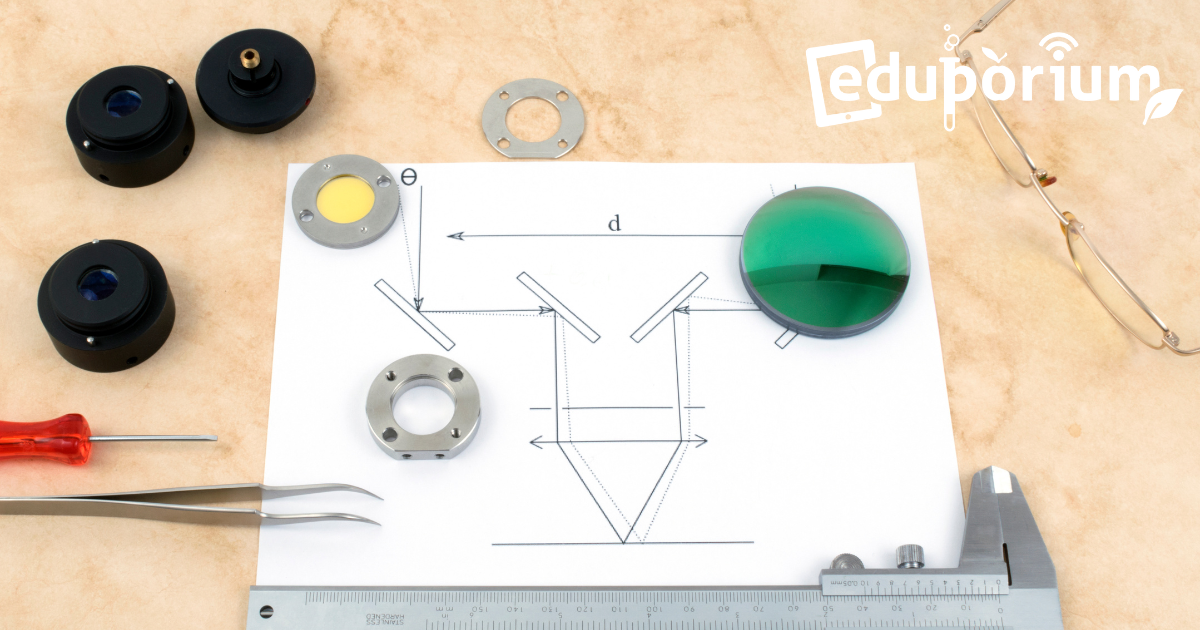Elizabeth Lloyd is the Innovation Specialist at Watertown High School in Watertown, MA. Knowing her students needed to be incorporating modern STEM projects into their education, she and her team set out to create the perfect makerspace for all they wanted to accomplish. Officially coined, the “Fab Lab,” Elizabeth’s final product is one that students can use every day—collaboratively or individually—to construct creative projects with 3D printers or laser cutters and she’s glad she was able to contribute. Find out how she did it!
1) Please pick a (relatively small) project that is part of your work, and describe it. What are the various components of the project?
Pretty much setting it up. Setting it up and designing the space. We watch how the students are using it and I see this as a prototype of itself—it’s our first try. We’re seeing what machines get used, what kids tend to do independently, how they collaborate in the space and we make changes as things happen and as needed to accommodate what is happening. Really at this phase—the beginning phase—it’s making things accessible to the students and just designing and redesigning the space.
2) What are the necessary skills to fulfill these parts of the project? Please describe skills relevant to your project, even if these are not acquired by academic study.
A lot of design skills, having a good sense of the user experience and being empathetic about what it’s like to use the space and creatively, about how to set things up even down to the tiny things like labels so people can understand what things are used for. It’s primarily design skills and creativity skills—certainly not mechanical skills for me!
3) What technology do you use to complete each part of the project, if any?
In the space, we have three 3D printers that allow us to make real, physical objects for kids to use. We use a variety of software for the students to design their ideas. TinkerCad is a nice basic entry into the 3D design world. We also use Sculptress—a more organic 3D design software. Since it’s free, students can also do it on their own and have access to that from wherever. We also have the laser cutter that prints 2D objects that can be combined with others for 3D design. And, finally, our vinyl cutter is a great sticker maker and it can cut card stock and other materials too.
4) What technology do you use in order to train the various skills that you need for the project?
It’s really a combination of things. One tool we use a lot is the Makey Makey to illustrate to students what’s a circuit and what does being grounded mean. There was a lot of practicing with the products before I brought them into the library; I was always learning something new and still am. In my case, I took a year off and went to Chicago. I found myself visiting the Harold Washington Library in downtown Chicago and they had something new called the Maker Lab. They offered free courses on 3D printing and laser cutting and vinyl cutting and I kept showing up. It was a great beginning.
5) What background information helps you engage in and complete the project better?
I think being an occupational therapist in the past was very valuable because I was very used to breaking down a task and really structuring activities to fit a variety of levels. That knowledge really helps me use these tools and software and the design principles in a way that can really meet students at their level. Being heavily involved in hands-on learning and bringing it to an educational setting resulted in kids using their hands, which gets them more engaged in learning. Knowing that whatever we created would be best if designed for use by the greater population as opposed to suiting only a small percentage of students is something that we definitely kept in mind throughout the design process. You want to offer kids multiple ways to learn, multiple ways they can express themselves, give them multiple ways to get the information, so you’d create different ways to present information to them. Having a lot of different ways for kids to be engaged is crucial and a space like this Fab Lab is really designed specifically to affect every student’s ability to learn.
6) What is the most difficult part of your project?
The machines. Too many calls to the repair people, being walked through over the phone, sending back things that aren’t working. I don’t see that as a negative, per se, because the more you fix things, the more you understand how things work. I think it’s a valuable thing to know how these machines are working and they look simpler and simpler as each day goes by, which is great. If I can get students more interested in the machines, it would be helpful for the space to have students helpers in the future to tinker and keep the machines running.
Learn more about 3D printers and other technologies you can use in an innovation space and follow Eduporium for more updates!