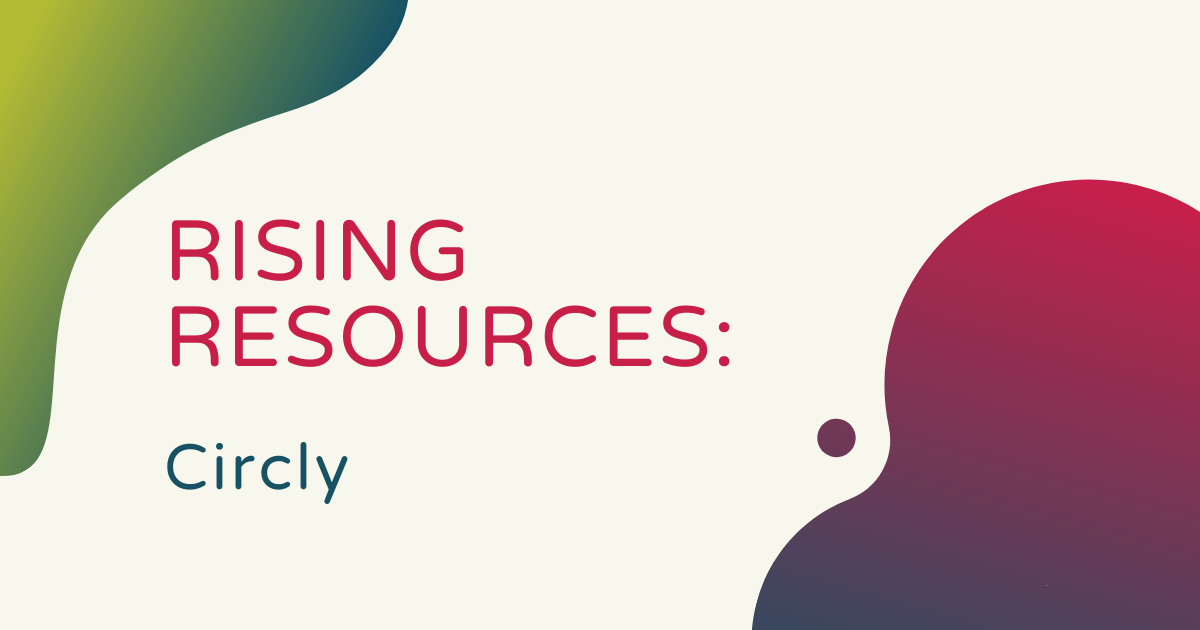As remote learning hopefully starts to wind down, staying organized is as important as ever. Both students and teachers can benefit from extra organization and Circly is a great tool for that. Circly is a visual organizer platform for easier collaboration. It's free and can help students organize and visualize ideas or help educators collaborate and learn with peers. Learn why we chose to explore Circly in the latest installment of our Rising Resources blog.
Circly is perfect for collaborative student work. In a time in which group projects may be tougher to facilitate, Circly can help students get and stay organized. It's a tool that's especially helpful for students who are visual thinkers. Using Circly, students can organize all of their ideas and tasks that they're working on together. They can sort tasks by color and group them together with others that are a part of the same project. With Circly, it's as simple as dragging and dropping assignments and keeping everyone organized.
Circly is accessible online and all you need to start is an account. Teachers can help students get started and set them up with groups if applicable. If students aren't working in groups, they can still use Circly to keep all of their personal assignments sorted. One of the most important elements of Circly is its color coding system. When creating new tasks, students can set them as different colors with each of them representing something different. If they're working on math and social studies projects, for example, all of the math-related tasks can be in purple while all the social studies tasks could appear in red.
Separating tasks into different colors also helps students quickly identify various parts of their projects. This helps them stay better organized and determine what they should be working on next. The different colors can also help them understand their notes and data more easily. Circly also has a useful zoom feature. This allows students to zoom into any part of their project to find what they're looking for. They can then quickly zoom back out for a big-picture view and continue on with their work!
If students are working on projects asynchronously, Circly is still a helpful tool. They can update their tasks as they go and others will be able to see progress the next time they log in. Circly helps students continue to collaborate even if they're not working on projects at the same time. The collaborative nature of Circly helps students develop core teamwork skills, which is one of the most important soft skills they can learn. It also helps them recognize individual roles, work on what they're responsible for, and develop responsibility and accountability.
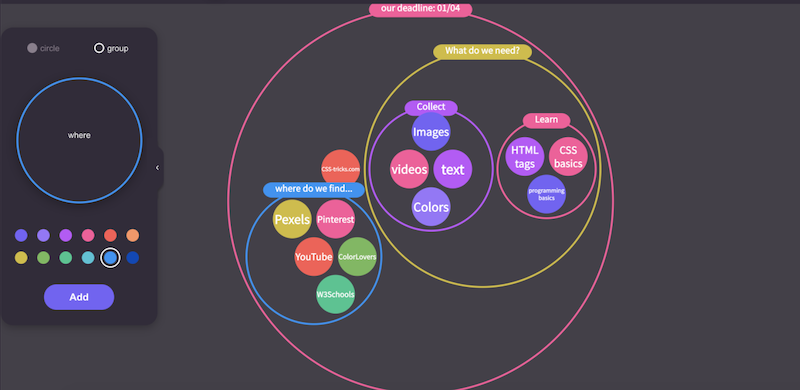
We mentioned that Circly is a free tool, but there are two paid versions available as well. It's not likely students or teachers would need the paid versions, but they are available. Students should be able to do everything they need to do with the basic version, including brainstorm together and progress through their projects in real time. Circly Pro and Premium are designed more so for professionals and businesspeople. One of the cool features of Circly Premium, however, is built-in video conferencing.
In terms of education, Circly can help specifically in remote learning. It's great for educators who are teaching synchronously in or outside the classroom. They can use Circly to highlight key instructional concepts and points or use it as a vehicle for increasing student engagement. Teachers can create their own graphs and models in the Circly interface and fill them in with important content. Then, when zooming in on them, students are more likely to stay engaged and absorb what they need to know.
The content educators can create with Circly resembles a Venn diagram. They can then drag any related graphs into labeled circles to help students better understand what they're discussing. For this reason, Circly is a great option for representing key points in a visual way. Plus, educators can also share out personal links to their Circly boards. This is a great feature for remote students and even those who may be back in the classroom with 1:1 devices. Everyone would then be able to collaborate in real time and, ideally, students will absorb the maximum amount of new knowledge.
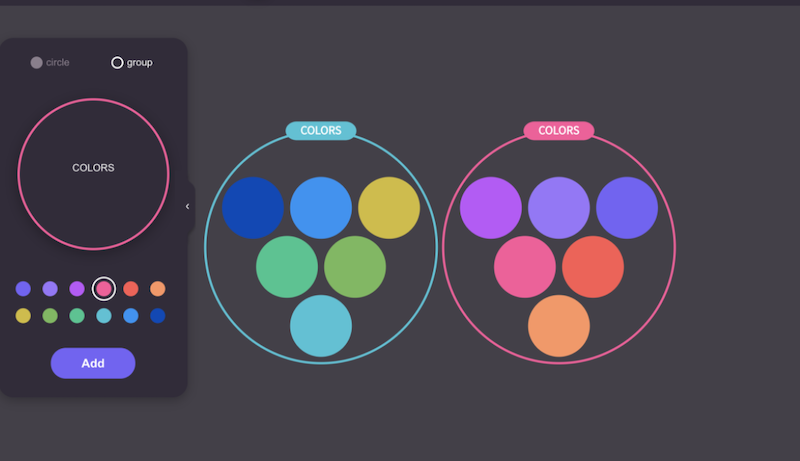
The colorful display and diagrams teachers and students can create with Circly help ensure learning sticks. Students are able to more easily remember key concepts thanks to the colorful visuals. As you can see, Circly is certainly a valuable tool for students who's preferred learning style is visual. Using Circly to supplement classroom lectures and lessons is a great way to help these students, in particular, and those who learn best in more traditional ways as well.
There are also pre-made templates in different shapes and styles available within Circly. These help teachers quickly get started by creating a broad topic and filling the rest of the circles in with important details. Educators can create boards for each of their lessons across all subjects. They can also upload their own images as the background of the circles if they don't want to use colors. Either approach can help visual learners and help students recall key information.
Circly is a unique instructional tool and one that can help students in the classroom or at home. If you think it would make a good addition to your teaching tool belt, we encourage you to check out the Circly website. After you've explored it further, be sure to check out our store as well. There, you'll find all of the latest STEM tools for remote, hybrid, and in-person learning. Follow us on Twitter and Instagram for more!