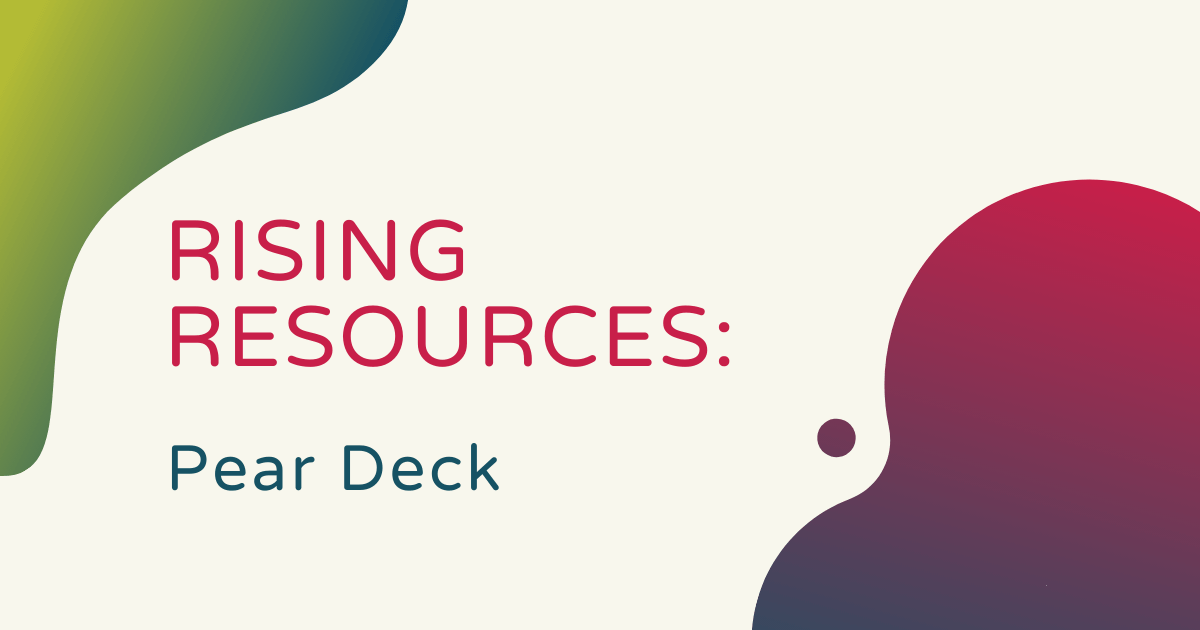Along with hands-on STEM tools, we enjoy helping educators discover other technologies for increasing active engagement, excitement, and classroom success. In our Rising Resources blog series, we look at popular teacher resources, share important information, and assess its value. This week, we explored the Pear Deck platform, which allows teachers to create interactive content to better engage students. It’s very user-friendly and robust, making Pear Deck a great way to help teachers, too!
Teachers can utilize Pear Deck to create presentations but, more importantly, it helps give every student a voice. With Pear Deck, teachers can move away from traditional, one-way presentations and transform that content into active conversations with formative assessment questions also sprinkled in. Pear Deck is best in 1-to-1 environments—when students can interact directly with content on their personal screen. This allows every child in the class to submit responses that the teacher can see. They are anonymous to the rest of the class, however, which helps increase risk taking and boost confidence as well.
Creating a Pear Deck account.
The Pear Deck team believes to help teachers engage every student every day without adding more work. Since it promotes both active learning and participation, using Pear Deck makes it easier for educators to connect with all students. To make classroom integration easy, Pear Deck is completely web-based and can be accessed on any device. If you’re in a Google classroom, it also works with G Suite and students can log in using Gmail addresses. Everything they create can be saved in Google Classroom and all files are automatically backed up in Google Drive.
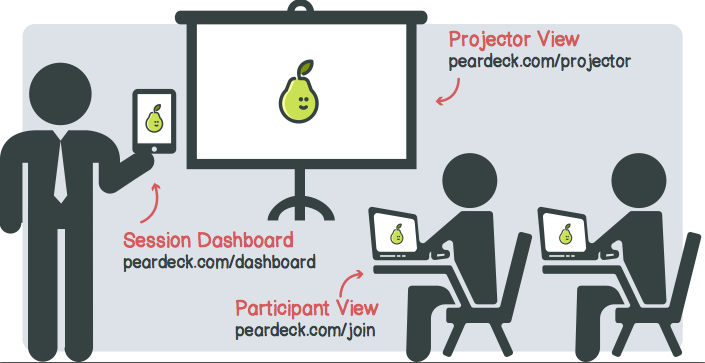
When it comes to using Pear Deck to present, educators can open the site on their computer. Then, they can create a live session that all students can join from their own device. When creating each session, teachers receive a code so all students in the classroom join that session from their own device, which include computers, tablets, and smartphones. Teachers can control content they display, including how fast they cover it, and ask pre-planned or impromptu questions while sharing.
Navigating the digital platform.
One of the nicest things about Pear Deck is its simplistic interface. Directly from their screen, educators can create content or questions in a number of formats, including multiple choice, draggable questions, text or numbers, or drawing, allowing them to mix things up and give each student the chance to learn in the way that’s best for them. And, teachers can set the anonymous responses we mentioned earlier to pop up on a main screen in the classroom (while remaining anonymous). This allows kids to see all of the various answers and points of view that their classmates share.
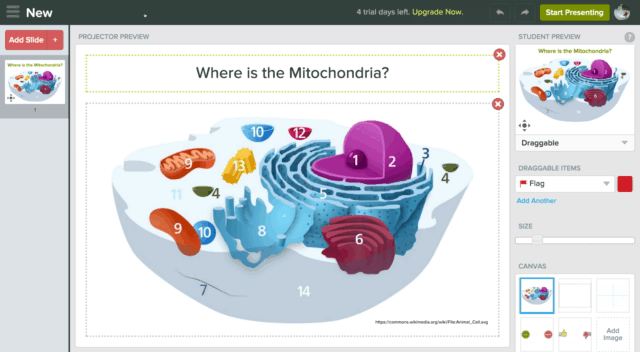
If you ask us, the fact that students can follow along with the actual classroom content that’s even more engaging thanks to exciting visuals makes Pear Deck a very useful tool. Ideal for elementary students, it's is a fantastic way to transform learning into something much more interactive and it’s completely free for teachers and students! To learn more about Pear Deck and try it out, check out their site. Also, check out our blog for more helpful teacher resources, product reviews, and EdTech insights!