You’ve perhaps had resources for remote learning all but thrown at you over the last couple weeks with the reality that hit much of the K-12 education world. While there’s no specific formula for successful distance learning, there are at least some strategies for educators who've found themselves thrust into the new role without having much time to prepare. Thankfully, technology tools can help this transition for the countless teachers who are taking on yet another job. Just remember that plenty of teachers leverage online learning 100 percent of the time, so it’s possible to net a positive experience as long as you can approach it with an open mind and the without the fear of failing!
When it comes to the now huge topic of distance learning, so much information has been flying around. It’s hard but important for teachers to consume facts that are relevant to their situation and block out irrelevant noise. Distance learning experiences also won’t be that similar from one educator to another. Some likely can access online learning tools or video platforms while others might simply be emailing out worksheets.
One thing we recommend to teachers—whatever subject you teach—is keeping the pedagogical approach that defines you the same. Finding remote learning tools that complement your preferred teaching style is often better than taking time to force something new. Even if you think it may fit better with this technology you want to use, that's not always the case.
Related Reading: Rising Resources | Edpuzzle
Ideally, this would involve any video conferencing platform, like Zoom or Google Hangouts, which work on computers and mobile devices. We know that access isn’t always a guarantee for every child at home, but their parents might also be home, allowing kids to use their phone or laptops. But, like we said, it won't be perfect since parents are probably also working from home and need these devices.
You’ve probably also received tons of emails and social media messages about educational platforms that may work in this situation. You might even be excited about some, but are facing certain security questions or other doubts from school technology officials. Remember many parents are stressing out as well—about finding time to let their kids use family technology devices or how they are possibly going to fit in becoming their child’s teacher on top of their other responsibilities.
Simply being transparent to parents about expectations can go a long way. Accurate communication might be more important than quick communication and it’s probably okay to provide vague responses whenever necessary. Acknowledging that it will be a learning experience for you as well as each student is also okay.
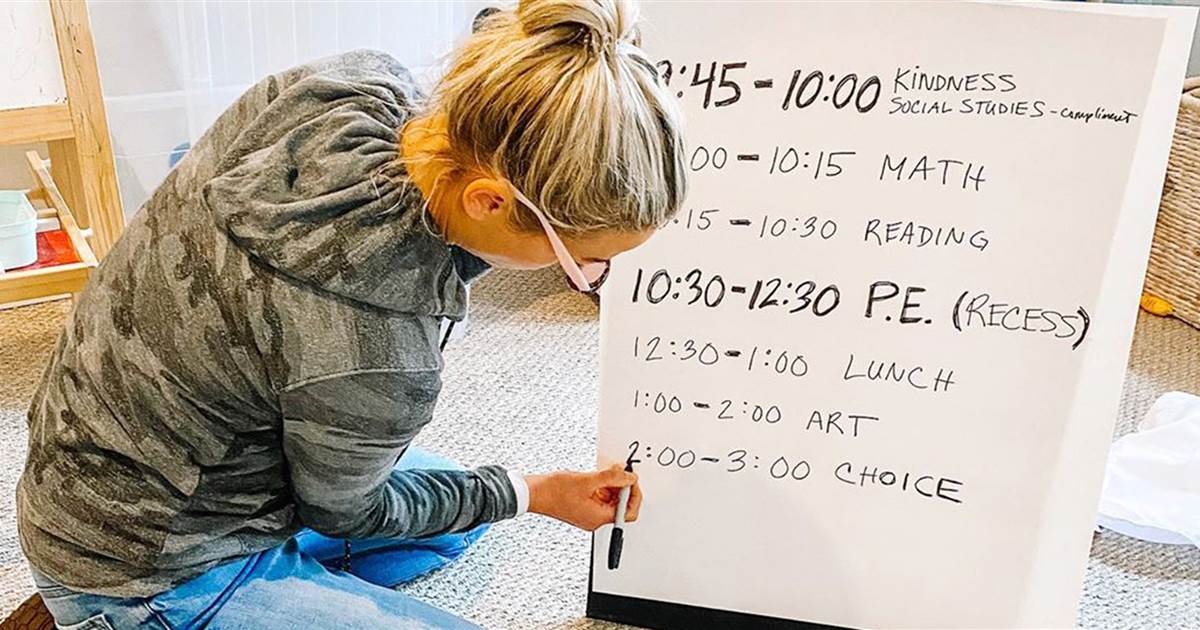
Some things will stay similar to educators' longtime routines, however, and that includes lesson planning to some extent. Teachers must create lesson plans for each one of their daily classes, so simply moving those online should be cohesive. However you’re communicating assignments to kids during their absences from school, it should be as simple as posting those lesson objectives in a place where every kid (or parent) can see them. They should include the same objectives as they would in person, maybe a warm-up question to start out, any reading kids need to do, and assignments for students to complete.
Besides technology access, educators conducting remote learning also need to remember tech proficiency levels in students. It might be easy to gravitate towards any distance learning activity you come across, but some children may not have enough experience to create an in-depth video on their own, for example. One option for early elementary students we heard is using the school’s Facebook page for live video. Teachers can read a story aloud to the class and then send additional resources, like worksheets or writing prompts.
For children who are able to work a bit more independently, digital production tools are a legitimate option. We’ve talked about them already and chances are you’ve probably already researched some of them since everything started shifting. Some of the finest tools for connected, independent, trackable learning include Seesaw, Flipgrid, and Screencastify among others.
They provide exposure to creating personal content, help keep this creativity stimulated, and help them stay connected through technology. Flipgrid and Seesaw are available for mobile devices and desktops while Screencastify is a Chrome extension, so it’s web-based. But, like we said, it’s not optimal to try to force any of these into instruction if they’re not aligned with your goals or don’t complement your style.
In some cases, it’s possible to combat equity in access issues if you plan ahead, which we know doesn’t accurately describe too many of the teachers currently faced with the problem. If your school has laptops to spare, for example, surveying parents about who might need them is one option. If students don’t have access to reliable Internet at home (or any Internet at all), schools or districts might be able to buy hotspot equipment to send home with kids. You could also distribute these devices during allotted pick-up periods or, if necessary and feasible, deliver them to students’ homes.
Once digital learning practices are in place, it’s imperative that instructors establish routines that kids can grasp and stick to. They require this kind of structure in general (especially younger students) and it's more important in these distance learning situations. Teachers should work to set clear expectations about when students need to log in, when (or if) one-on-one time with educators will occur, and how to structure breaks so that kids aren’t staring at a screen for too long.
Related Reading: 10 Strategies for Online Learning During a Coronavirus Outbreak—ISTE
Finally, it’s key to facilitate learning that’s as robust as possible. If children aren’t engaged, there’s very little chance the online learning will work. Some of the top ways to maximize engagement is to break instruction into smaller chunks, be clear about participation expectations, provide feedback as quick as possible, and incorporate live communication. This element helps you keep some of that human connection students get when in the classroom.
A lot is changing and we don’t know when it will all return to normal. We also see that teachers have more on their plates when providing the same kind of education for their students. Just remember this: there are people who are trained to handle situations like this. And, they are providing as many resources, pieces of content, and trainings as possible for teachers and school leaders.
Webinars are popping up by the second and a valuable one for school leaders to consider attending is this Friday. It's being hosted by Stephen Noonoo on these moves to online classes, creating lesson plans, and communicating during this time. We'd encourage you to register if you want to attend. Make sure to follow our updates on Twitter, Instagram, and through our newsletter to stay well-informed during this time.



