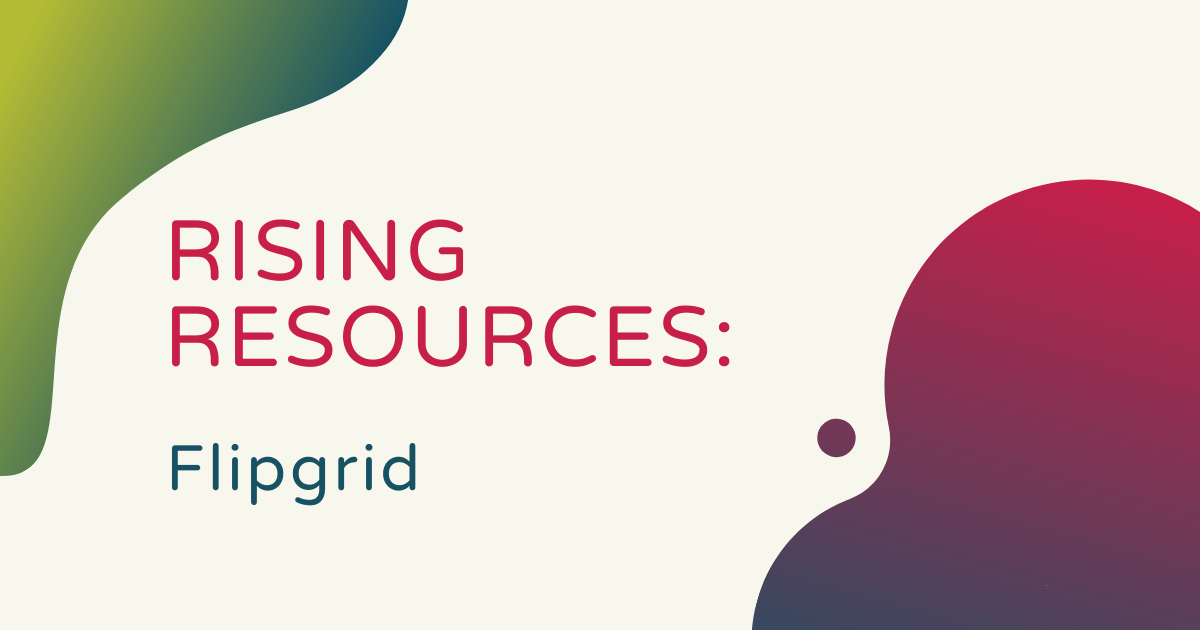These days, it’s all about engagement. If you’re not getting students’ attention and keeping it, there’s a pretty good chance real learning is not happening. Like with adults, educators are now relying more and more on video (short videos to be more specific) in order to get and hold the attention of their students. This idea stems from social media videos that are short in length and quick at getting to the point. What good is learning with videos, however, if students can’t create them themselves? Well, that’s where Flipgrid comes in and this online platform has helped teachers and students create a worldwide educational movement that’s been coined ‘Flipgrid Fever.’
Flipgrid is 100 percent free for teachers and students and creating an account is very easy to do. Once set up with an account, users have access to a ton of Flipgrid features, including video downloads, stickers, drawings, assessment rubrics, video feedback, and more. As they create all sorts of customizable videos to cover whatever topics they’re learning about in the classroom, students absolutely get the chance to take part in a social, community-fueled learning experience. The Flipgrid community is huge (and growing), giving both teachers and students plenty of opportunities to make videos and an endless amount of ideas for content.
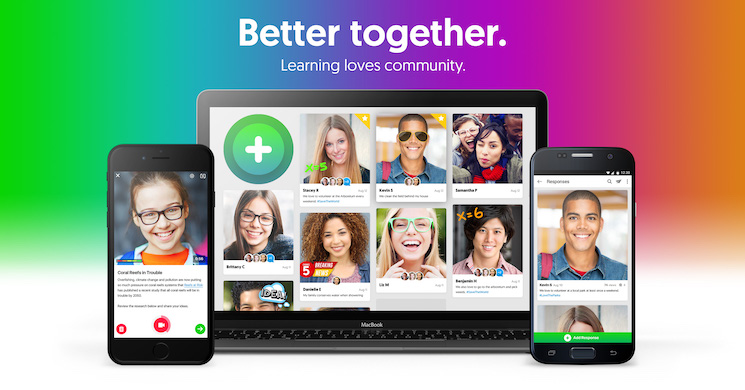
Flipgrid can be downloaded on mobile devices or used online on a desktop or laptop computer. Within the app, teachers can create their virtual ‘classrooms’ and post discussion topics that spark conversations and creativity among students. Once they see these topics and have time to reflect on how they feel about it, students can shoot video of themselves with their reaction. They can get creative and include different animations to help creatively get their points of view across. After shooting and customizing their videos, students can then upload them so that everyone in the class can see and react to their thoughts!
The videos are intended to be short and, like we mentioned at the beginning, they are intentionally concise, social, and engaging. This is how students today learn best, so educators have quickly found that this is what makes Flipgrid such a useful tool. More importantly, it promotes student voice and allows kids to share any thoughts they have on a topic without fear of critique or penalty. Best of all, Flipgrid is incredibly easy to use as it’s designed for kids as young as 4 years old. Of course, they need a device to use it, so it’s probably realistically not going to be used until around second or third grade, but it’s nice to know that it can be used in just about any classroom in any place around the world.
Flipgrid has only been around for a couple of years, but it has made a huge impact on education and on education communities. Educators are also able to attach external content to the video prompts they post, including links to additional videos or PDF documents for students to refer to and gain more context. The additional content can also be sent in emails or posted in Google Classroom. After students record and post their video response to a question, they can either post a headshot of themselves or use the graphics within Flipgrid to create a custom avatar that’s linked to their personal response.
Essentially, that’s what teachers and students can do with Flipgrid whether they’re in the classroom or at home. There are a lot of other possibilities as well and Flipgrid can certainly be customized to fit whatever needs individual classes have. To learn more about Flipgrid and to give it a try, visit their website to get started. And, if you really want to catch Flipgrid Fever, follow them on Twitter, where they are always active and engaging with their community of followers. After checking out Flipgrid, be sure to head over to our store as well to find some more EdTech tools and discounted prices for educators!