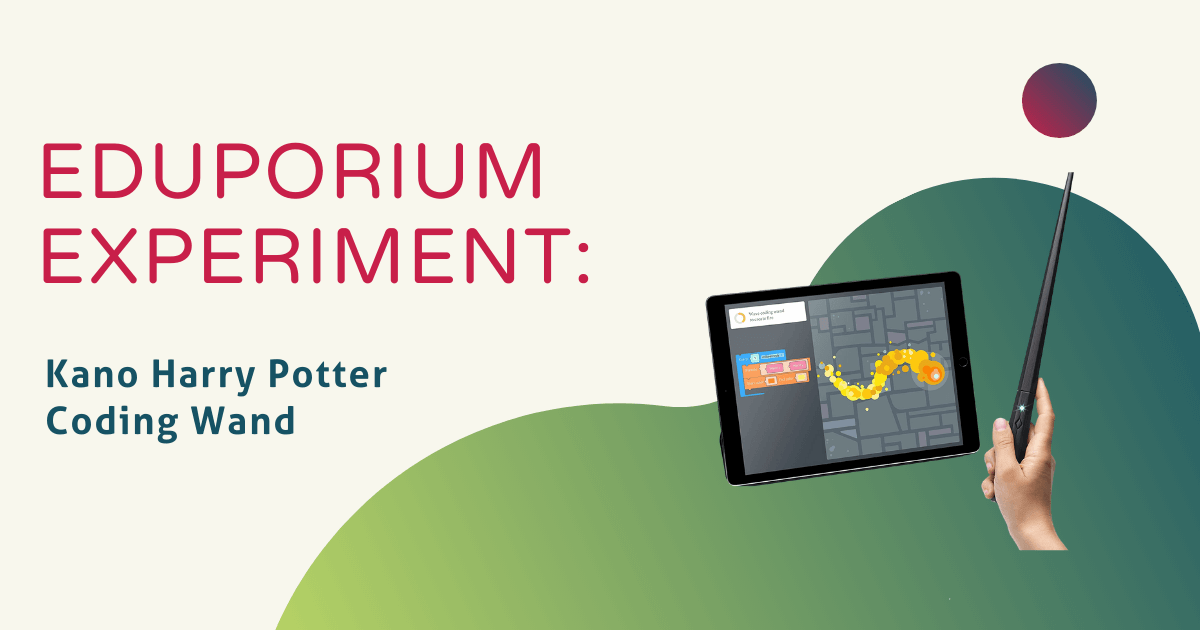The Kano team are creators of a number of EdTech kits that show children what it's like to build their own computers. We've been big fans of Kano for a while, starting with the release of their first Computer Kit. With this kit, students could follow detailed but simple instructions for engineering the basic parts of a compact computer. Once built, they could actually use this computer to do things like surf the Web, play games, and even learn to code! Since this initial kit, Kano has released more, including a touchscreen version, pixel kit, motion sensor kit, and—perhaps the most exciting one of them all—the Harry Potter Coding Wand, which happens to be the subject of this week's Eduporium Experiment!
For any student who enjoys a good Harry Potter book, the Coding Wand is a must-try experience. It’s also very easy to set up with minimal hardware components in the box. It just comes with a component that looks like a motherboard students can slide into the wand. The booklet that comes in the kit details all of the steps clearly so that kids can follow along and know exactly what to do to get their wand built. The guide book even teaches them about the sensors on the motherboard, which include a gyroscope, accelerometer, and magnetometer that all go into making the Coding Wand a very engaging and powerful technology tool.

The wand itself, which can be purchased as a standalone item, can be used with a tablet or laptop computer. It is compatible with Windows devices (computer), Apple devices (computers and tablets), Android tablets, Amazon Fire tablets, and the Kano Computer Kit. The fact that students can pair it with a previously built Kano computer is a great feature if you ask us. Also, the wide amount of options when it comes to compatibility make the Coding Wand an easy-to-get-behind option for kids both in the classroom and at home. For more information on the specific devices that are compatible with the wand as well as minimum OS requirements, we encourage you to explore Kano's site.
The wand itself runs on two AAA batteries, which are actually included in the kit—a huge plus in the convenience department. The kit also includes the Coding Wand handle and tip, which connect together to form the wand around the battery once it’s placed inside and secured. Once powered on and connected to one of the compatible devices (a Bluetooth connection is required), students need to download the free Kano app to use with the Coding Wand. Within the app, they can find over 70 creative projects that they can activate and customize depending on how they wave their wand!
Once connecting the wand to the Kano app, it’s easy to see why this tech tool is so exciting and engaging for kids. The movements of the wand can literally be translated into code and the motherboard within the wand transforms that code into data. As kids move the wand right, left, up, down, and at different speeds, it captures those movements and turns them into code! It’s actually pretty simple how it all works. Using the Kano app and the block-based programming language, students can load in what they want their wand to do. They can wave their wand around in front of their screen and control the movements of elements within the screen!

After starting simple with coding blocks, students can try JavaScript code, too. The block coding offers a solid foundation for them to take this next step as they learn about programming concepts like logic, loops, and variables, creating interactive programs they can control with the wave of their wand! Whatever level they’re at, getting started with new concepts is very easy because the Kano app covers all the basics before equipping students to create the code themselves. Whether they’re completing simple puzzles or controlling the color of on-screen graphics, they’ll be engaged from start to finish with the Coding Wand.
The Coding Wand from Kano is unlike any other coding tool we’ve seen so far. Its ability to engage kids with completely interactive challenges while drawing on the interests a lot of children share is a brilliant way to grab their excitement. And, the fact that it incorporates authentic coding in a few different ways makes it an excellent educational experience for kids in elementary school! To order a Kano Harry Potter Coding Wand, visit the Eduporium store! And, don’t forget to follow us on Instagram and Twitter as well as like us on Facebook to keep up with all the latest EdTech information!