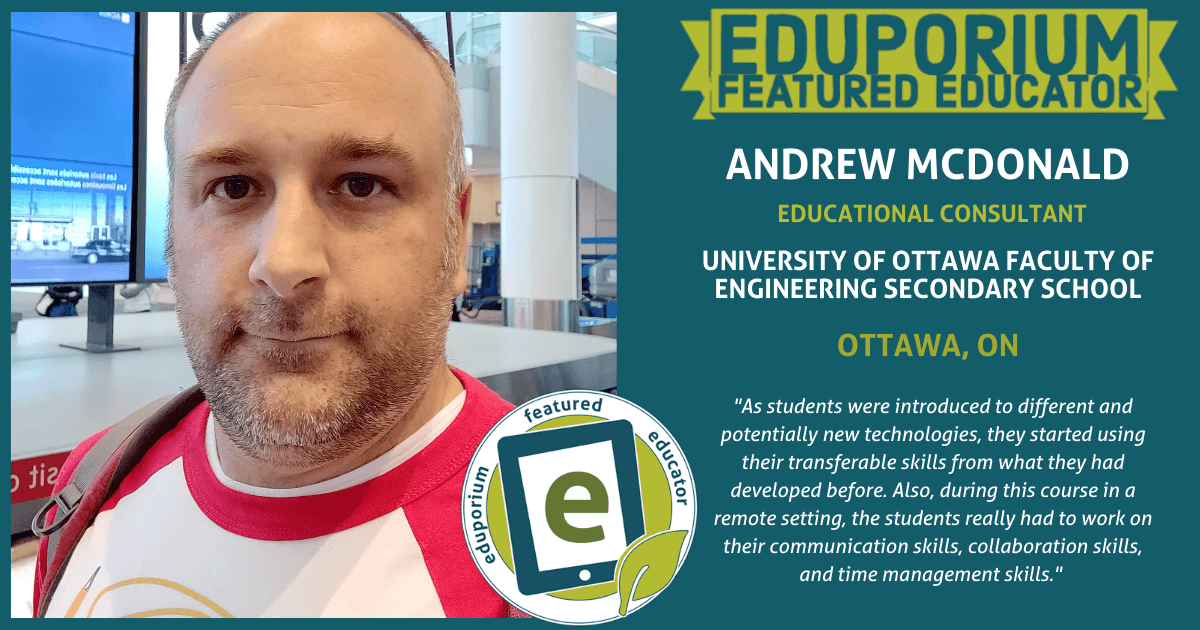We're excited to share our latest Eduporium Featured Educator interview with our community! This month, we hear from Andrew McDonald, who's an educational consultant and faculty member of the Engineering Secondary School at the University of Ottawa. Like so many educators around the world, Andrew has had to get creative over the last year. Since so much of his courses involve technology use and are hands-on in nature, however, this proved to be a challenge. But, with a bit of creativity and commitment, he was able to find a way to help continue creating STEAM experiences for his students—and here's how!
Andrew McDonald
Educational Consultant, Faculty of Engineering Secondary School, University of Ottawa
Q&A:
Please share any innovative technology project(s) you've completed with your students or plan to complete soon.
During the pandemic, I had to shift our in-person classes to a remote learning opportunity. This has certainly been a learning experience for everyone. Some of the learning moments have involved supporting students giving lessons online. I've done this with both synchronous sessions and recorded videos for the students to watch at their own pace. Submission of student work was another challenge. Usually, students would share their work with me during our technology classes, but I had to shift to more of a virtual option, so I had them creating e-portfolios of their projects.
This actually worked out great for a couple of reasons. For students, they now had a learning artifact from the course. As a bonus, all projects were in one spot, so I could mark and see student progress over time. One aspect of the course that I changed was in planning out synchronous and asynchronous activities. I had planned to be in-person for four weeks so students would have a chance to learn from activities and then work on projects at their own pace. The plan was to also have the teacher there to support their questions. With the transition to a virtual course, however, I had to re-think almost everything.
As part of this, I recorded a series of learning videos for students to watch at their leisure. They could also go back and rewatch them at any time to support their individual needs. Then, they were able to work on projects independently and reach out to me as needed for online support. In the end, students were able to work at their own pace and ask for support only when needing to. One thing I found to be difficult, however, was when students didn’t reach out for the support they needed. There is a fine balance between letting them work at their own pace versus reaching out to show your support with their projects.
What is a challenge you faced or are facing with your technology use?
What technology resources have you used in your instruction or are in need of?
The first challenge that I discovered was how to transition our usual hands-on, technology-centric course into a virtual course. I had thought about sending out kits to students, but decided it would be too tough to troubleshoot issues that might come up. So, we changed the plan to use a digital solution for that section of the course.
With so many pros and cons in regards to sending out the kits, it was hard to really settle on the final decision. Ultimately, I opted to change some of our technology so that I didn’t have to worry about remote troubleshooting. The next challenge was continuing to keep students engaged with the content. It was tough at first, but I did this with a mixture of structured activities, activity videos, and open-ended challenges. This gave students the chance to show their skills around a feature of the technology they were using.
What are some of the real-world skills you've seen your students develop through regular technology use specifically?
How can students apply them in the future?
As students were introduced to different and potentially new technologies, they started using their transferable skills from what they had developed before. Also, with this course in a remote setting, they really had to work on their communication skills, collaboration skills, and time management skills. We were only actually in ‘class’ for a third of the time. The rest of the time, they were working on their own projects or the final group project. This meant they needed to be able to work on their individual projects at their own pace and also work with their group for the final project.
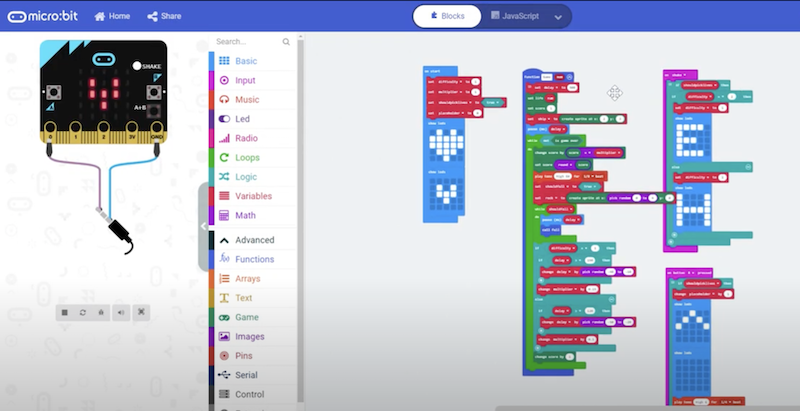
What interests you most about Eduporium's technology offerings?
Eduporium is a great one-stop shop for all sorts of educational technology needs. Whether you're buying various solutions or learning from other educators, their tips and tricks for integrating different tools in the classroom are very valuable.
We thank Andrew for sharing his thoughts and experiences in addition to helping inspire other educators with similar goals. We hope these monthly features continue to inspire educators to try some new things as well! Be sure to follow us on Twitter and Instagram for more of the great things educators are doing with technology. Also, if you’d like to apply to be highlighted on our blog and social media channels as an Eduporium Featured Educator, we’d love to have you fill out the application! Whether they're a STEM educator or not, we'd also encourage sharing the application with other teachers in your networks.