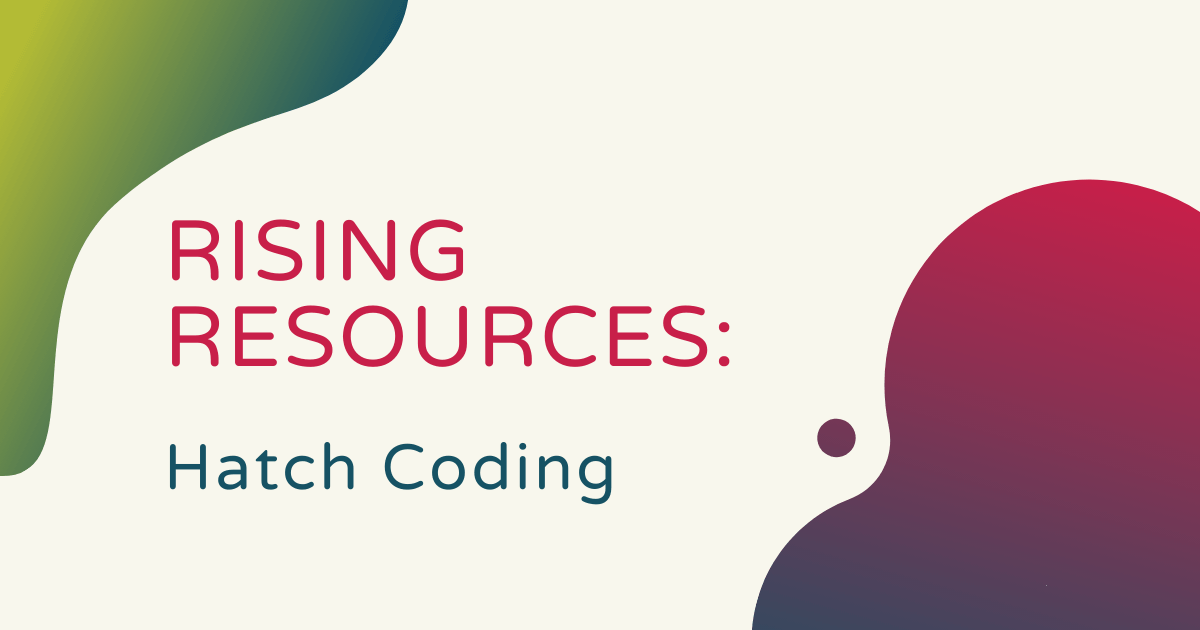If there’s one thing that seems fairly certain about the future it’s that coding is going to play a key part in many professions—even those outside of the computer science world. For this week’s Rising Resources post, we took a deeper look at Hatch—an online platform that just about anybody can use to start building or fine tuning their programming skills. The Hatch platform helps make discovering coding concepts easy for kids as young as eight years old and includes various projects and challenges that help them progress. It’s a truly accessible learning tool and one that tons of students and teachers have already taken advantage of!
With Hatch, students are able to try coding challenges that help them build the skills employers want most. Among the focus areas of skill development, the Hatch platform can help students learn how to translate ideas into code, how to use research to independently solve coding problems, and how to work as part of a team when programming. Helping students build these particular skills and competencies can go a long way in preparing them to be able to contribute in a real-world tech role—something that many of them will go on to explore.
Hatch also presents students with a variety of options in programming projects to help them find something that aligns with their passions and interests. This element of student choice goes a long way, especially for younger kids who might not be as interested in coding, but are drawn in thanks to the themes of the projects. When creating projects, students receive personalized feedback from the platform, so they know exactly where they have to improve. Hatch also features group projects, check-ins, and a gamified way of learning to code!
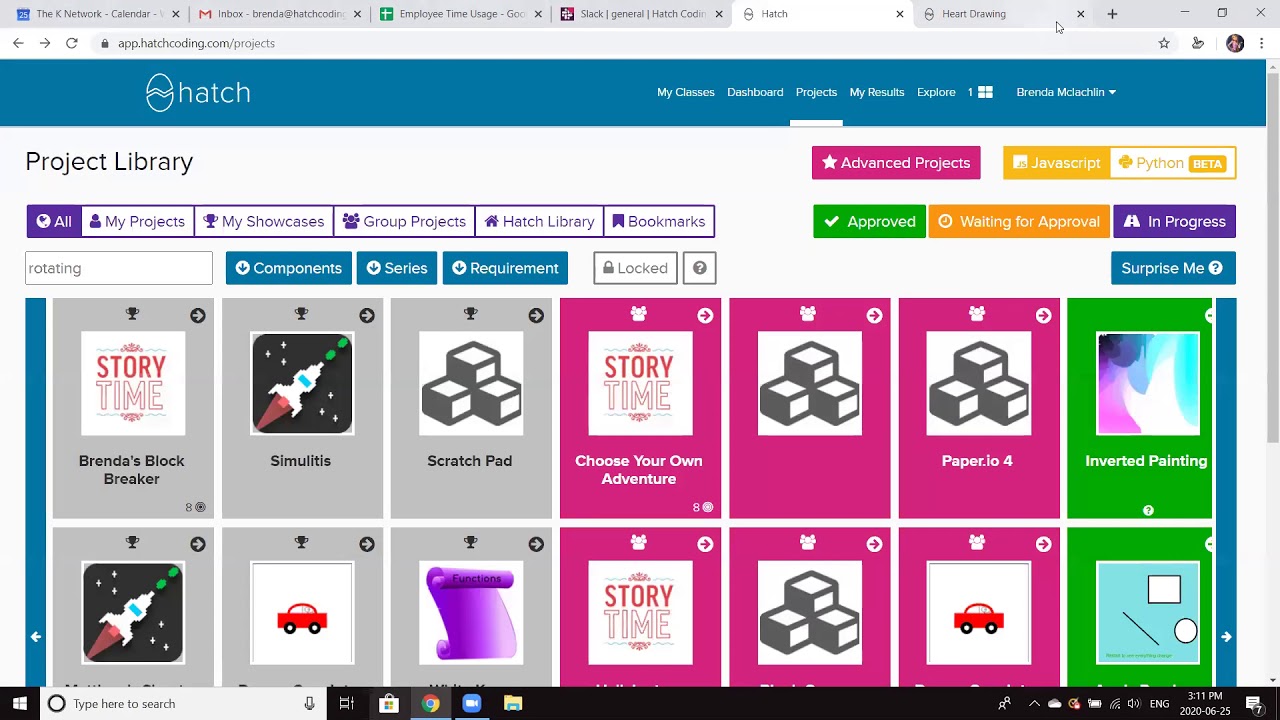
To align with the kind of progressive approach needed to learn coding, Hatch starts students out with simple projects for beginners. When first starting, projects are just 3.5 lines in length and help students build a foundation for what’s needed next. As they move on, kids will learn key coding competencies and well as the most important hard and soft skills for turning ideas into computer code. As the challenges get tougher and tougher, students can earn recognitions by completing the various levels as they go!
Hatch is a paid service (a free trial is available) with various monthly payment options to choose from. If a parent were to use Hatch with kids at home, the Casual plan is the most affordable and includes just the basic features. For teachers who might be using Hatch with an entire class of students, the Serious plan includes all the bells and whistles. These include access to feedback, the Full Hatch Studio, flexible learning, weekly 1-hour tutoring sessions, Hatch certifications, collaborative coding, and real-world skills development. Check out the full breakdown of the different features of the plans, including prices.
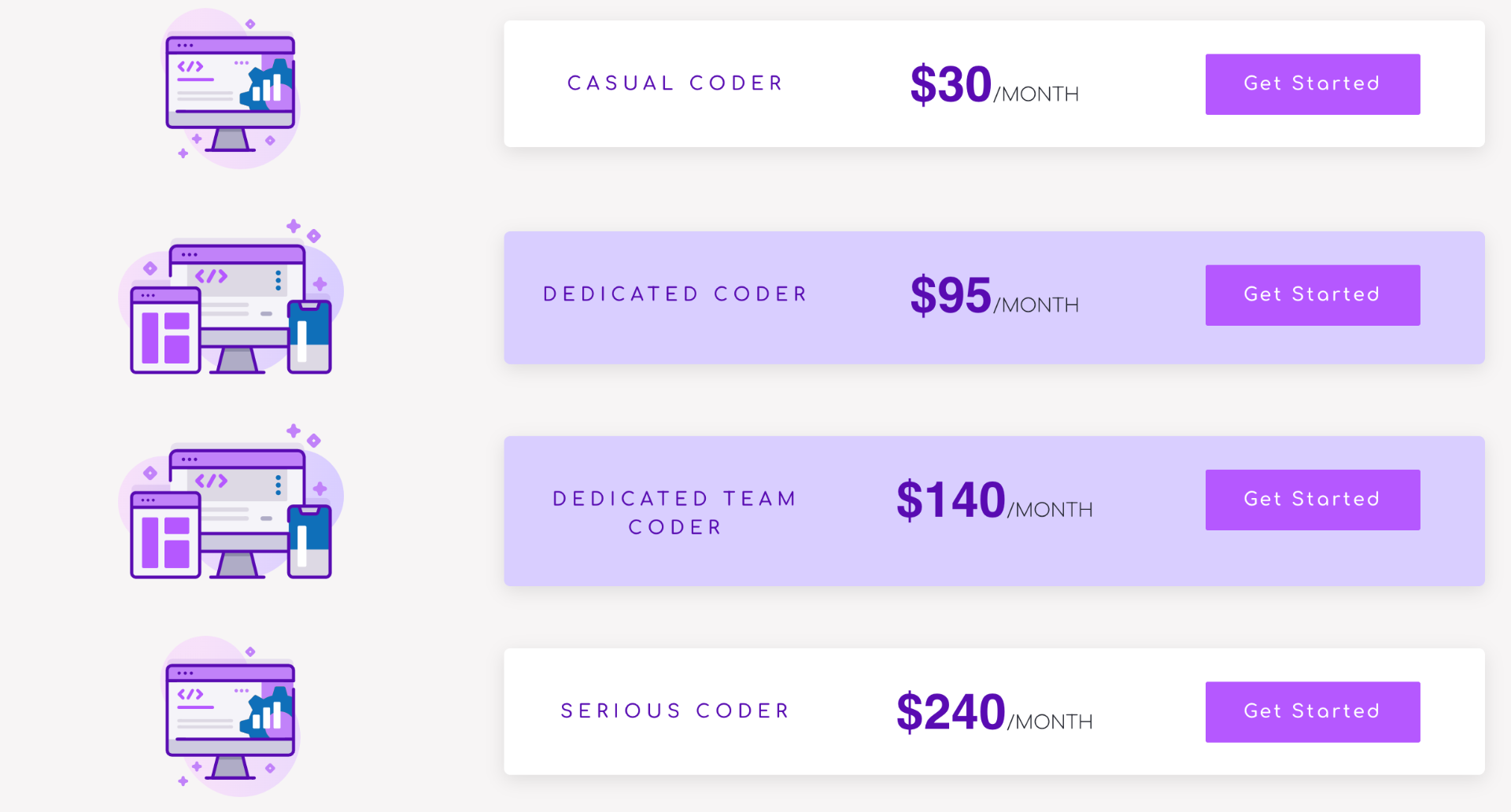
The Hatch team has also made it easy on educators who are interested in integrating the platform in computer science courses. PD sessions are offered and educators can learn how to leverage coding education to help students develop real-world skills. Whether a coding teacher or not, educators can learn how to use Hatch quickly and efficiently, including how to help students maximize time by focusing on the topics that are most relevant to them.
If you’re interested in learning more about Hatch, we’d recommend checking out their website! They offer demos for educators as well—something that might be worthwhile if you’re looking to take a plunge into something new! After you’ve explored the Hatch site (and can see why it was named as a Cool Tool Winner in the Coding, CS, and Engineering category by EdTech Digest in 2020), we invite you to explore additional coding tools on our store! Be sure to follow us on Twitter and Instagram as well to keep up with all the latest from the world of EdTech.