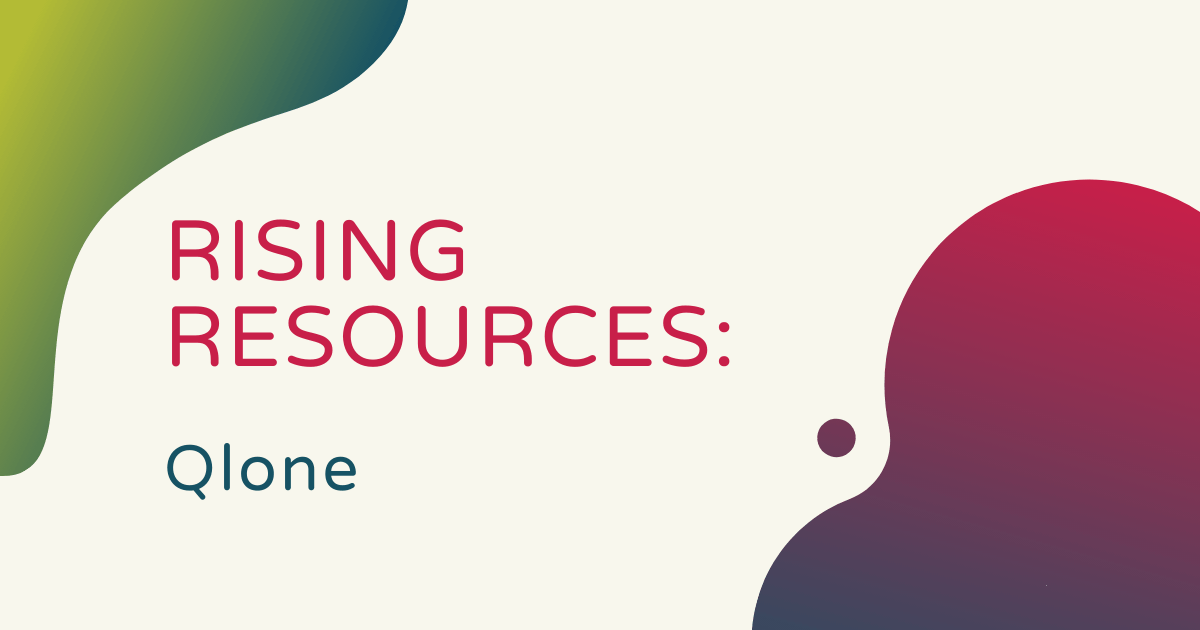In our Rising Resources series, most of the technology tools we’ve talked about have been found online, but this week we’re heading in a slightly different direction. We love any technology that has educational value and can help kids create in custom ways that are also, of course, beneficial for their intellectual development. So, this week, we decided to explore Qlone, which is more of a mobile learning solution rather than something kids need a desktop or laptop to use. For any students and teachers who are interested in the world of 3D scanning or manufacturing, Qlone is something you might want to check out.
Basically, Qlone is an all-in-one 3D tool that everybody from beginners to experts can use. Using the camera on a smartphone, students can scan real objects, modify them however they would like, and export their creations to a variety of platforms all from their device. The Qlone app is available on both iOS and Android devices and completely free to download. They do, however, make note on their website that the iOS version is currently more advanced than the Android version. Also, in order to export the models they create, students first need to unlock in-app credits and use one of them for each export.
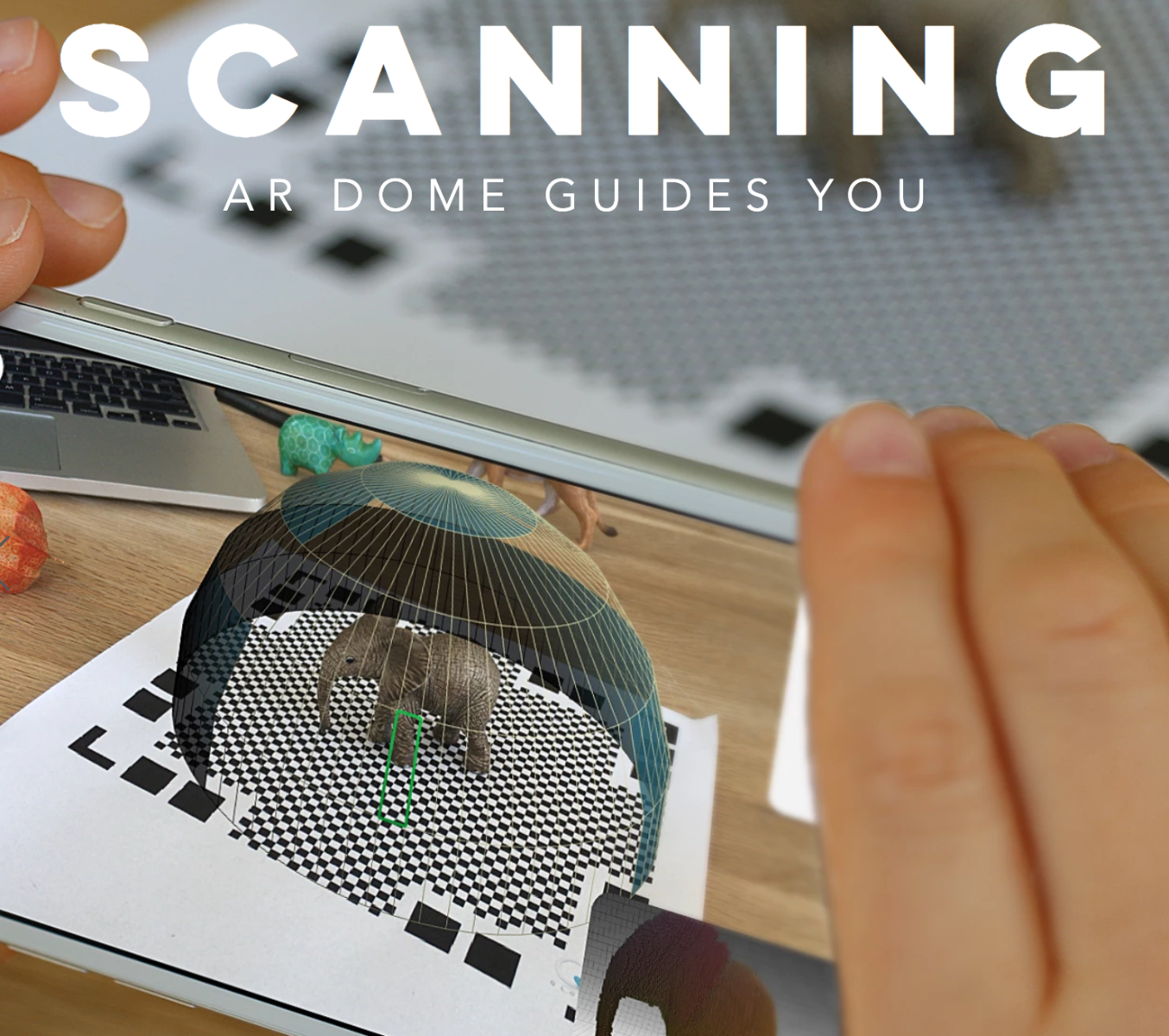
Not only does Qlone incorporate 3D modeling, it also makes use of augmented reality for a more in-depth experience. Before getting started, users need to print the AR mat that’s used for the upload process. The mat can be found on their site and can be printed directly from that page or saved and emailed to be printed from another computer. Whatever object students would like to upload, they can place it in the center of the mat and let the AR dome that appears on their device screen guide them through all steps of the scanning process.
The images are captured and processed in seconds—right on the device students are using. Once they’re tailored to students’ liking, they can export them in different 3D file formats. These include, OBJ, STL, FBX, GLB, USDZ, PLY, and X3D. Also, students can personalize their 3D models right within the Qlone app thanks to an extensive set of options. Overall, the scanning process takes hardly any time and students can find literally any tangible object to then scan into three dimensions. Another key feature is the ability to capture images from two different angles and merge them together with help from on-screen instructions within the app.

And, of course, students are then able to share their 3D files on various social media sites or email them to friends and family. Within the app, students can fully edit their objects and manage each of their creations by building their own gallery. Options for editing include a lot of the same things found in photo editing software, like painting, changing colors, erasing portions of it, and blurring the image. Ultimately, the creators of Qlone want it to be a completely seamless experience for users to print, share, and even sell 3D models, which it is well on its way to providing.
So, maybe educators could use Qlone in classes that incorporate career lessons, like entrepreneurship. However you think it might fit into your classes, Qlone does seem like quite a powerful tool and could definitely impact how students learn in the later grades. To learn more about it, visit their website. After you’ve done that, be sure to follow us on Twitter and Instagram to keep up with EdTech news and product releases!