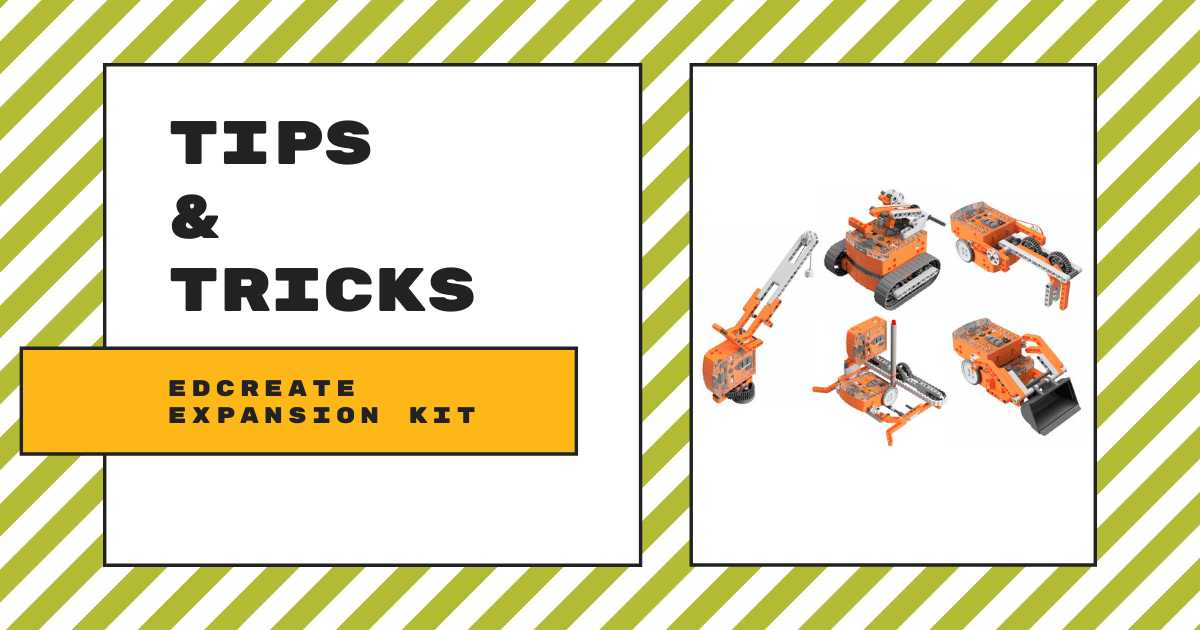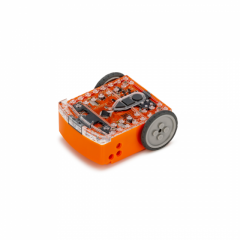| The EdCreate Kit is a large expansion pack that kids can use to build new classroom robotics projects powered by the Edison Robot.
1. The EdCreate Kit comes with all the parts and instructions kids need to build five projects. |
In using the EdCreate add-on with their Edison Robot, students can engineer specific projects to take their Edison Robot coding to the next level. Since this robot is expandable and highly customizable, adding on some second-level structures with the extra components is easy. Students can choose from any of the five custom EdCreate builds and transform the Edison into something with added mobility and capabilities. The five EdBuilds that are part of your EdCreate Kit include the EdTank, EdDigger, EdRoboClaw, EdPrinter, and the EdCrane. They progress in difficulty in build and in terms of the code students create to use with them, thus supporting a progression of skill growth and meeting students at various grade and experience levels.
The EdCreate project options.
- The EdTank includes the basic EdTank and the complete EdTank. The basic version involves just one Edison and the complete version requires two. Basically, students can program both using the Edison barcodes or a remote control. The basic version has a difficulty rating of 1 while the complete version has a difficulty rating of 2. These EdCreate projects are recommended for students aged eight and up.
- The EdDigger is an excavator with a scoop for lifting and lowering objects and students can program this one both ways as well—via barcodes and with a remote control. It has a difficulty rating of 2 and requires two Edison Robots, which makes it ideal for students aged eight and up.
- The EdRoboClaw is a robotic arm with a claw that students can program to open and close using the barcodes or a remote control. It also requires two Edison’s, has a difficulty rating of 3, and is ideal for students eight and older.
- The EdCrane is a crane with a magnetic hook you can use to raise and lower any small metal objects. Students can program this project using the barcodes, a remote control, EdScratch, or EdPy. It only requires one Edison, has a difficulty rating of 4, and is recommended for students aged 10 and up.
- The EdPrinter is a pen holder that draws on paper and is programmable using EdPy. This last project requires two Edison’s, a pen or a marker, and some paper. It has a difficulty rating of 5 and it's ideal for students who are 12 or older.

How the EdChallenges also come into play.
In addition to the five EdBuilds, the EdCreate Kit also includes some EdChallenges. This great collection of open-ended, real-world engineering challenges helps kids combine their creativity with some inventiveness while they build problem-solving skills. The Teacher’s Guide even complements both the EdBuilds and the EdChallenges with supplementary information on the models, activity extension ideas, more programming projects, and further assistance with classroom integration. Plus, all of these resources are also available for download on the Microbric website.
Students can take their Edison Robot to the next level with these engineering and programming projects in the EdCreate Kit. Check out the EdCreate Kit as well as the Edison and its various Classroom Packs on the Eduporium store. If you have any questions regarding this kit or the Edison Robot, you can contact us anytime. Follow us on Twitter and Instagram for more EdTech Tips & Tricks!